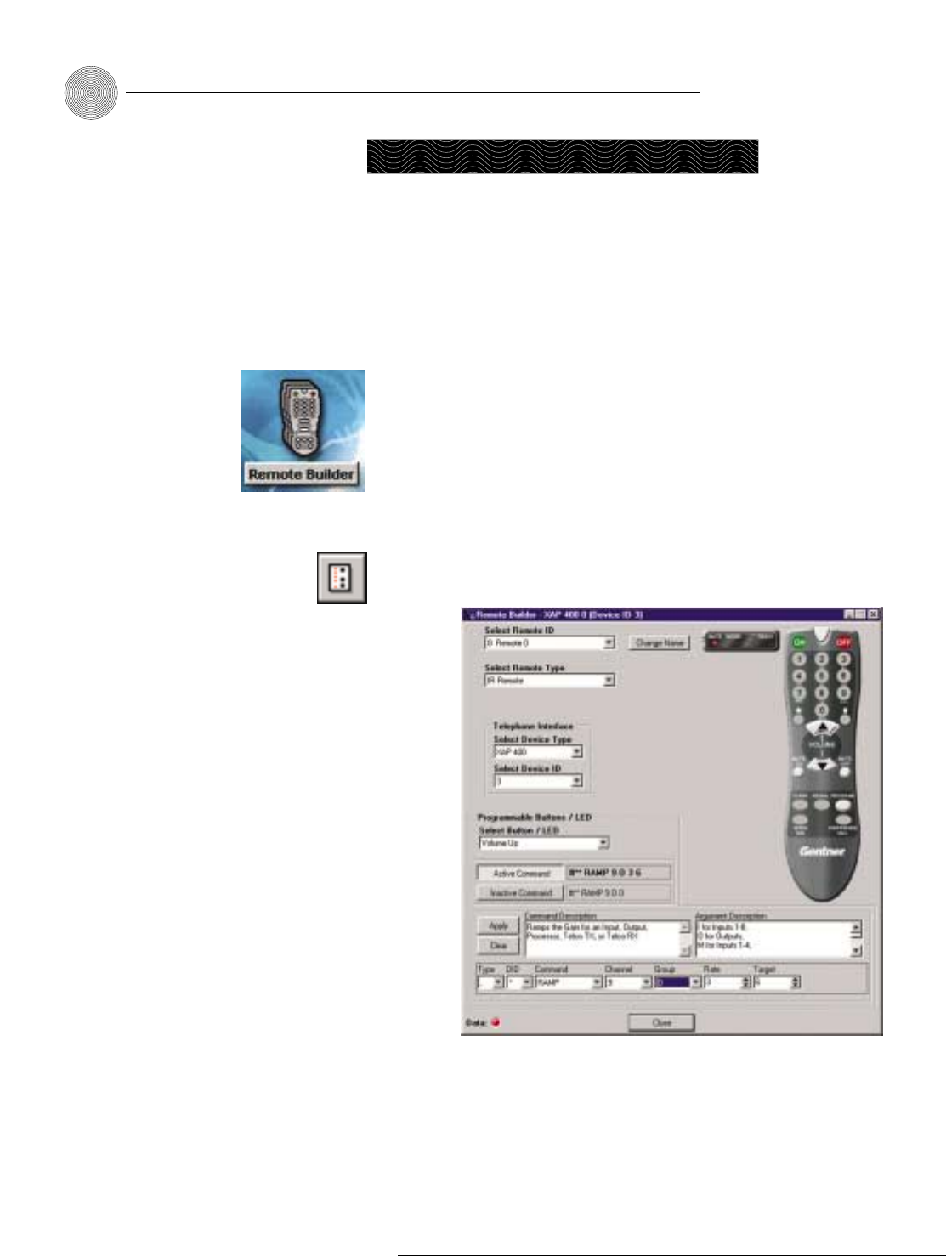
Control ~ Remote Builder
86
Technical Services Group ~ 1-800-283-5936 (USA) ~ 1-801-974-3760
The Remote Builder window is used to configure optional XAP IR Remotes and
ClearOne Volume and Select Control Panels. These control devices are connected to
Remote Panel A or Remote Panel B—the RS-485 connectors. If you want to create
custom control assignments for presets, open the Remote Builder from the Preset
Configuration pane and select the Use in Preset option.
XAP IR Remote
The XAP IR Remote provides remote control of volume, mute, speed dial, and
dialing for a XAP system. You can connect up to two XAP IR Remote Controls—one
to each RS-485 port. See the XAP IR Remote user manual for more information.
The XAP IR Remote has five programmable buttons and one programmable LED.
You can customize your XAP IR Remote using the Remote Builder.
To open the
Remote Builder, click the Remote Builder button on the Flow Screen (or the
button in the G-Ware toolbar).
Remote Builder
Figure 6.4. Remote Builder
Figure 6.2. Remote Builder
button on Flow Screen
Figure 6.3. Remote
Builder toolbar button
If you want to program
different button assign-
ments for use in a preset,
you will need to open the Remote
Builder from the Preset
Configuration pane (see page 61)
and select Use in Preset.
✍


















