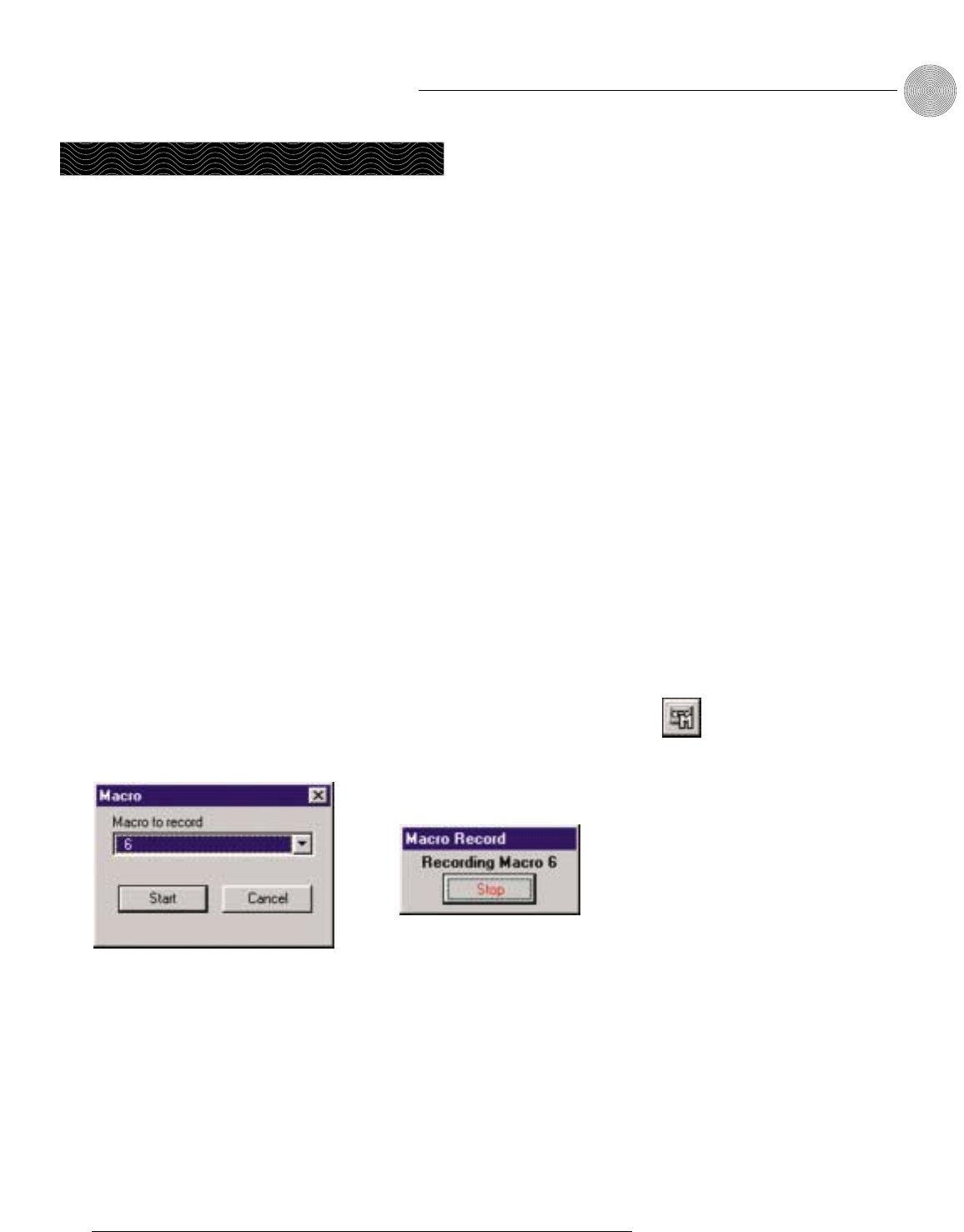
67
Advanced Configuration ~ Macros
Technical Services Group ~ 1-800-283-5936 (USA) ~ 1-801-974-3760
A macro is a series of commands which can be run from G-Ware, the front panel
controls, or by using any external control device. Macros streamline the operation of
the XAP 400, allowing you to make quick configuration changes and, as previously
discussed, making it possible to execute multiple presets simultaneously (see pages
64–66). Macros can also contain commands that are executed on other XAP units.
See pages 105-106 for a list of commands which can be used in macros.
The XAP 400 is designed to support up to 255 macros, with an average of
150 command lines each. In the unlikely event that you exceed G-Ware’s capacity,
you will be notified with a warning that indicates the command line at which
memory is exceeded.
Creating macros
There are two ways to create macros in G-Ware: the Macro Recorder, which
records your onscreen selections, and the Macro Editor, which allows you to
directly create command lines. The Macro Editor is also used to edit macros
created using the Macro Recorder.
To create a macro using Macro Recorder
1. Click the Macro Recorder button on the G-Ware toolbar. The Macro Record
window opens and the mode is changed to Macro on the status bar.
2. Select the macro number from the Macro to Record list, then click Start.
3. Make any routing and input/output configuration changes (such as gain
adjustments, mute, etc.) to be included in the macro. Make these changes
the same way you made changes in Configuration mode (see Chapter 3:
System Configuration for more information).
4. Click Stop in the Macro Record window in the upper right-hand corner of
the screen. This stops the macro recording and opens the Macro Editor
window. See page 69 for editing instructions.
Macros
Figure 4.12. Macro Record start window
Figure 4.13. Macro Record stop window
Figure 4.11. Macro
Recorder toolbar button
When you select an
existing macro as the
macro to record, the new
recording is appended to the end of
the existing macro.
✍


















