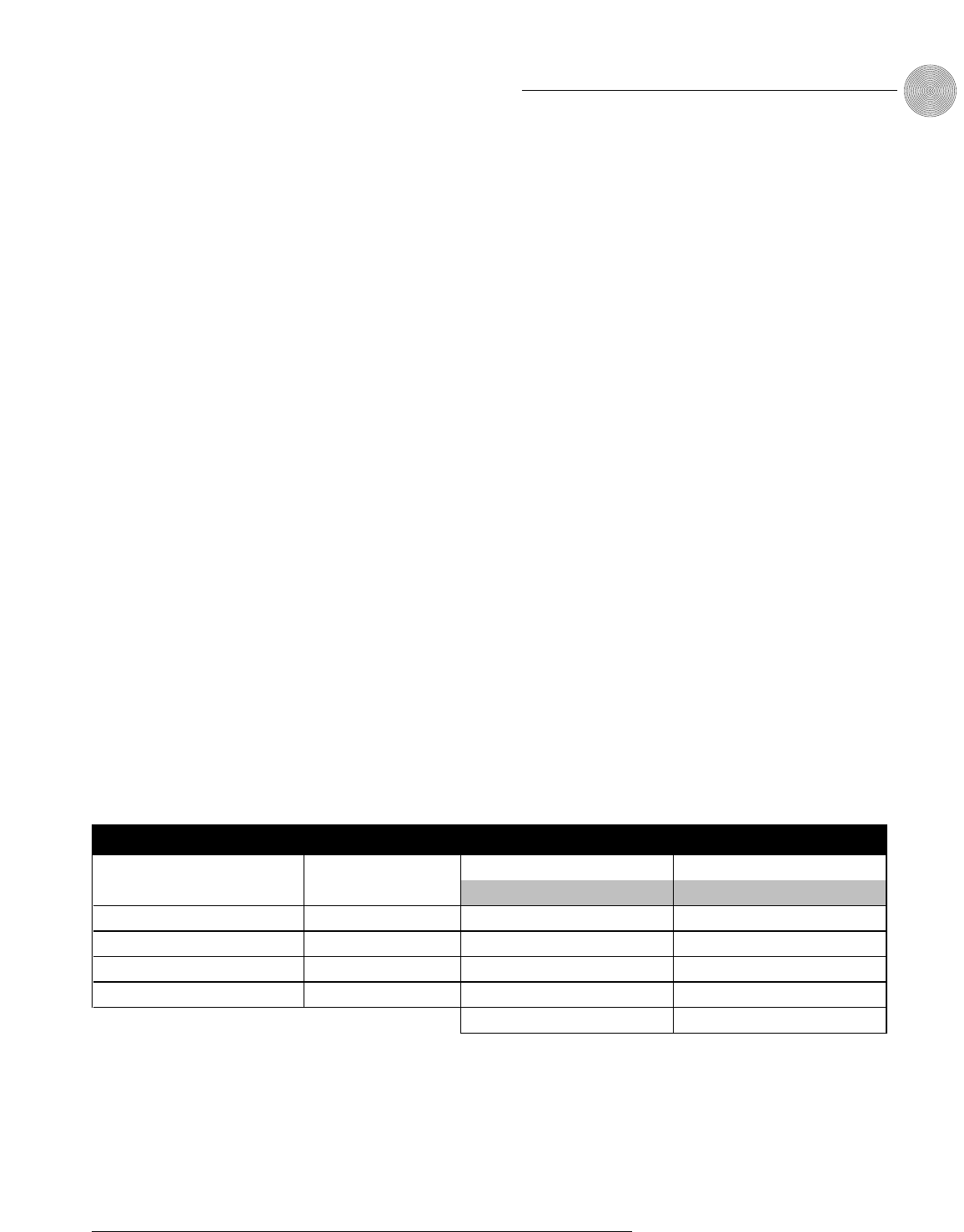
119
Appendices ~ Appendix E: Serial Commands
Technical Services Group ~ 1-800-283-5936 (USA) ~ 1-801-974-3760
GAIN - Gain Adjustment
This command changes or reports back the input gain for a channel.
Command form: DEVICE
GAIN
<Channel> <Group> [Value A/R]
Argument details
Name Description
Device 0–7 or * to select all units
GAIN Command form
Channel See Groups and Channels, page 103
Group I, O, L, M, P, R, T
Value -99 to 99 *, Null to return the current gain
A/R A = Absolute, R = Relative, Null = Relative
Example:
#71 GAIN 4 O 12 A
On XAP 400 unit 1 (
#71
), the
GAIN
for Output
(
O
)
4
is set to
12
dB absolute (
A
).
GATE - Gate Status
This command reports the gate status of mics. This command is read only.
Command form: DEVICE
GATE
Argument details
Name Description
Device 0–7 or * to select all units
GATE Command form
The command will return the gate status of mic inputs 1–4 in hexadecimal.
Example:
Values indicate entry
range only. Actual internal
range of the gain stage is
from –65 to 20. Absolute values
will be limited to the internal gain
range and values below –65 will
mute the channel.
✍
If Hex # returned
Bit 7 Bit 6 Bit 5 Bit 4 Bit 3 Bit 2 Bit 1 Bit 0
Mic 8 Mic 7 Mic 6 Mic 5 Mic 4 Mic 3 Mic 2 Mic 1
Mics 1 and 2 are gated on 0 3 00000011
Mics 1 and 3 are gated on 0 5 00000101
Mics 1, 4, and 7 are gated on 4 9 01001001
Mics 3–6 and 8 are gated on B C 10111100
Hexadecimal Description
First digit Second digit


















