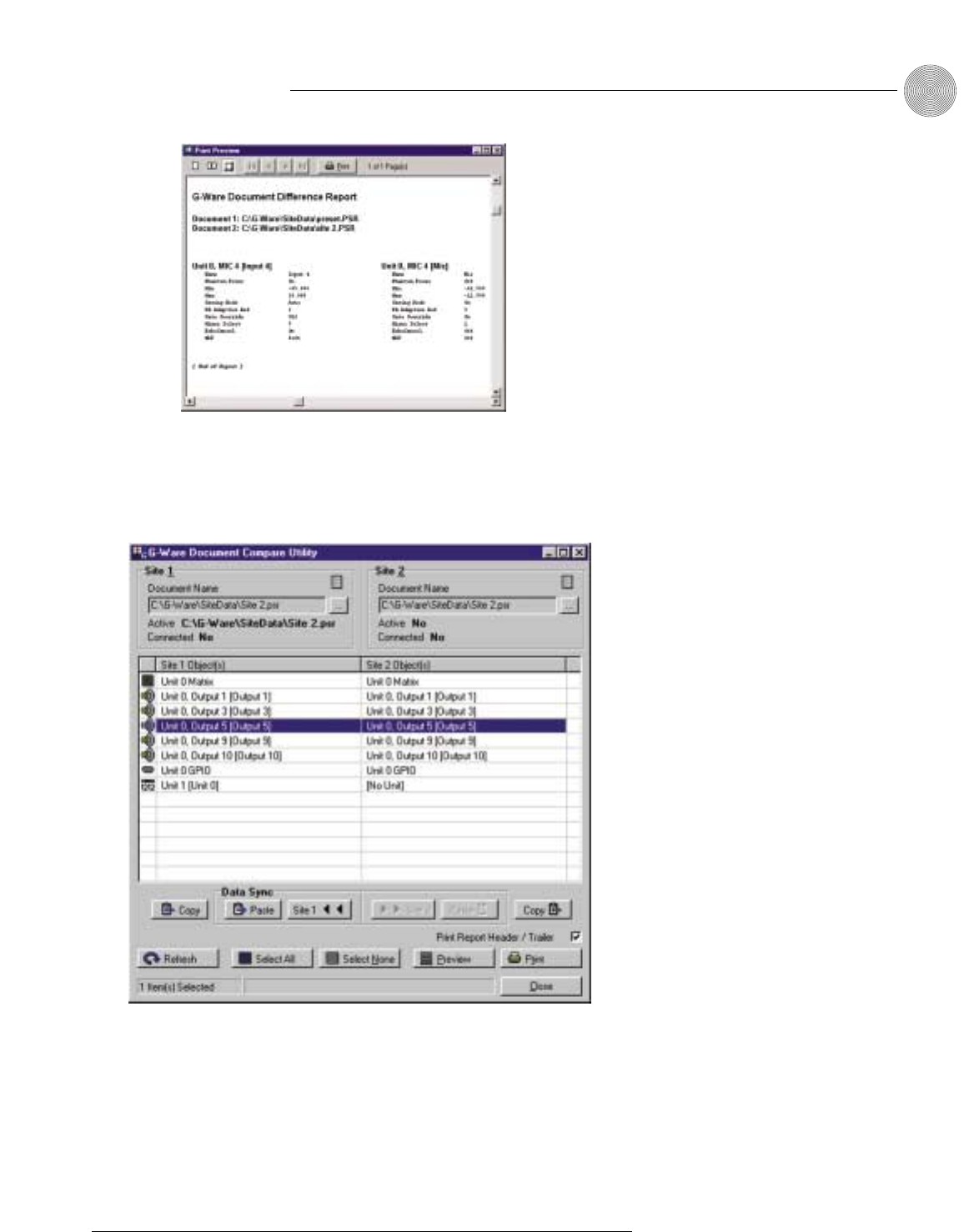
77
Operation ~ Utilities
Technical Services Group ~ 1-800-283-5936 (USA) ~ 1-801-974-3760
Copying settings
When two sites are compared, the
Copy to Site, Paste,
and
Copy
buttons at the
bottom of the window become selectable.
In the window shown above, clicking the
Site 1
button transfers the selected
settings from a line selected in the Site 2 column to the corresponding line in the
Site 1 column. The Copy button copies the settings of the Site/Line above it,
allowing you to paste (with the Paste button) settings to another site, unit, or even
to a particular G-Ware parameter, such as an input.
Figure 5.8. Print Preview window
Figure 5.9. Document Compare window
Print the comparison for a
detailed list of differences
between the two sites.
✍


















