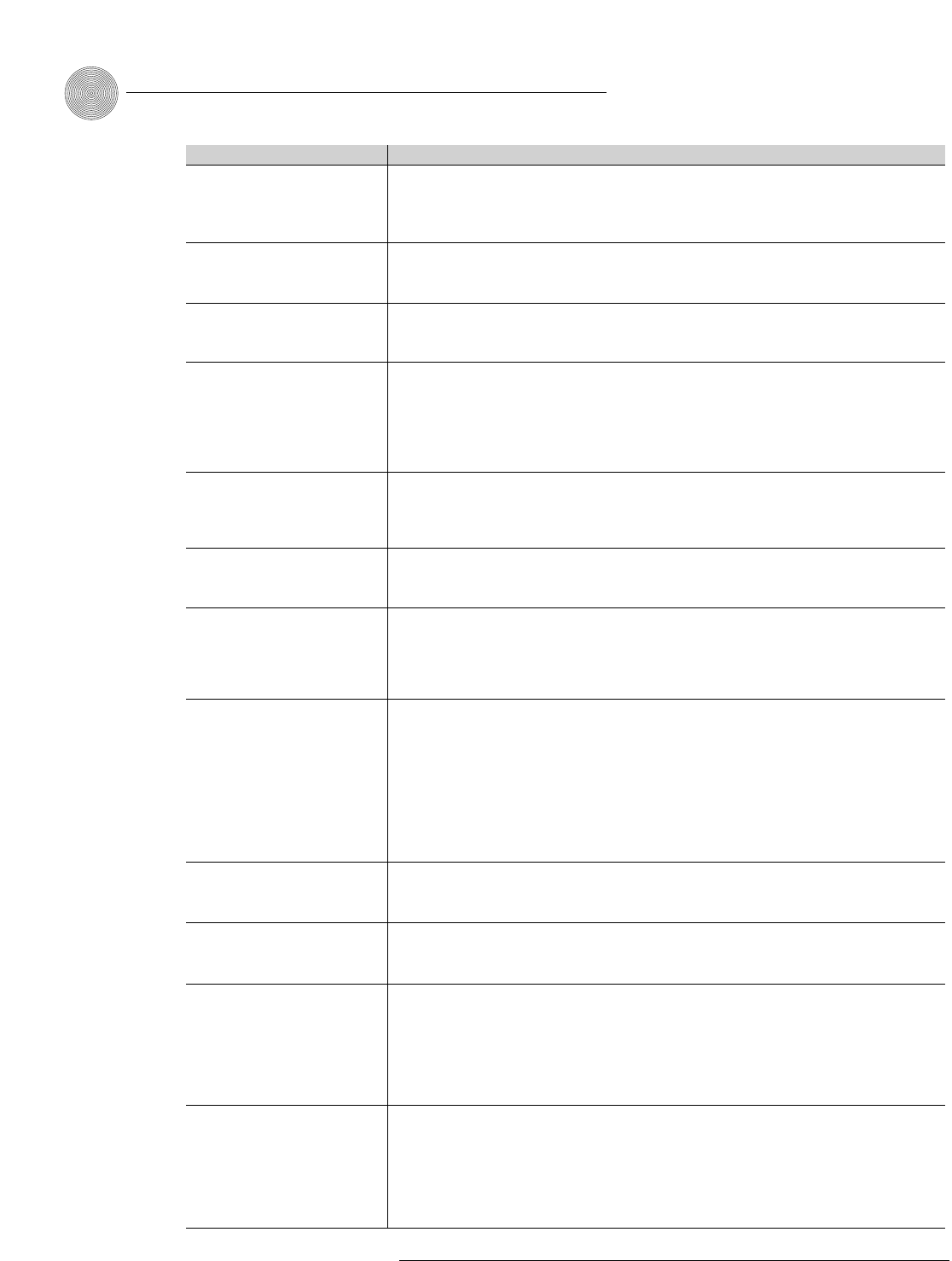
System Configuration ~ Telco Setup
56
Technical Services Group ~ 1-800-283-5936 (USA) ~ 1-801-974-3760
Feature Description
Receive Reduction This feature ducks receive audio coming in through the telephone line when transmit audio is
present. This feature is typically used in applications where the transmit party needs control of
the conversation. When activated, the receive audio is ducked by 6dB. Receive Reduction can
be turned on or off. The default is off.
Auto Answer The XAP 400 can be programmed to answer after one complete valid ring has been detected.
The unit connects to the line automatically in the same manner it would connect if you
issued a connect command. Auto Answer can be turned on or off. The default is off.
Receive ALC Automatic Level Control (ALC) may be selected on the telco input. This feature is designed to
keep soft and loud telephone participants at a consistent level. The parameters of ALC are not
user adjustable. ALC can be turned on or off. The default setting is on.
Edit Speed Dial The XAP 400 supports 10 speed dial numbers. Each number can be 40 digits long and can
have a 20 character label associated with it. These numbers and labels are stored in non-
volatile memory and the number can be called by a single command. Any valid touch-tone digit
and the pause character (comma) may be stored. All speed dial numbers are empty except for
number 9, which is programmed with Gentner's technical support number and number 10,
which is programmed with the conference calling services number.
Hook Flash Duration Hook Flash is supported by a single command. When the command is received, the unit will
execute a flash for the duration programmed. Variable length Hook Flash is programmable on
the unit. The on/off time is programmable from 50ms to 2 seconds in 10ms steps. The
default is 250ms.
Telco Adaptation In some applications, it may be desirable to adapt the hybrid with a white-noise burst rather
than allowing the hybrid to adapt automatically to line conditions. This feature allows you to
choose between Noise Burst and Auto Adapt. The default is Auto Adapt.
Receive Boost The Receive Boost adds up to 12dB of gain (adjustable to 0, 3, 6, 9, or 12dB) to the receive
signal delivered from the phone line. This is typically used for low-level telephone lines, allowing
the signal to be boosted into a range where the hybrid can perform at an adequate level of
acceptance. Receive Boost can be turned on or off (default). This feature is set up during the
initial configuration and is not used to adjust level from call to call.
Auto Disconnect The XAP 400 supports automatic disconnection of calls either from loop drop or from call
progress tone detection. Auto Disconnect can be turned on (Loop + Call Progression, Call
Progression, Loop) or off. The default is Loop, which is on.
Loop Drop + Call Progression If either a call progress tone or loop drop/reversal is detected, the unit will perform a normal
disconnect.
Call Progression If a call progress tone is detected, the unit will perform a normal disconnect.
Loop When a valid loop drop or reversal is detected, the unit will perform a normal disconnect. This is
the default state.
DTMF Level This feature allows you to adjust the DTMF tone level in relationship to the participant audio
level in the room. The level can be adjusted in 1dB steps from a nominal level 0 (default) to plus
or minus 12dB.
Dial Tone Level This feature allows you to adjust the Dial Tone level in relationship to the participant audio level
in the room. The level can be adjusted in 1dB steps from a nominal level 0 (default) to plus or
minus 12dB.
Audible Hook Indication
When the unit goes off hook (connects) a beep is injected into the receive channel and
transmit channel of the unit. When the unit goes on hook (disconnects), a series of 2 beeps is
injected into the receive channel to indicate that the call has been dropped. This indicator can
be turned on and off by selecting and deselecting the check box. The default is on. The level
adjustment allows you to customize the level in relationship to the participant audio level in the
room. The level can be adjusted in 1dB steps from a nominal level 0 (default) to plus or minus
12dB.
Audible Ring In the On mode, when a valid ring is detected the front panel LED flashes, a serial command is
transmitted , and an audible ring is heard from the receive channel. In the Off mode, the front
panel LED flashes and a serial command is transmitted, however, no ring tone is generated.
This indicator can be turned on and off by selecting and deselecting the check box. The default
is on. The level adjustment allows you to customize the level in relationship to the participant
audio level in the room. The level can be adjusted in 1dB steps from a nominal level 0 (default)
to plus or minus 12dB.


















