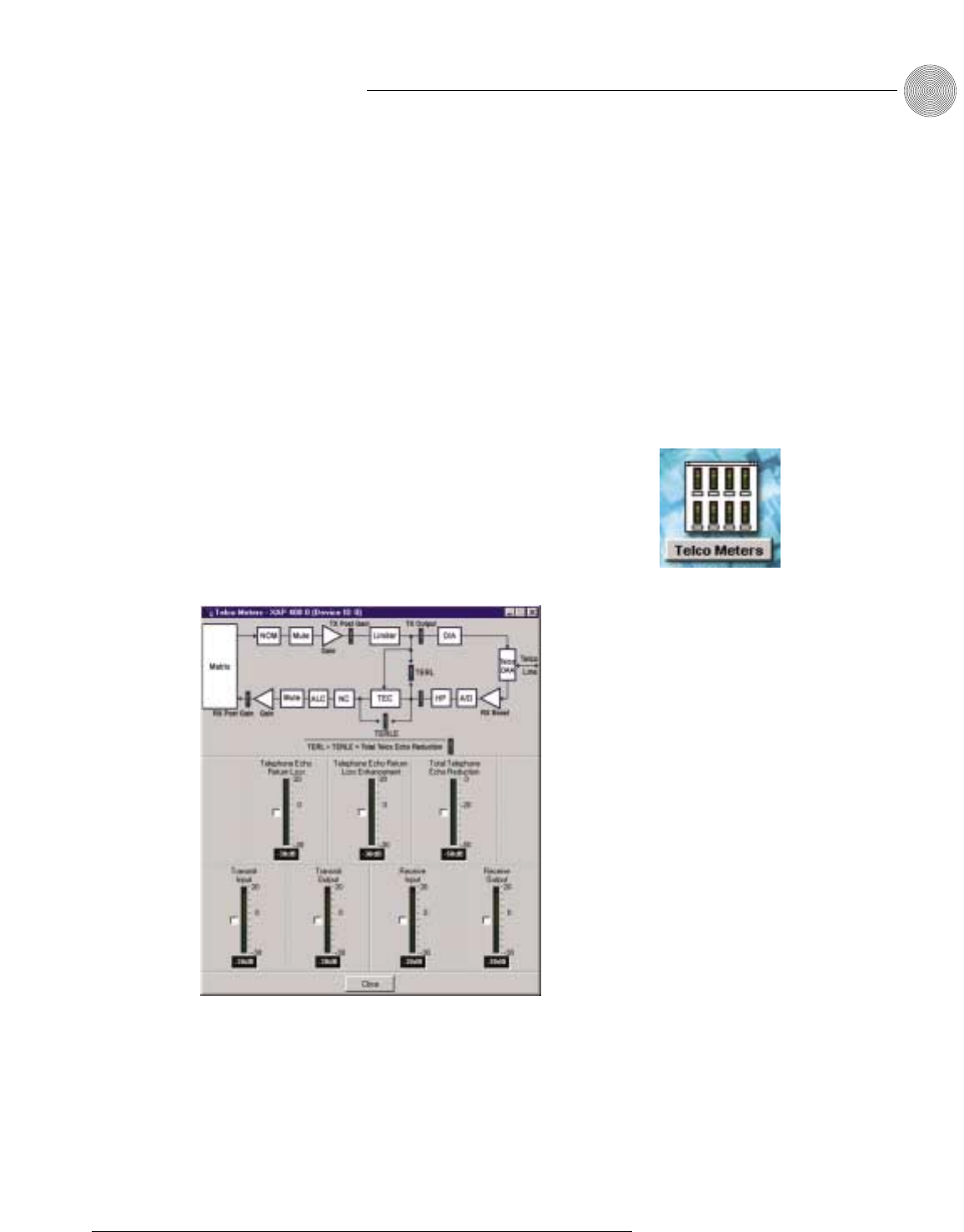
83
Operation~ Monitoring Views
Technical Services Group ~ 1-800-283-5936 (USA) ~ 1-801-974-3760
entire signal flow from input to output. Click the Meters button on the G-Ware
toolbar to open this window.
To configure Meter Views
1. Select the unit number, meter type, and channel you want to use. Note
that you can configure the meters such that you can monitor the same input
signal as it makes its way through various stages in the XAP 400.
2. Enable the meter by clicking the adjacent Enabled box.
3. When you have finished making changes, click Close to exit the window.
Telco meters
Open the XAP 400 Telco Meters window by clicking the Telco Meters button on the
Flow Screen. The Telco Meters window is a diagnostic tool which allows you to
observe the performance of various aspects of XAP 400 operation. Refer to the
Transmit and Receive meters when making level adjustments.
Telco Echo Return Loss (TERL)
The Telco Echo Return Loss meter shows the coupling between the transmit signal
and the input to the telephone echo canceller. It is the ratio of the two levels. The
range of the meter is -30 to +20dB. It is a peak meter and updates only when
transmit signal is present.
Figure 5.23. Telco Meters
button on Flow Screen
Figure 5.24. XAP 400 Telco Meters window


















