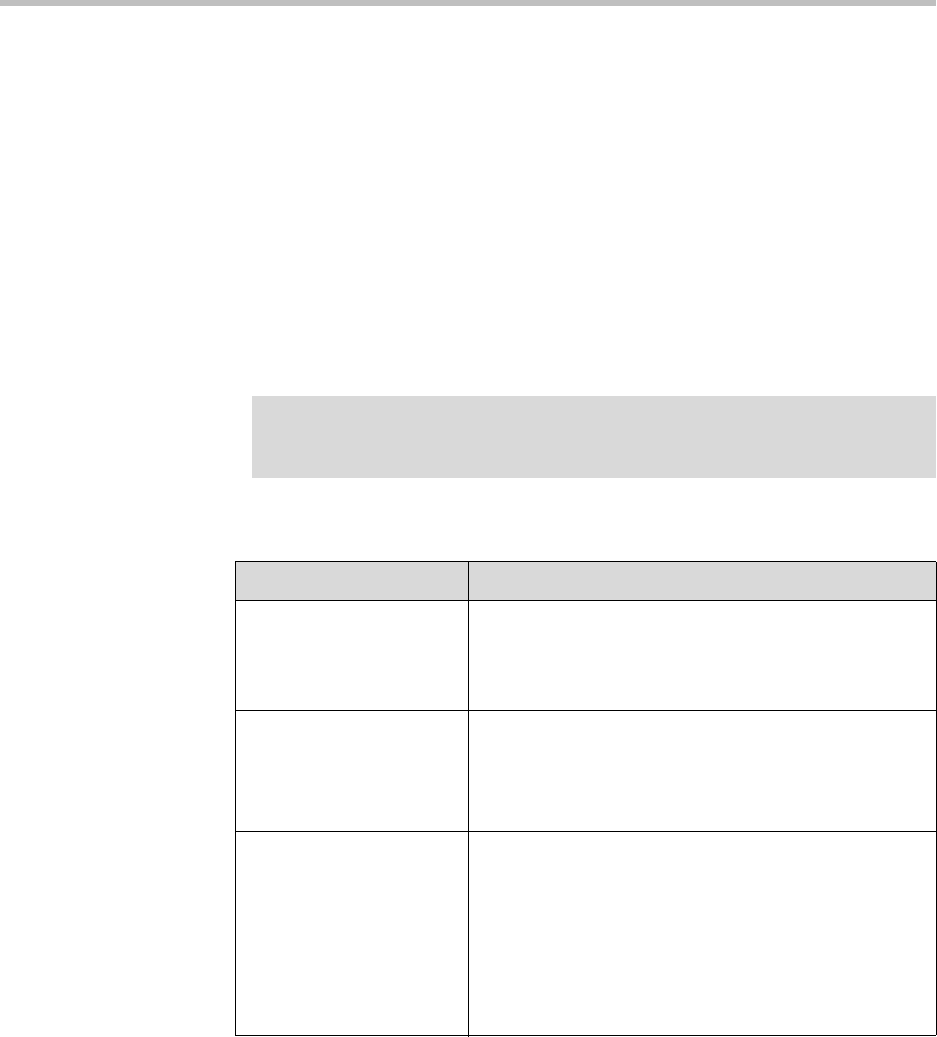
Configuring Your System
4 - 41
<efk/>
This element indicates the start of enhanced feature key definition section. The
efk
element has the following format:
<efk> ... </efk>
<efklist/>
This element describes behavior of enhanced feature key.
The different blocks of the enhanced feature key definitions are uniquely
identified by number following
efk.efklist
prefix (for example,
efk.efklist.1.<suffix>
).
This element contains the following parameters:
Note
In SIP 3.1, a maximum of 50 element groups is supported, however, the exact
number is dependent on available RAM and processing speed. The disabled
elements are included in the total count.
Name Interpretation
mname This is the unique identifier that is used for the
speed-dial configuration to reference the enhanced
feature key entry. It cannot start with a digit.
This parameter must have a value and it cannot be Null.
status This parameter has the following values:
• If set to 1, this key is enabled.
• If set to 0 or Null, this key is disabled.
If this parameter is omitted, the value 0 is used.
label This field defines the text string that will be used as a
label on any user text entry screens during enhanced
feature key operation. The value can be any string
including the null string (in this case, no label appears).
If this parameter is omitted, the Null string is used.
Note: If you exceed the phone physical layout text
limits, the text will be shortened and "..." will be
appended.


















