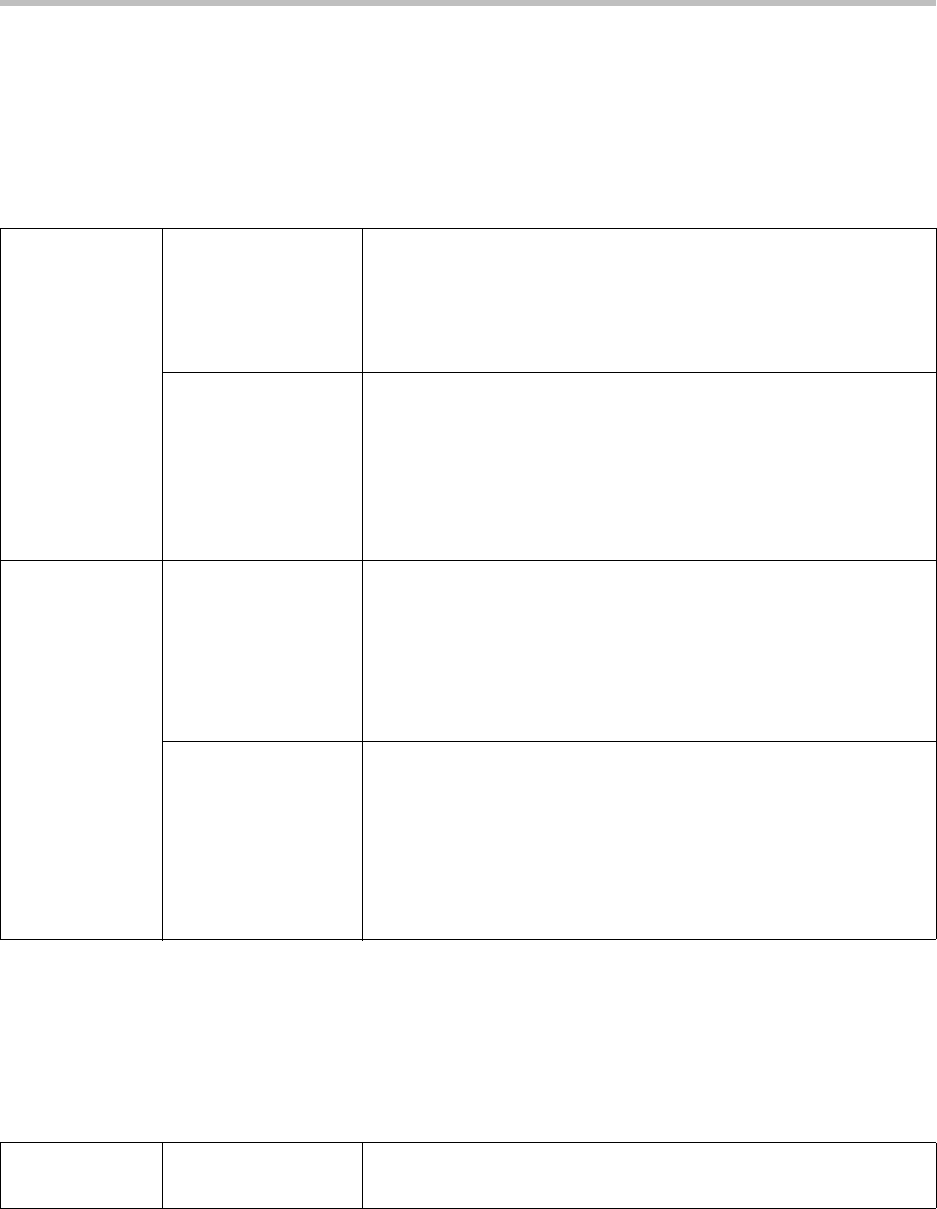
Configuring Your System
4 - 21
The Diversion field with a SIP header is often used by the call server to inform
the phone of a call’s history. For example, when a phone has been set to enable
call forwarding, the Diversion header allows the receiving phone to indicate
who the call was from, and from which phone number it was forwarded. (For
more information, refer to Header Support on page B-4.) .
Configuration changes can performed centrally at the boot server or locally:
Directed Call Pick-Up
Calls to another phone can be picked up by dialing the extension of the other
phone. This feature depends on support from a SIP server.
Configuration changes can performed centrally at the boot server:
Central
(boot server)
Configuration file:
sip.cfg
Enable or disable server-based call forwarding.
• For more information, refer to SIP <SIP/> on page A-10.
Enable or disable display of Diversion header and the order in which
to display the caller ID and number.
• For more information, refer to SIP <SIP/> on page A-10.
Configuration file:
phone1.cfg
Enable or disable server-based call forwarding as a per-registration
feature.
• For more information, refer to Registration <reg/>on page A-107.
Set all call diversion settings including a global forward-to contact and
individual settings for call forward all, call forward busy, call forward
no-answer, and call forward do-not-disturb.
• For more information, refer to Diversion <divert/> on page A-114.
Local Web Server
(if enabled)
Set all call diversion settings.
Navigate to: http://<phoneIPAddress>/reg.htm
Changes are saved to local flash and backed up to <Ethernet
address>-phone.cfg on the boot server. Changes will permanently
override global settings unless deleted through the Reset Local
Config menu selection and the <Ethernet address>-phone.cfg is
removed from the boot server.
Local Phone User
Interface
The user can set the call-forward-all setting from the idle display
(enable/disable and specify the forward-to contact) as well as divert
callers while the call is alerting.
Changes are saved to local flash and backed up to <Ethernet
address>-phone.cfg on the boot server. Changes will permanently
override global settings unless deleted through the Reset Local
Config menu selection and the <Ethernet address>-phone.cfg is
removed from the boot server.
Central
(boot server)
Configuration file:
sip.cfg
Turn this feature on or off.
• For more information, refer to Feature <feature/> on page A-92.


















