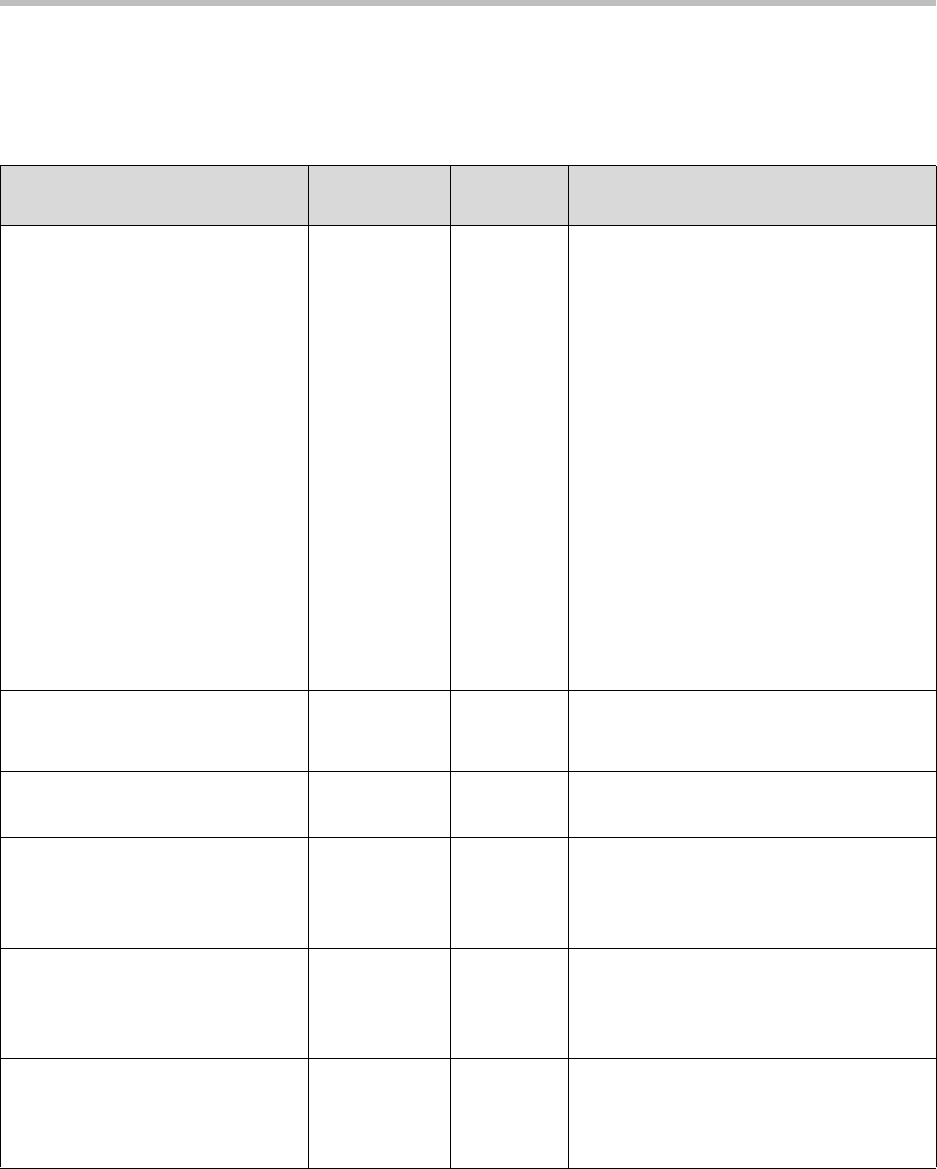
Configuration Files
A - 103
Soft Keys <softkey/>
This configuration attribute is defined as follows (where x =1 to maximum
number of defined soft keys):
Attribute
Permitted
Values
Default Interpretation
softkey.x.label string Null This is the text displayed with the soft key.
If set to Null, the label to display is
determined as follows:
• If the soft key is mapped to a enhanced
feature key macro, the label of the
enhanced feature key macro will be
used.
• If the soft key is mapped to a speed
dial, the label of the corresponding
directory entry will be used. If this label
does not exist as well and the directory
entry is a enhanced feature key macro,
then the label of the enhanced feature
key macro will be used.
• If the soft key is mapped to chained
actions, only the first one is considered
for label, using the rules above.
• If no labels are found after the above
steps, the soft key label will be blank.
softkey.x.action string Null The same syntax as the enhanced feature
key action. For more information, refer to
Macro Definition on page 4-44.
softkey.x.enable 0 (default)
1
Null If set to 0 or Null, the soft key is disabled.
If set to 1, the soft key is enabled.
softkey.x.precede 0 (default)
1
Null If set to 0 or Null, the soft key replaces any
empty space from the leftmost position.
If set to 1, the soft key is displayed before
the first standard soft key.
softkey.x.use.idle 0 (default)
1
Null If set to 0 or Null, the soft key is not
displayed in the idle state.
If set to 1, the soft key is displayed in the
idle state.
softkey.x.use.active 0 (default)
1
Null If set to 0 or Null, the soft key is not
displayed in the active call state.
If set to 1, the soft key is displayed in the
active call state.


















