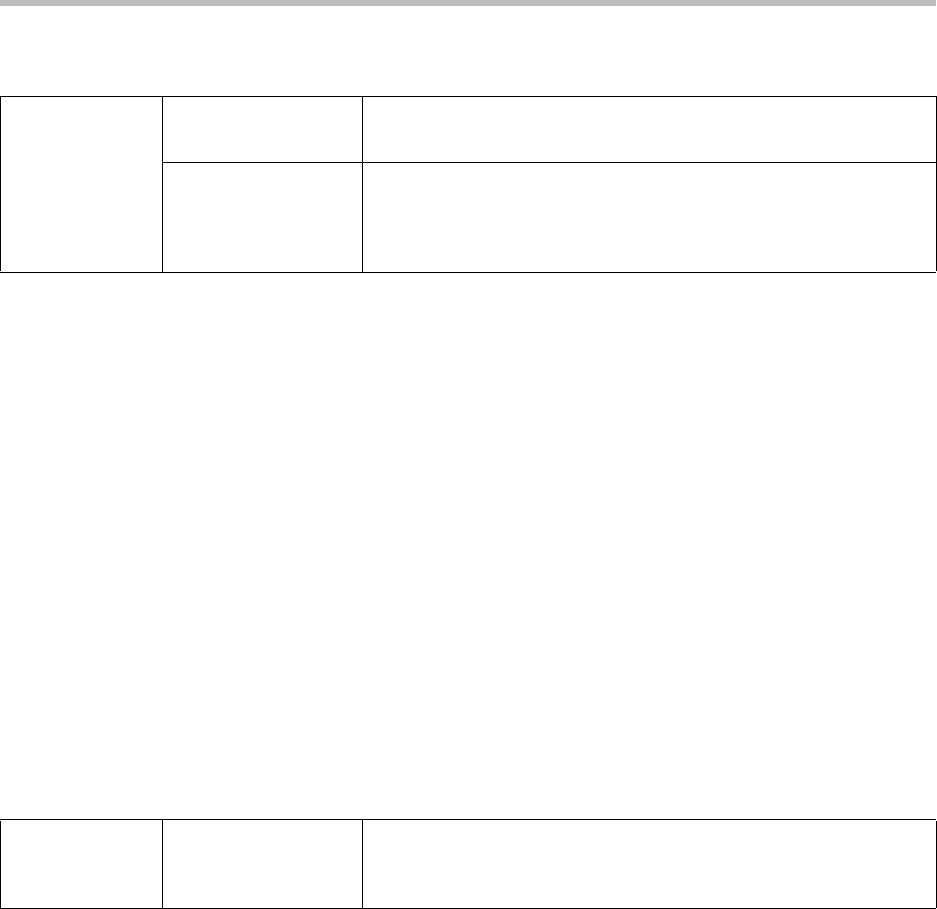
Configuring Your System
4 - 5
Configuration changes can performed centrally at the boot server:
Connected Party Identification
The identity of the remote party to which the user has connected is displayed
and logged, if the name and ID is provided by the call server. The connected
party identity is derived from the network signaling. In some cases the remote
party will be different from the called party identity due to network call
diversion.
There are no related configuration changes.
Context Sensitive Volume Control
The volume of user interface sound effects, such as the ringer, and the receive
volume of call audio is adjustable. While transmit levels are fixed according to
the TIA/EIA-810-A standard, receive volume is adjustable. For SoundPoint IP
and phones, if using the default configuration parameters, the receive
handset/headset volume resets to nominal after each call to comply with
regulatory requirements. Handsfree volume persists with subsequent calls.
Configuration changes can performed centrally at the boot server:
Customizable Audio Sound Effects
Audio sound effects used for incoming call alerting and other indications are
customizable. Sound effects can be composed of patterns of synthesized tones
or sample audio files. The default sample audio files may be replaced with
alternates in .wav file format. Supported .wav formats include:
• mono G.711 (13-bit dynamic range, 8-khz sample rate)
• mono L16/16000 (16-bit dynamic range, 16-kHz sample rate)
• mono L16/32000 (16-bit dynamic range, 32-kHz sample rate)
• mono L16/48000 (16-bit dynamic range, 48-kHz sample rate)
Central
(boot server)
Configuration file:
sip.cfg
Turn this feature on or off.
• For more information, refer to Feature <feature/> on page A-92.
Configuration file:
phone1.cfg
Specify per-registration whether all missed-call events or only
remote/server-generated missed-call events will be displayed.
• For more information, refer to Missed Call Configuration
<serverMissedCall/> on page A-112.
Central
(boot server)
Configuration file:
sip.cfg
Adjust receive and handset/headset volume.
• For more information, refer to Volume Persistence <volume/> on
page A-42.


















