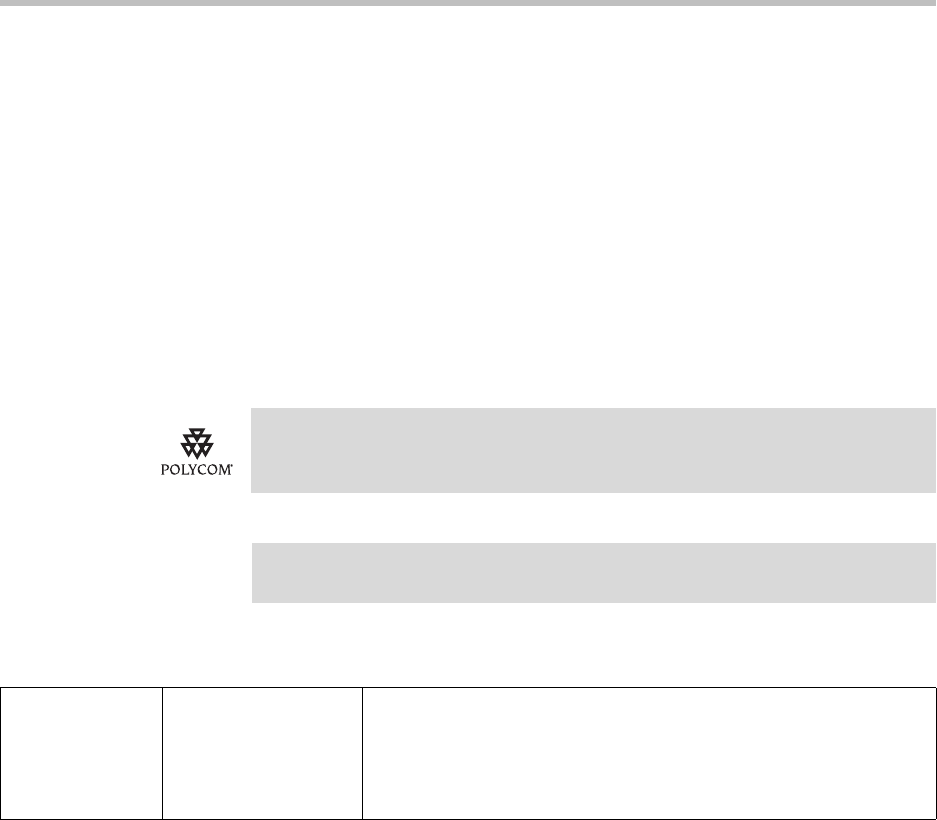
Configuring Your System
4 - 29
The Busy Lamp Field (BLF) feature enhances support for a phone-based
attendant console. It allows monitoring the hook status and remote party
information of users through the busy lamp fields and displays on an
attendant console phone.
In the SIP 3.1 release, the BLF feature is updated for the following:
• Visual indication when a remote line is in an alerting state
• Display of the caller ID of calls on remotely monitored lines
• Single button “Directed Call Pickup” on a remote line
For more information, refer to “Quick Tip 37381: Enhanced BLF“ at
http://www.polycom.com/usa/en/support/voice/soundpoint_ip/VoIP_T
echnical_Bulletins_pub.html .
Configuration changes can performed centrally at the boot server:
Customizable Fonts and Indicators
The phone’s user interface can be customized by changing the fonts and
graphic icons used on the display and the LED indicator patterns. Pre-existing
fonts embedded in the software can be overwritten or new fonts can be
downloaded. The bitmaps and bitmap animations used for graphic icons on
the display can be changed and repositioned. LED flashing sequences and
colors can be changed.
Polycom recommends that the BLF not be used in conjunction with the Microsoft
Live Communications Server 2005 feature. For more information, refer to Microsoft
Live Communications Server 2005 Integration on page 4-61.
Note
Use this feature with TCPpreferred transport (refer to Server <server/> on page
A-7). You can also use UDP transport on SoundPoint IP 650 and 670 phones.
Central
(boot server)
Configuration file:
phone1.cfg
Specify the list SIP URI and index of the registration which will be
used to send a SUBSCRIBE to the list SIP URI specified in
attendant.uri
.
• For more information, refer to Attendant <attendant/> on page
A-121.


















