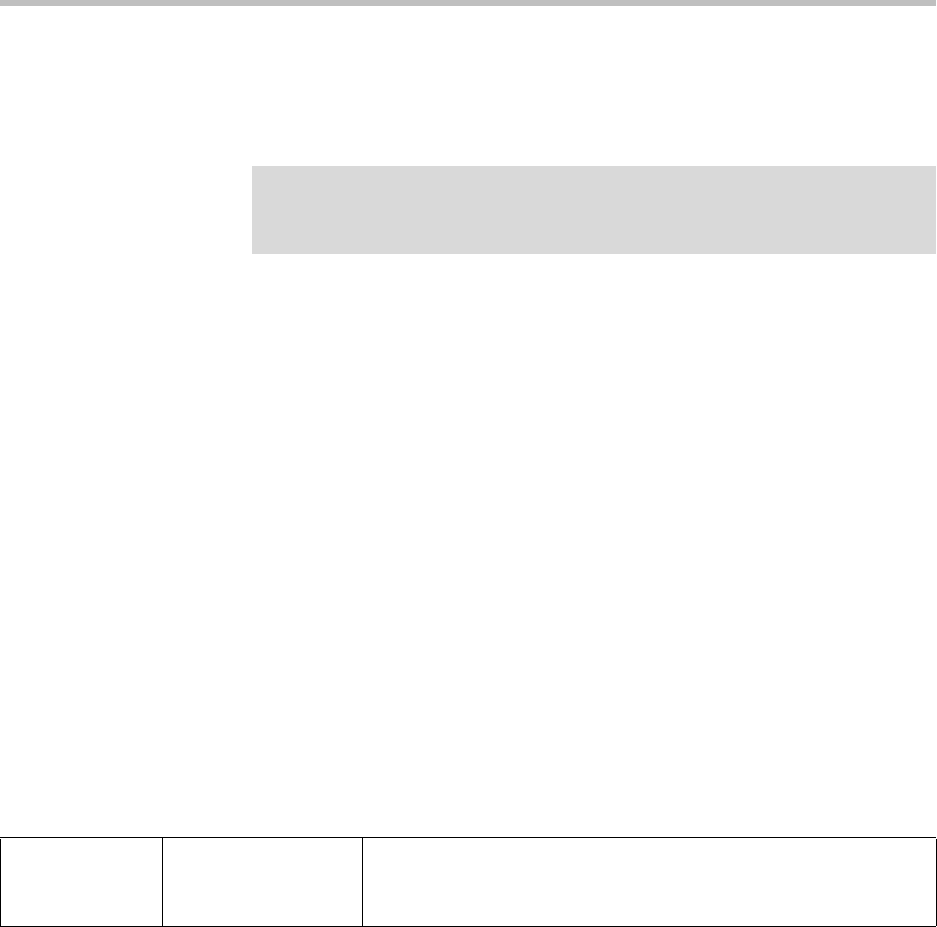
Administrator’s Guide SoundPoint IP / SoundStation IP
4 - 24
Configurable Feature Keys
All key functions can be changed from the factory defaults. The scrolling
timeout for specific keys can be configured.
The rules for remapping of key functions are:
• The phone keys that have removable key caps can be mapped to the
following:
— Any function that is implemented as a removable key cap on any of
the phones (Directories, Applications, Conference, Transfer, Redial,
Menu, Messages, Do Not Disturb, Call Lists)
— A speed-dial
— Null
• The phone keys without removable key caps cannot be remapped. These
include:
— Any keys on the dial pad
— Volume control
— Handsfree, Mute, Headset
— Hold
— Navigation Cluster
Configuration changes can performed centrally at the boot server:
For more information on the default feature key layouts, refer to Default
Feature Key Layouts on page C-12.
Note
No feature keys on the SoundStation IP 4000, 6000, or 7000 can be remapped.
Since there is no Redial key on the SoundPoint IP 330/320 phone, the redial
function cannot be remapped.
Central
(boot server)
Configuration File:
sip.cfg
Set the key scrolling timeout, key functions, and sub-pointers for each
key (usually not necessary).
• For more information, refer to Keys <key/> on page A-75.


















