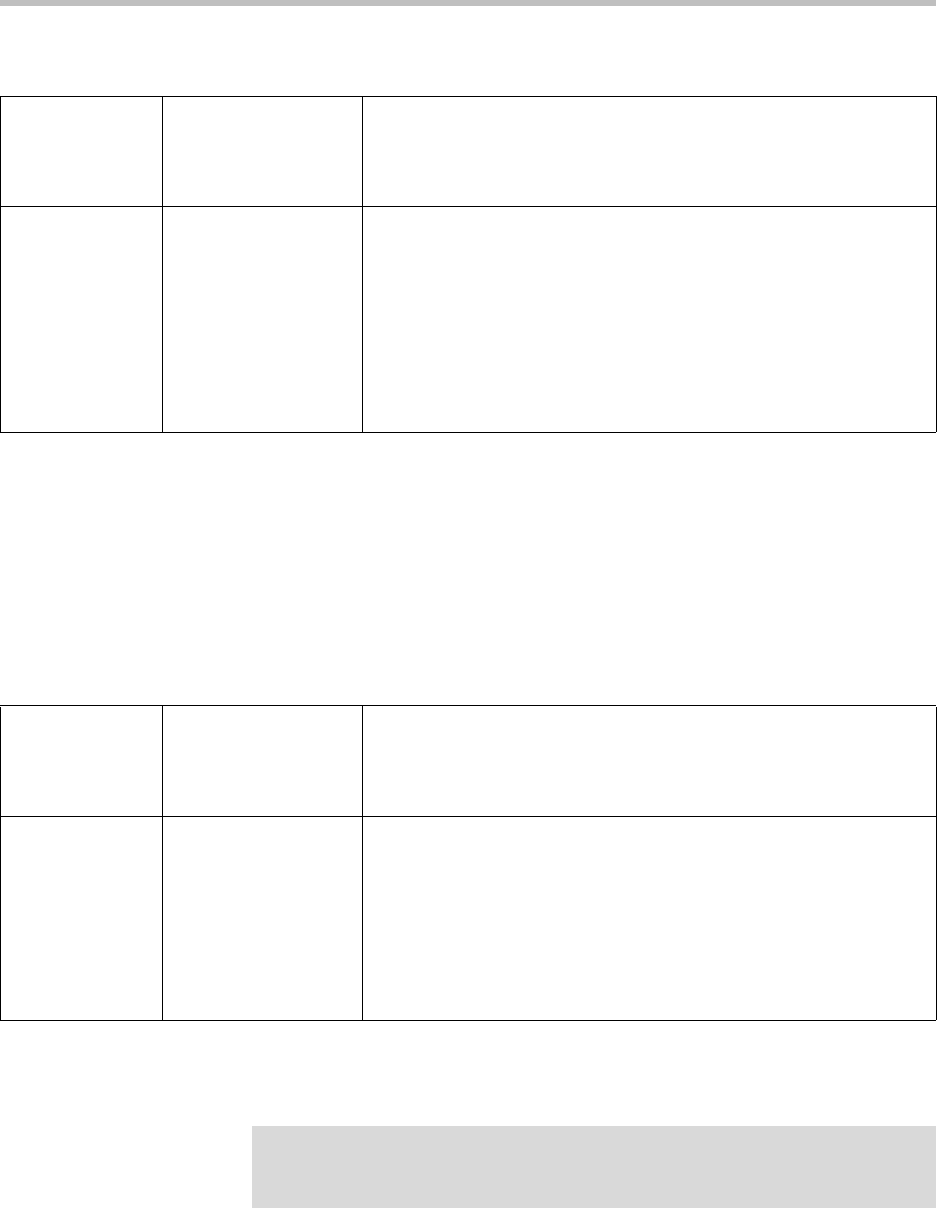
Administrator’s Guide SoundPoint IP / SoundStation IP
4 - 34
Configuration changes can performed centrally at the boot server or locally:
Network Address Translation
The phone can work with certain types of network address translation (NAT).
The phone’s signaling and RTP traffic use symmetric ports (the source port in
transmitted packets is the same as the associated listening port used to receive
packets) and the external IP address and ports used by the NAT on the phone’s
behalf can be configured on a per-phone basis.
Configuration changes can performed centrally at the boot server or locally:
Corporate Directory
Central
(boot server)
Configuration file:
sip.cfg
Specify whether to filter incoming RTP packets by IP address,
whether to require symmetric port usage, whether to jam the
destination port and specify the local RTP port range start.
• For more information, refer to RTP <rtp/> on page A-57.
Local Web Server
(if enabled)
Specify whether to filter incoming RTP packets by IP address,
whether to require symmetric port usage, whether to jam the
destination port and specify the local RTP port range start.
Navigate to: http://<phoneIPAddress>/netConf.htm#rt
Changes are saved to local flash and backed up to <Ethernet
address>-phone.cfg on the boot server. Changes will permanently
override global settings unless deleted through the Reset Local
Config menu selection and the <Ethernet address>-phone.cfg is
removed from the boot server.
Central
(boot server)
Configuration file:
sip.cfg
Specify the external NAT IP address and the ports to be used for
signaling and RTP traffic.
• For more information, refer to Network Address Translation
<nat/> on page A-120.
Local Web Server
(if enabled)
Specify the external NAT IP address and the ports to be used for
signaling and the RTP traffic.
Navigate to: http://<phoneIPAddress>/netConf.htm#na
Changes are saved to local flash and backed up to <Ethernet
address>-phone.cfg on the boot server. Changes will permanently
override global settings unless deleted through the Reset Local
Config menu selection and the <Ethernet address>-phone.cfg is
removed from the boot server.
Note
This feature requires a license key for activation. Using this feature may require
purchase of a license key or activation by Polycom channels. For more information,
contact your Certified Polycom Reseller.


















