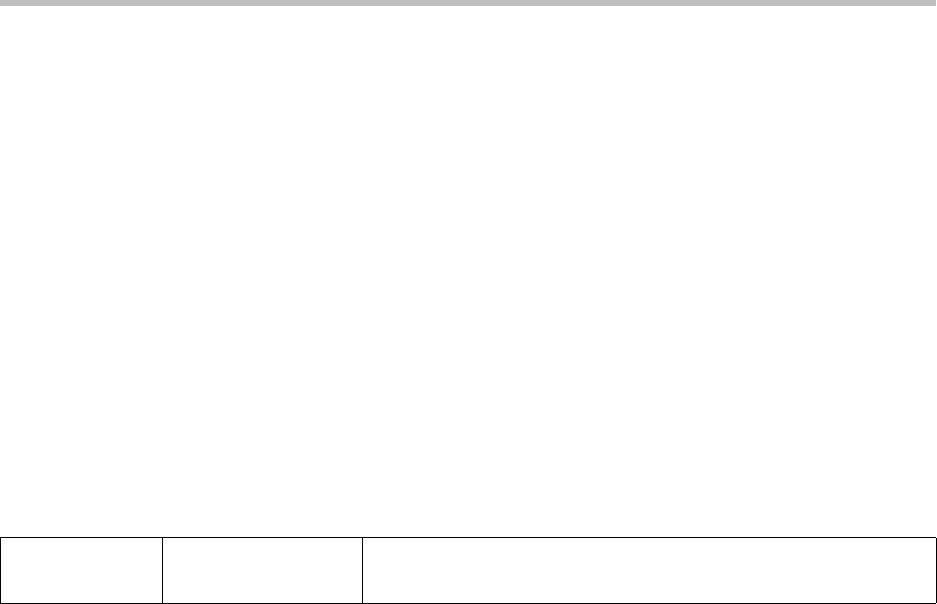
Configuring Your System
4 - 65
l Set the
roaming_privacy.reg
element to the number corresponding
to the LCS registration.
For example,
roaming_privacy.reg = 2
Refer to Roaming Privacy <roaming_privacy/> on page A-123.
m Save the modified phone1.cfg configuration file.
Access URL in SIP Message
Introduced in SIP 2.2, this feature that allows information contained in
incoming SIP signaling to refer to XHTML web content that can be rendered
by the SoundPoint IP phone’s Microbrowser.
Supporting this feature allows use of the SoundPoint IP phone’s display to
provide information before someone takes a call and while they are on a call
(for example, a SIP re-INVITE). The information accessible at the URL can be
anything that you want to have displayed.
Configuration changes can performed centrally at the boot server:
This section provides detailed information on:
• Web Content Examples
• User Interface
• Signaling Changes
Web Content Examples
This feature can be used in the following circumstances:
• Call Center—Customer information
The URL provided allows the phone to access information about a
customer and display it before the agent takes the call.
• Call Center—Scripts for different call center groups
The phone can access a script of questions for an agent to ask a caller when
a call comes in. The script can be different for each agent group.
• Restaurant menu on a hotel phone
A guest dials a number for the restaurant and a voice indicates that the
menu is now available for viewing on the phone.
Central
(boot server)
Configuration file:
sip.cfg
Turn this feature on or off.
• For more information, refer to Microbrowser <mb/> on page A-95.


















