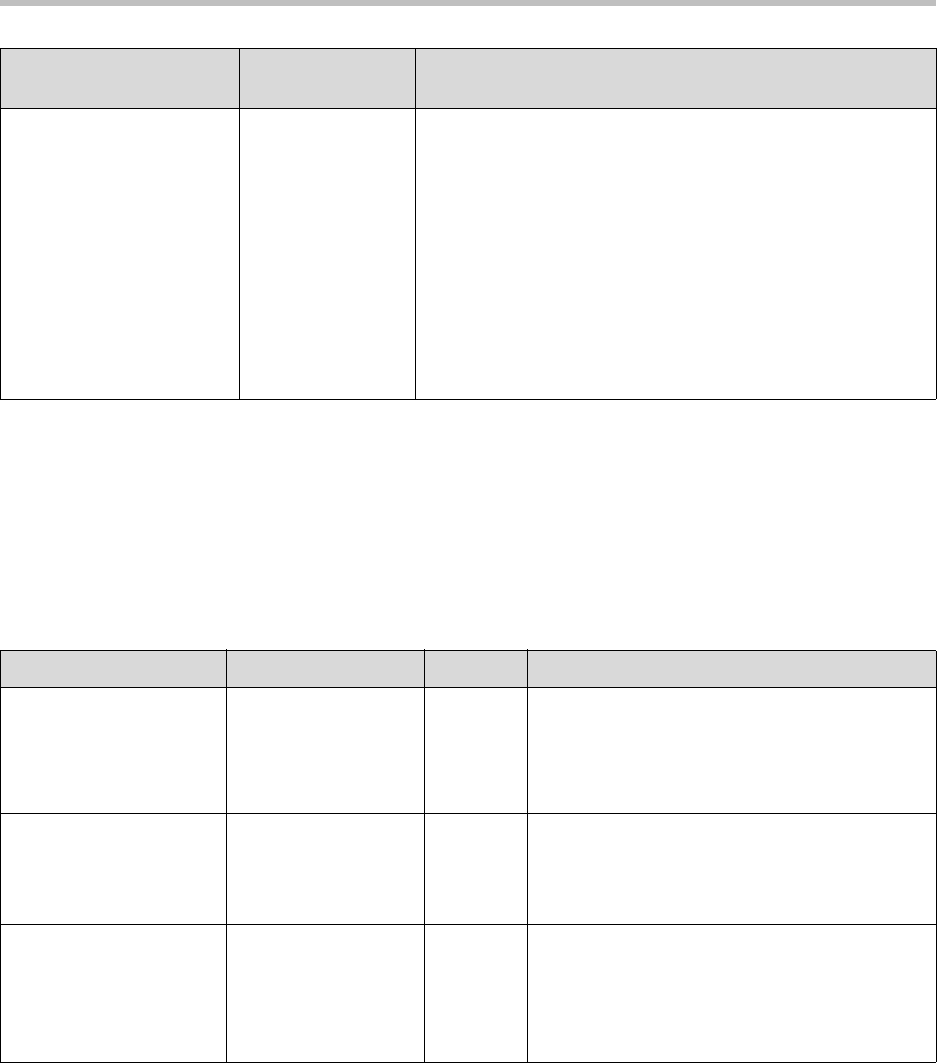
Configuration Files
A - 95
Microbrowser <mb/>
This attribute’s settings control the home page, proxy and size limits to be used
by the Microbrowser when it is selected to provide services. The Microbrowser
is supported on the SoundPoint IP 430, 501, 550, 560, 601, 650, and 670 and the
SoundStation IP 4000, 6000, and 7000 phones.
This configuration attribute is defined as follows:
This attribute also includes:
• Idle Display <idleDisplay/>
• Main Browser <main/>
• Browser Limits <limits/>
res.quotas.x.value positive integer When a particular resource (one of category “font”, “bitmap”, or
“font”) is downloaded to the phone, a quota equal to this value
* 1024 bytes of compound data size is applied for that
category. If downloading a resource would exceed the quota
for that category, the resource will not be downloaded and a
predefined default will be used instead.
For
res.quotas.x.value
, the default is 300 KB for tones,
10 KB for bitmaps and fonts, and 600KB for backgrounds.
Note: For the SoundPoint IP 550, 560, 650, and 670 phones,
this value is internally replaced by 2X the value. For the
SoundStation IP 6000 and 7000 phones, this value is internally
replaced by 4X the value.
Attribute
Permitted
Values Interpretation
Attribute Permitted Values Default Interpretation
mb.proxy Null or
domain name or
IP address in the
format
<address>:<port>
Null.
Default
port =
8080
Address of the desired HTTP proxy to be used
by the Microbrowser. If blank, normal unproxied
HTTP is used by the Microbrowser.
mb.ssawc.enabled 0, 1 Null If set to 0 or Null, spontaneous display of web
content is disabled.
If set to 1, spontaneous display of web content is
enabled.
mb.ssawc.call.mode Active, Passive Null Control the spontaneous display of web content.
If set to passive or Null, the web content is
displayed only when requested by the user.
If set to active, the web content is displayed
immediately.


















