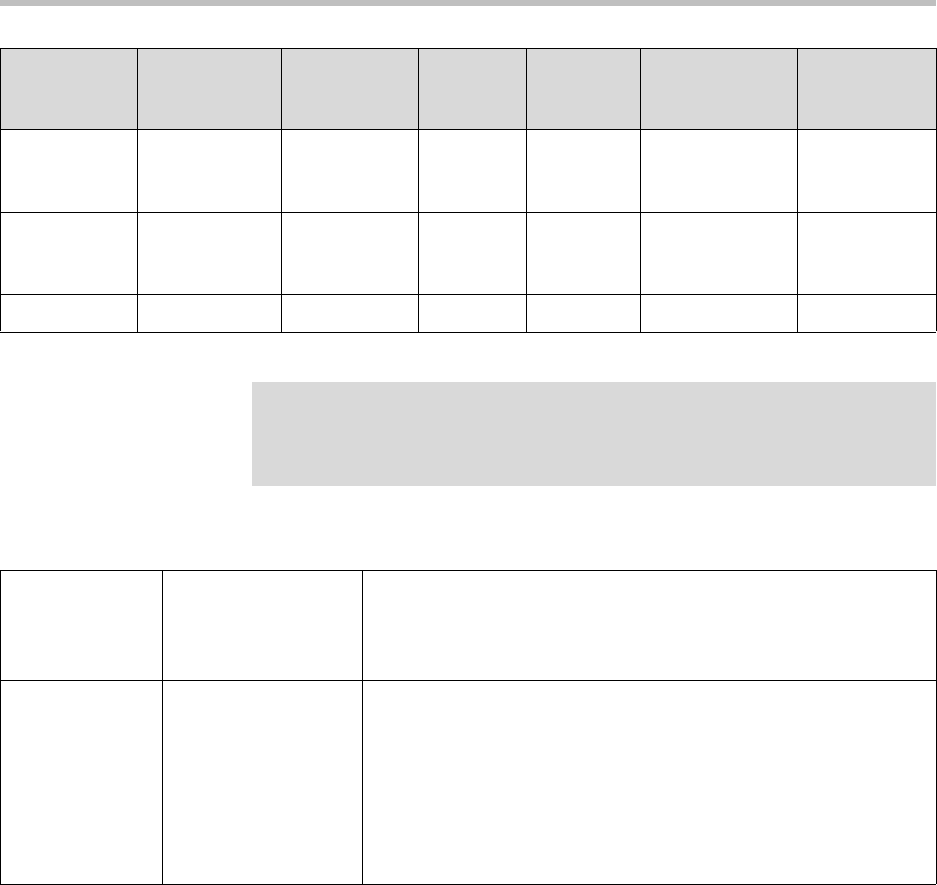
Configuring Your System
4 - 77
Configuration changes can performed centrally at the boot server or locally:
Background Noise Suppression
Background noise suppression (BNS) is designed primarily for hands-free
operation and reduces background noise to enhance communication in noisy
environments.
There are no related configuration changes.
Comfort Noise Fill
Comfort noise fill is designed to help provide a consistent noise level to the
remote user of a hands-free call. Fluctuations in perceived background noise
levels are an undesirable side effect of the non-linear component of most AEC
Siren14 SIREN14/
16000
SIREN14 24 Kbps
32 Kbps
48 Kbps
32 Ksps 20ms - 80ms 14 KHz
Siren22 SIREN22/
48000
SIREN22 32 Kbps
48 Kbps
64 Kbps
32 Ksps 20ms - 80ms 14 KHz
RFC 2833 phone-event RFC 2833 N/A N/A N/A N/A
Note
The network bandwidth necessary to send the encoded voice is typically 5-10%
higher than the encoded bit rate due to packetization overhead. For example, a
G.722.1C call at 48kbps consumes 5xkbps of network bandwidth (one-way audio).
Two-way audio would take over 100kbps.
Algorithm MIME Type Ref. Bit Rate
Sample
Rate Frame Size
Effective
audio
bandwidth
Central
(boot server)
Configuration file:
sip.cfg
Specify codec priority, preferred payload sizes, and jitter buffer tuning
parameters.
• For more information, refer to Codec Preferences <codecPref/>
on page A-38 and Codec Profiles <audioProfile/> on page A-41.
Local Web Server
(if enabled)
Specify codec priority, preferred payload sizes, and jitter buffer tuning
parameters.
Navigate to http://<phoneIPAddress>/coreConf.htm#au
Changes are saved to local flash and backed up to <Ethernet
address>-phone.cfg on the boot server. Changes will permanently
override global settings unless deleted through the Reset Local
Config menu selection and the <Ethernet address>-phone.cfg is
removed from the boot server.


















