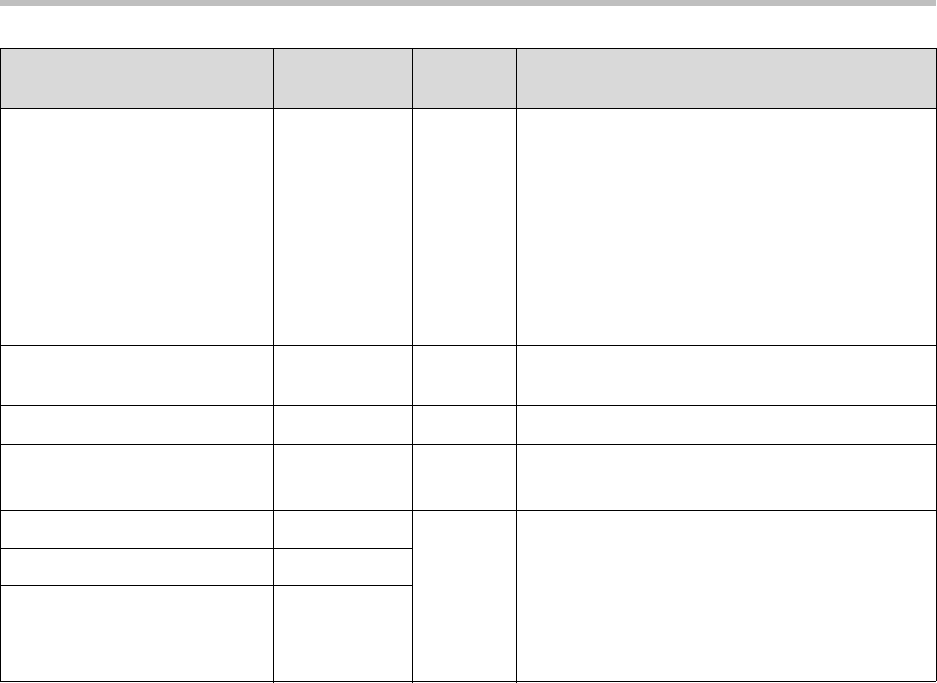
Administrator’s Guide SoundPoint IP / SoundStation IP
A - 78
button.color.selection.x.y.
modify
any string The label color for soft keys and line key labels
associated with the defined backgrounds. These
values can be modified locally by the user.
The format is:
“rgbHILo, <parameter list>”.
For example:
“rbgHiLo, 51, 255, 68, 255, 0, 119” is the default
button color associated with the built-in
background.
bg.gray.selection w,x 2,1 Specify which type of background (w) and index
(x) for that type is selected on reboot.
bg.hiRes.gray.pr.x.adj -3 Specify the brightness adjustment to the graphic.
bg.hiRes.gray.pat.solid.x.name any string White Solid pattern name.
For x=1: White, x=2: Light Gray, x=3, 4: Null
bg.hiRes.gray.pat.solid.x.red 0 to 255 The screen background layouts.
For x=1, red (255), green, (255), blue (255)
For x=2, red (160), green (160), blue (160)
For x=3 and 4, all values are Null.
Note: The values for red, green, and blue must be
the same to display correctly on grayscale.
bg.hiRes.gray.pat.solid.x.green 0 to 255
bg.hiRes.gray.pat.solid.x.blue 0 to 255
Attribute
Permitted
Values Default Interpretation


















