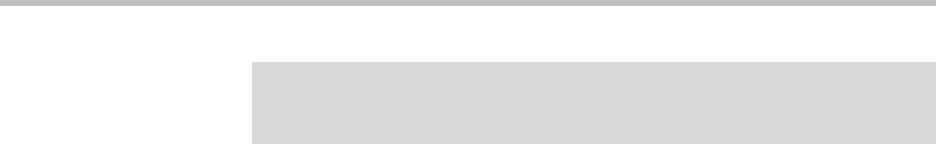
Miscellaneous Administrative Tasks
C - 11
Restoring Factory Defaults
For the key combination, press and hold certain key combinations (depending
on the phone model) simultaneously during the countdown process in the
bootROM until the password prompt appears:
• IP 301, 501, 550, 600, 601, and 650, and 670: 4, 6, 8 and * dial pad keys
• IP 320, 330, and 430, 560, 7000: 1, 3, 5, and 7 dial pad keys
• IP 4000 and 6000: 6, 8 and * dial pad keys
Enter the administrator password to initiate the reset. Resetting to factory
defaults will also reset the administrator password (factory default password
is 456).
Uploading Log Files
For the key combination, press and hold certain key combinations (depending
on the phone model) simultaneously until a confirmation tone is heard or for
about three seconds:
• IP 301: The two Line keys and the Up and Down arrow keys
• IP 320 and 330: Menu, Dial, and the two Line keys
• IP 430, 501, 550, 560, 600, 601, 650, 670, and 7000: Up, Down, Left, and
Right arrow keys
• IP 4000 and 6000: Menu, Exit, Off-hook/Hands-free, Redial
Note
As of SIP 3.1, users can restart their phones by pressing the Menu key, and then
selecting Settings > Basic > Restart Phone. Any new bootROM and SIP
applications will be downloaded to the phone as a result of this restart.


















