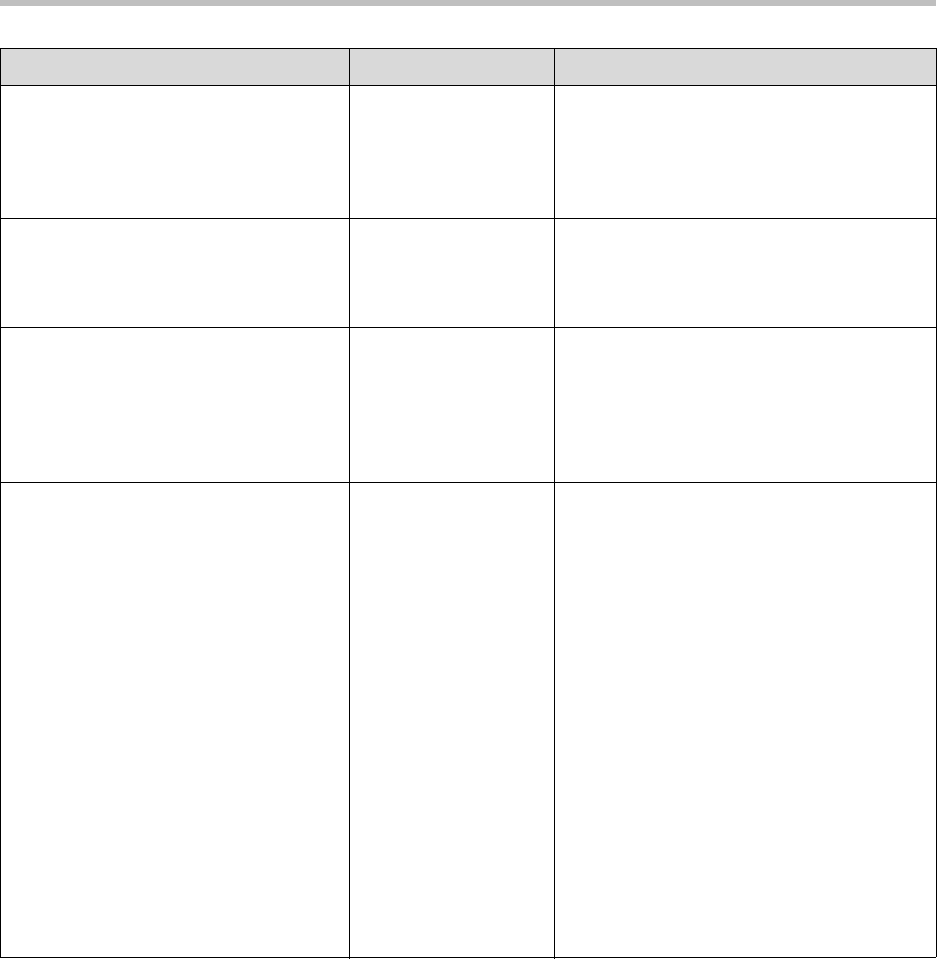
Configuration Files
A - 23
To add new languages to those included with the distribution:
1. Create a new dictionary file based on an existing one.
2. Change the strings making sure to encode the XML file in UTF-8 but also
ensuring the UTF-8 characters chosen are within the Unicode character
ranges indicated in the tables below.
3. Place the file in an appropriately named folder according to the format
language_region parallel to the other dictionary files under the
SoundPointIPLocalization folder on the boot server.
lcl.ml.lang.clock.x.longFormat 0, 1 If attribute present, overrides
lcl.datetime.date.longFormat
.
If 1, display the day and month in long format
(Friday/November), otherwise use
abbreviations (Fri/Nov).
lcl.ml.lang.clock.x.dateTop 0, 1 If attribute present, overrides
lcl.datetime.date.dateTop
.
If 1, display date above time, otherwise
display time above date.
lcl.ml.lang.y.list “All” or a
comma-separated list
A list of the languages supported on
hardware platform ‘y’ where ‘y’ can be
IP_500, IP_600, or IP4000.
The IP_500 platform does not support any
Asian languages. The IP_4000 platform
does not support Slovenian.
lcl.ml.lang.tags.x string in the format
language_region,
language; preference
level
The format is:
• The first two letters are the ISO-639
language abbreviation.
• The next two letters are the ISO-3166
country code.
• The next two letters are the ISO-639
language abbreviation.
• The remainder of the string is the
preference level for the display of the
language, or English if the language is
not available
For example:
lcl.ml.lang.tags.1 =
“zh-cn,zh;q=0.9,en;q=0.8”
For more information, refer to the
Accept-Language header definition in the
HTTP RFC 2616 at
http://www.w3.org/Protocols/rfc2616/rfc2616
-sec14.html#sec14.4
Attribute Permitted Values Interpretation


















