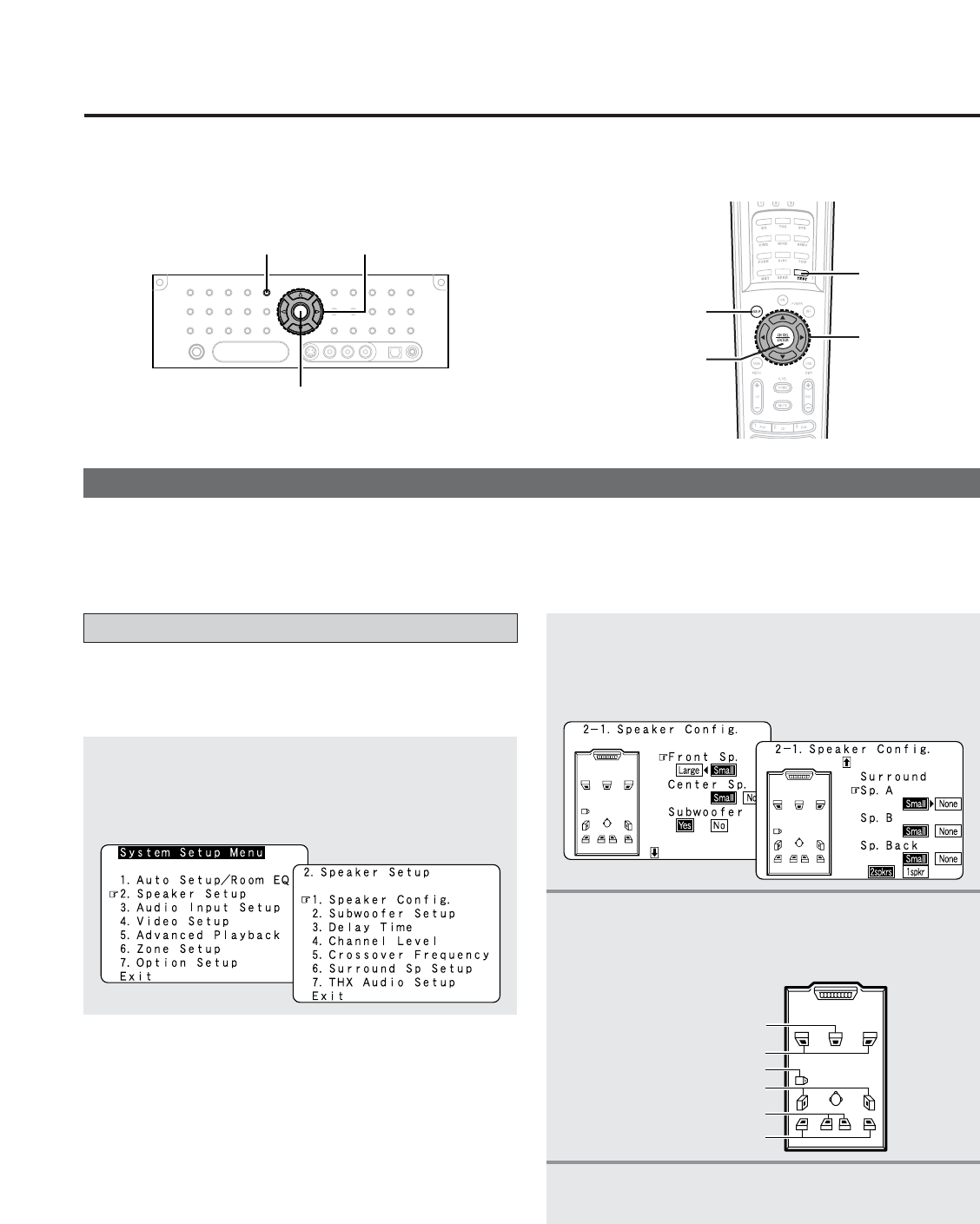
Advanced Setup – Part 2
140
Setting the type of speakers
1
Press the CURSOR
DD
or
HH
button to select
“Speaker Setup” at the “System Setup Menu”,
then press the
ENTER button.
• The “Speaker Setup” menu appears.
• The composition of the signals output to each channels and
the frequency response are adjusted according to the
combination of speakers actually being used.
4
Press the ENTER button to enter the setting.
• The “Speaker Setup” menu reappears.
3
Press the CURSOR
DD
or
HH
button to select the
speaker, then press the
CURSOR
FF
or
GG
button
to select the parameter.
Center Sp.
Front Sp.
Subwoofer
Surround Sp. A
Surround back Sp.
Surround Sp. B
• This Speaker Setup section describes the procedures to make speaker settings manually (without using the Auto Setup
function), as well as to make manual changes to settings that have already been made by the Auto Setup function.
2
Press the CURSOR
DD
or
HH
button to select
“Speaker Config.”, then press the
ENTER
button.
• The “Speaker Config.” screen appears.
Speaker Setup
• If the “Auto Setup” procedure has already been performed, there is no need to make this setting.
• Perform this setting if you wish to make the settings for your speaker systems manually.
SYSTEM SETUP
ENTER
CURSOR
TEST TONE
SYSTEM SETUP
ENTER
CURSOR


















