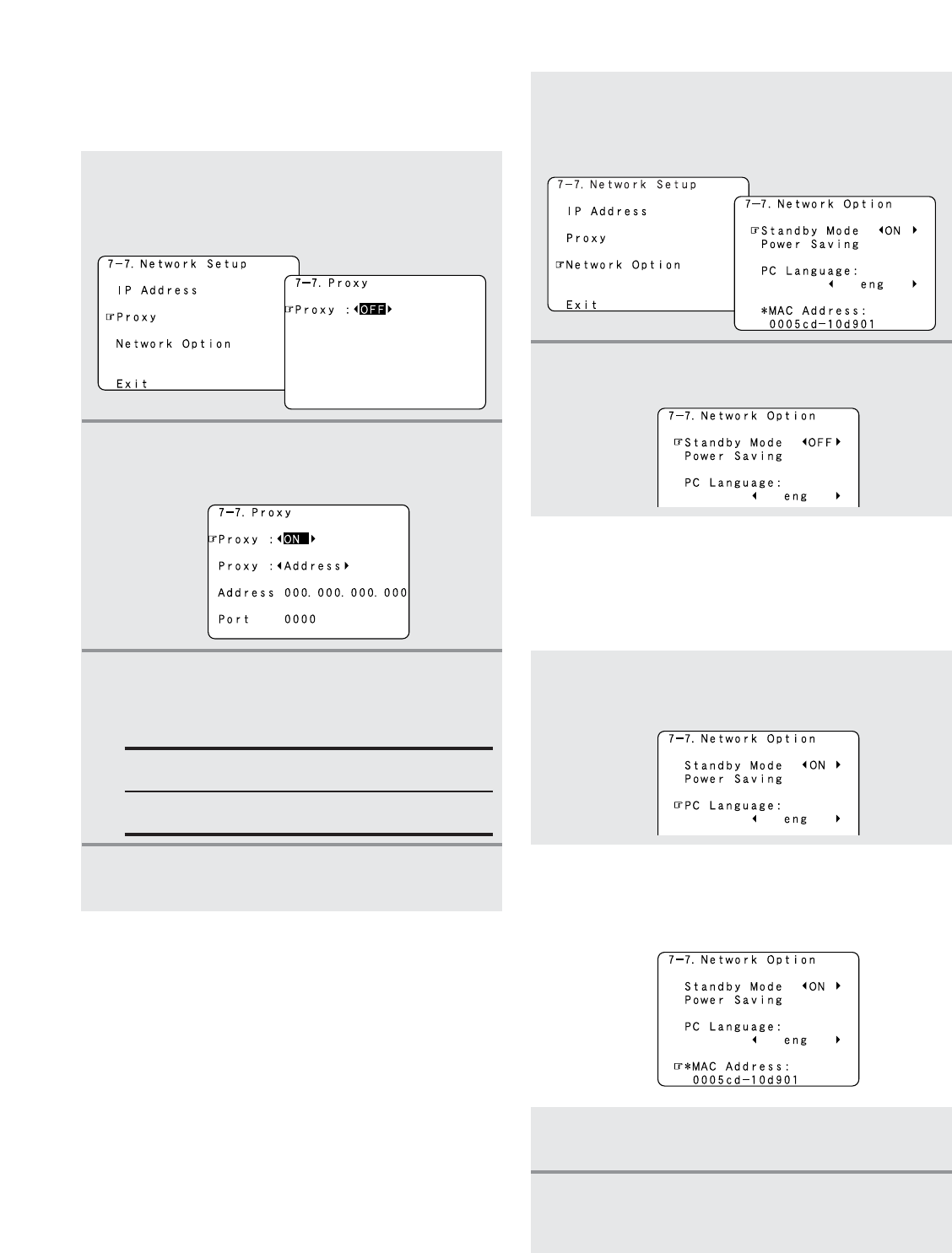
139
Advanced Setup – Part 1
2 Setting the Proxy
Make this setting when connecting to the Internet via a
proxy server.
1
Press the CURSOR
DD
or
HH
button to select
“Proxy” at the “Network Setup” screen, then
press the
ENTER button.
• The “Proxy” screen appears.
2
Press the CURSOR
FF
or
GG
button to select
“ON”.
• The proxy server is enabled.
3
Press the CURSOR
DD
or
HH
button to select the
desired setting item, then press the
CURSOR
GG
button and CURSOR
DD
or
HH
button to input
the character or number.
Proxy:
Input the proxy server domain name or address.
Port:
Input the proxy server port number.
4
Press the ENTER button to enter the setting.
• The “Network Setup” menu reappears.
2 Setting the Network Option
[1] Setting the Power Saving
When not using the AVR-5805CI connected in a network,
set “ON” to reduce the power consumption when in the
standby mode.
Set “OFF” when using the AVR-5805CI connected in a
network.
1
Press the CURSOR
DD
or
HH
button to select
“Network Option” at the “Network Setup”
screen, then press the
ENTER button.
• The “Network Option” screen appears.
2
Press the CURSOR
FF
or
GG
button to select
“ON” or “OFF”.
[2] Setting the PC Language
Select according to the language of the computer being used.
The languages are indicated with three letters conforming
to ISO639-2.
[3] Checking the MAC Address
• The AVR-5805CI’s MAC address is displayed.
• The MAC address differs for each set.
Press the CURSOR
DD
or
HH
button to select “PC
Language”, press the
CURSOR
FF
or
GG
button to
select PC language.
1
If the check ends, press the ENTER button.
• The “Network Setup” menu reappears.
2
Press the CURSOR
DD
or
HH
button to select
“Exit”, then press the
ENTER button.
• The “Option Setup” menu reappears.


















