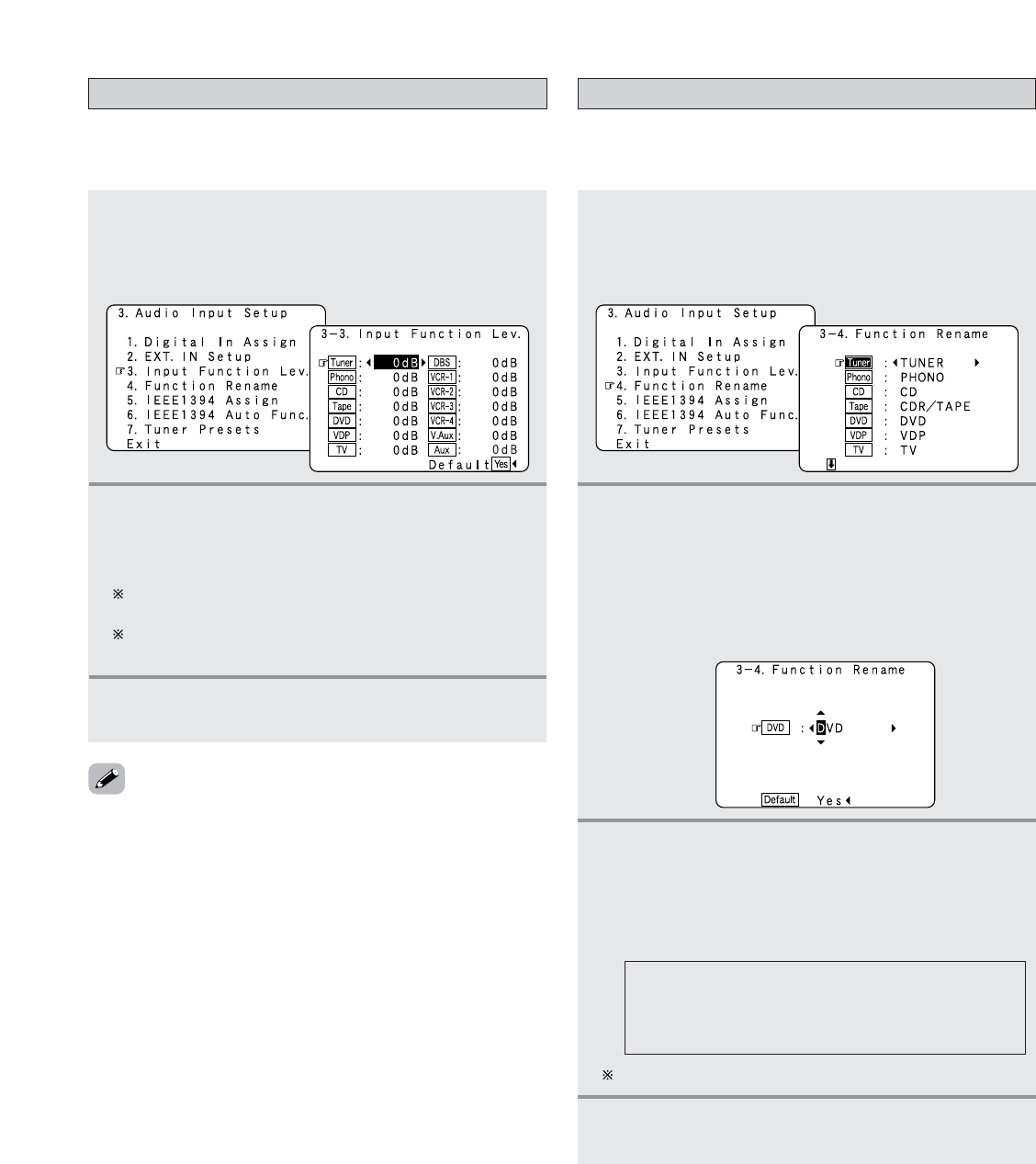
106
Advanced Setup – Part 1
Setting the Input Function Level
• The playback level is corrected individually for the different
input sources.
1
Press the CURSOR
DD
or
HH
button to select
“Input Function Lev.” at the “Audio Input
Setup” menu, then press the
ENTER button.
• The “Input Function Lev.” screen appears.
2
Press the CURSOR
DD
or
HH
button to select the
input source, then press the
CURSOR
FF
or
GG
button to adjust the level.
The level can be adjusted between –12 dB and +12 dB
in units of 1 dB.
When “Default Yes” is selected, then press the
CURSOR
FF
button to reset to the default values.
3
Press the ENTER button to enter the setting.
• The “Audio Input Setup” menu reappears.
• After completing this setting, check that the playback levels
for the different sources are the same.
1
Press the CURSOR
DD
or
HH
button to select
“Function Rename” at the “Audio Input
Setup” menu, then press the
ENTER button.
• The “Function Rename” screen appears.
2
Press the CURSOR
DD
or
HH
button to select the
input function whose name you want to
change, then press the
CURSOR
FF
or
GG
button.
• The screen switches to the character input screen.
Example: When “DVD” is selected and the CURSOR
FF
or
GG
button is pressed
Setting the Function Rename
• The names of the different input function can be changed as
desired and displayed on the display.
3
Press the CURSOR
FF
or
GG
button to move the
cursor (
22
) to the character, number, symbol or
punctuation mark you wish to input, and press
the
CURSOR
DD
or
HH
button to select that
character.
AB C D E F G H I J K L M N O P Q R S T U V W
X Y Z a b c d e f g h i j k l m n o p q r s t u v w x y
z 0 1 2 3 4 5 6 7 8 9
! ” # % & ’ ( )
*
+ , – . / : ; < = > ? @ [ \ ] (space)
Up to 8 characters can be input.
4
Repeat step 3 to input the input function name.


















