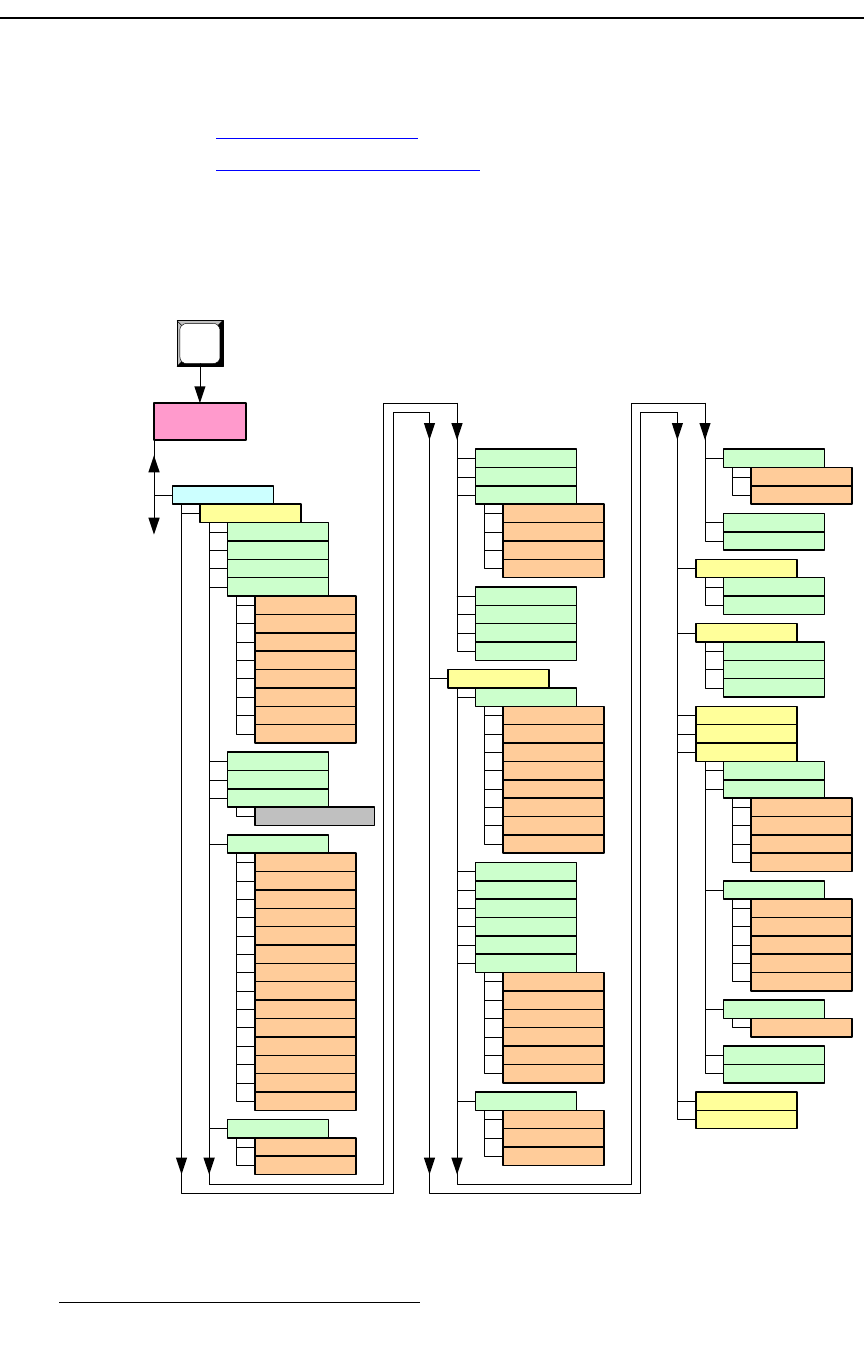
66 LED-PRO • User’s Guide
4. Operation
Using the Expert Mode Menu
rëáåÖ=íÜÉ=bñéÉêí=jçÇÉ=jÉåì
The following topics are discussed in this section:
• Expert Mode Menu Tree
• Expert Mode Menu Description
bñéÉêí=jçÇÉ=jÉåì=qêÉÉ
From the Setup Menu, select Expert Mode to display the Expert Mode Menu. The figure
below illustrates the complete Expert Mode Menu Tree.
Figure 4-49. Expert Mode Menu Tree
Setup
Menu
SETUP
Input
Input
Format
Sampling
Timing Adjust
Auto Config
Sample Phase
H Total
H Position
H Active
V Total
V Position
V Active
Type
Colorspace
Source Alignment
Source Alignment >>
Custom In
Select Custom
Save As
Delete
H Total
H Active
H Front Porch
H Sync
H Rate
V Total
V Active
V Front Porch
V Sync
V Rate
Interlaced
Aspect Ratio
Mode
Ratio
Display Mode
Letterbox
Processing
Sync Sel
Delntlc
Pulldown Cmp
Sync Slice
Save Config
Reset Config
Recall Config
Delete Config
Output
Timing Adjust
H Total
H Position
H Size
H Sync
V Total
V Position
V Size
V Sync
Lock to Src
Min Delay
Mode
Status
Save Config
Reset Config
Effects
Trans With
Trans Time
Logo
Capture Logo
Delete Logo
Logo Present
Auto Acquire
Freeze
System
VFD Bright
Diag RS-232
Ethernet
EDID DVI
Program EDID
Lock Panel
Save State
Software Vsn
Factory Rst
Expert Mode
Refresh Rate
LED Control
LED Status
LED Contrast
LED Gamma
LED Info
LED Type
Tile Count
LED-PRO ID
LED Wall ID
Fiber Tx ID
Fiber Rx ID
Mode
Type
H Phase
Baud
Parameters
Handshaking
Reset
Mode
DHCP
Set Static IP
IP
Mac


















