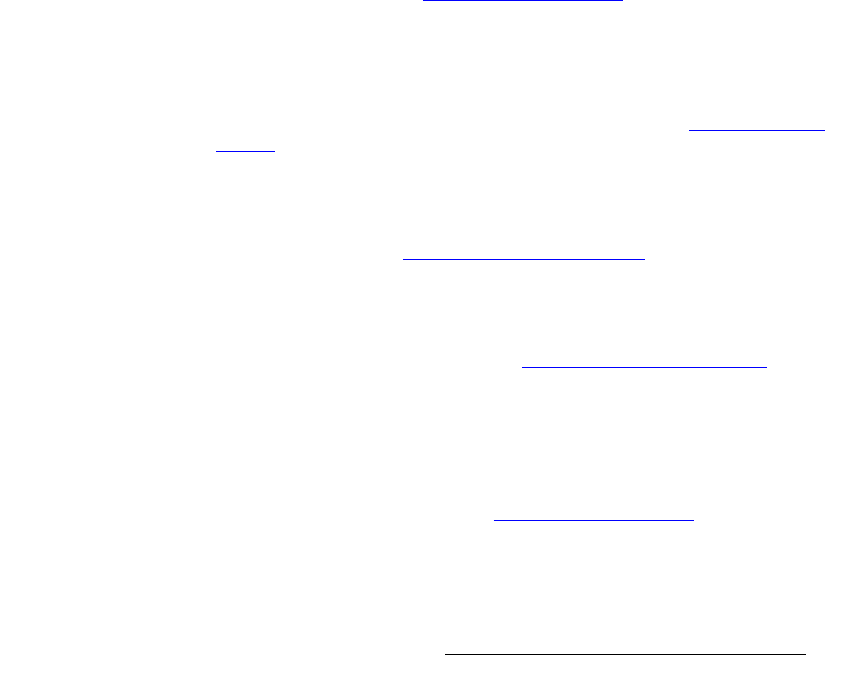
LED-PRO • User’s Guide 5
NK==fåíêçÇìÅíáçå
Features
• 60 independent input configuration memory presets.
• Low video delay (3 input fields max., 20 lines min.)
• Logo image capture and recall.
• Dissolve to/from stored logo.
tÜ~íÛë=kÉï=áå=cáêãï~êÉ=sÉêëáçå=OKM
This section lists the new features that have been implemented since the last revision of
the LED-PRO User’s Guide. Reference links are provided for additional details.
• Setup Wizard
The Setup Wizard allows users to set up and configure a basic LED display
without the need of the Director Toolset. The Wizard automatically guides the
user through the entire setup process, including:
~ Wall detection (tile resolution)
~ Addressing and positioning tiles
~ Aligning LED-PRO’s output resolution to match the wall
~ Wall contrast and gamma adjustment
Please note the following important points:
~ The Wizard can only be used with standard LED Tiles. MiPIX,
MiSPHERE and creative OLite displays require the Director Toolset.
~ The Director Toolset is still required for wall color calibration, tile firmware
updates, and for creating and applying custom gamma curves.
In Chapter 4, refer to the “Using the Setup Wizard” section on page 56 for
details.
• Input Wizard
The Input Wizard allows users to easily setup and configure input sources. It
automatically detects and re-scales the selected input source to match the
physical size of the LED display. In Chapter 4, refer to the “Using the Input
Wizard” section on page 62 for details.
• Input Source Alignment
This new menu enables you to adjust the input sources as well as the typical LED
related adjustments, such as Clip to Sub-black and Luma Tracking. In
Chapter 4, refer to the “Source Alignment — Analog” section on page 43 for
details. Additional sections are provided for SDI and DVI sources.
• Expert Mode
This mode gives experienced LED-PRO users the ability to perform more in-depth
alignments. In Chapter 4, refer to the “Using the Expert Mode Menu” section on
page 66 for details.
• 50/60 Hz
This new function enables you to select either a 50Hz (PAL) or 60Hz (NTSC/PC)
refresh rate. The selection can be made in both the Expert mode and while using
the Wizard. The tile timings will also be adapted automatically when using the
Wizard. In Chapter 4, refer to the “Using the Setup Wizard
” section on page 56
for details.


















