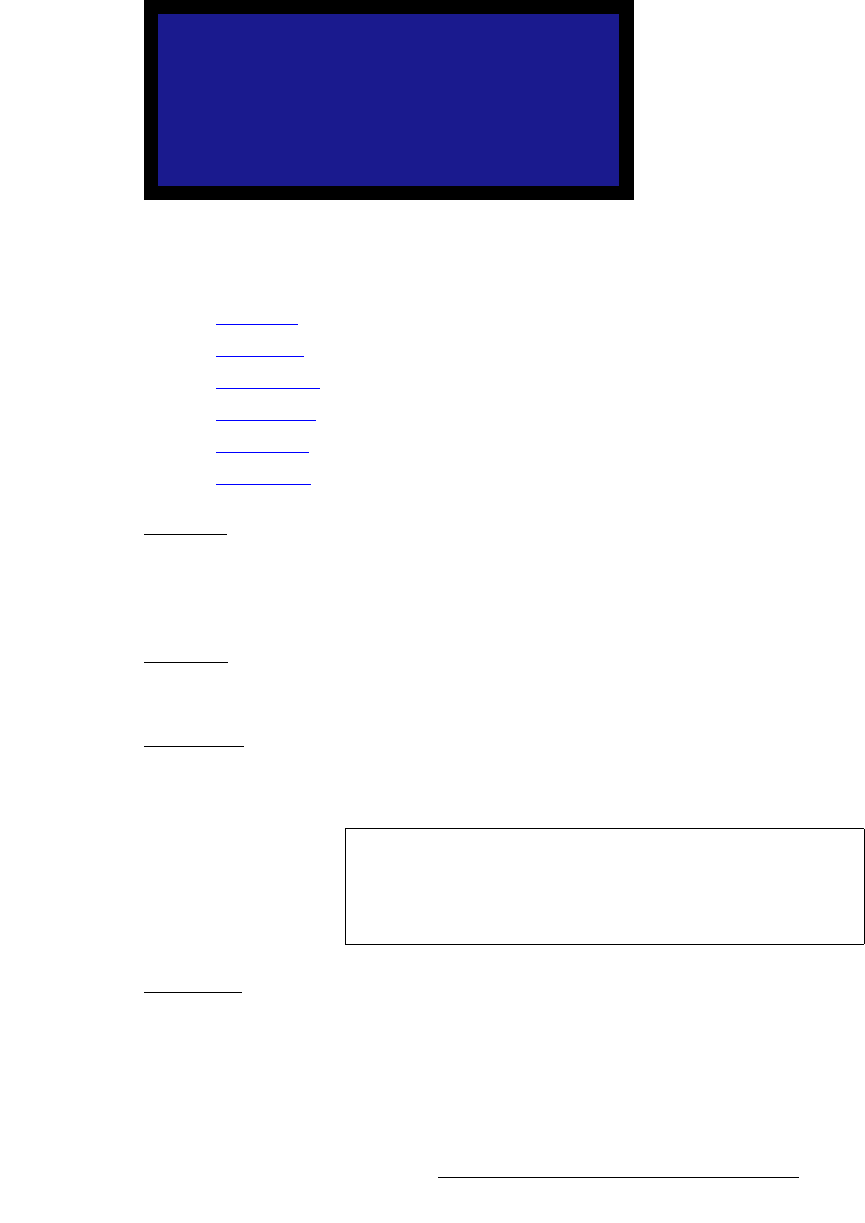
LED-PRO • User’s Guide 101
4. Operation
Using the LED Menu
iba=fåÑçêã~íáçå
From the LED Menu, select LED Information to display the LED Information Menu,
which displays data about the LED wall and fiber communications (if utilized). All menu
items are “read only,” and can not be adjusted.
Figure 4-83. LED Information Menu (sample)
Following are descriptions of each menu function.
• LED Type
• Tile Count
• LED-PRO ID
• LED Wall ID
• Fiber Tx ID
• Fiber Rx ID
iba=qóéÉ
The LED Type field lists the type of Barco LED wall with which LED-PRO is currently
communicating. There are several types of LED walls available, and the product list is
updated regularly as new products become available.
qáäÉ=`çìåí
The Tile Count field lists the number of tiles detected.
ibaJmol=fa
The LED-PRO ID field lists the ID number of the LED-PRO, as assigned by the Director
Toolset. This value is almost always set to 1.
iba=t~ää=fa
The LED Wall ID field lists the ID number of the first Barco LED tile, as assigned by the
Director Toolset.
LED INFORMATION
> LED Type ILite 10MD
Tile Count 50
LED-PRO ID 0001
LEDWall ID 0002
Fiber Tx ID n/a
Fiber Rx ID n/a
Note
The system ID is preset at the factory to 1, and can only be
changed with the Director Toolset. If you use Director
Toolset to change the ID, and then perform a factory reset on
LED-PRO or run the Setup Wizard, the ID returns to 1.


















