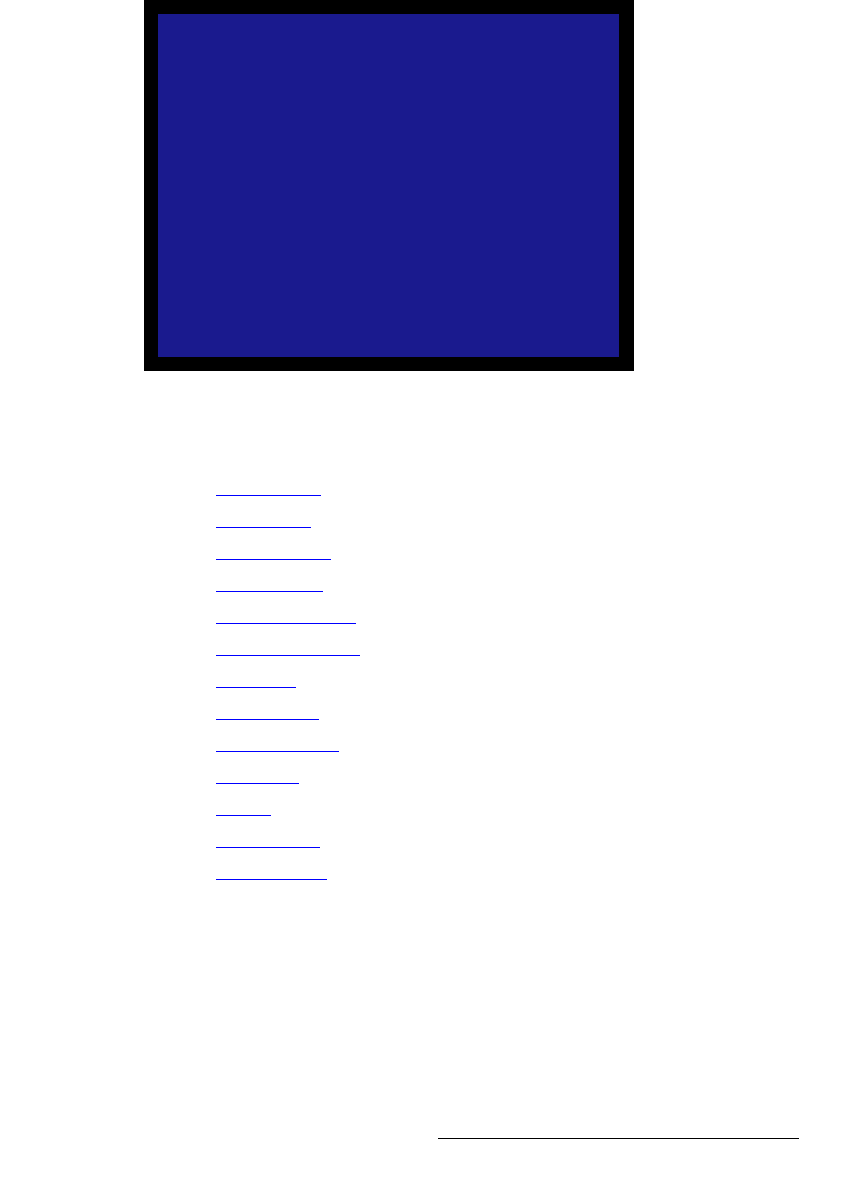
LED-PRO • User’s Guide 99
4. Operation
Using the LED Menu
iba=jÉåì=aÉëÅêáéíáçå
The LED Menu allows you to adjust variety of parameters for the LED wall itself. Many
LED parameters are identical to those found in the Output Setup Menus within the Expert
Mode Menu — and placed here for your convenience.
A sample menu is shown below.
Figure 4-82. LED Menu (sample)
Following are descriptions of each menu function:
• LED Control
• LED Status
• LED Contrast
• LED Gamma
• LED Information
• LED Test Pattern
• LED OSD
• Boost Mode
• Creative Mode
• Tile Mode
• RS232
• Save Config
• Reset Config
LED
> LED Control Local
LED Status Enabled
LED Contrast 100%
LED Gamma Indoor 2
LED Information >>
LED Test Pattern >>
LED OSD >>
Boost Mode n/a
Creative Mode n/a
Tile Mode n/a
RS232 >>
Save Config
Reset Config


















