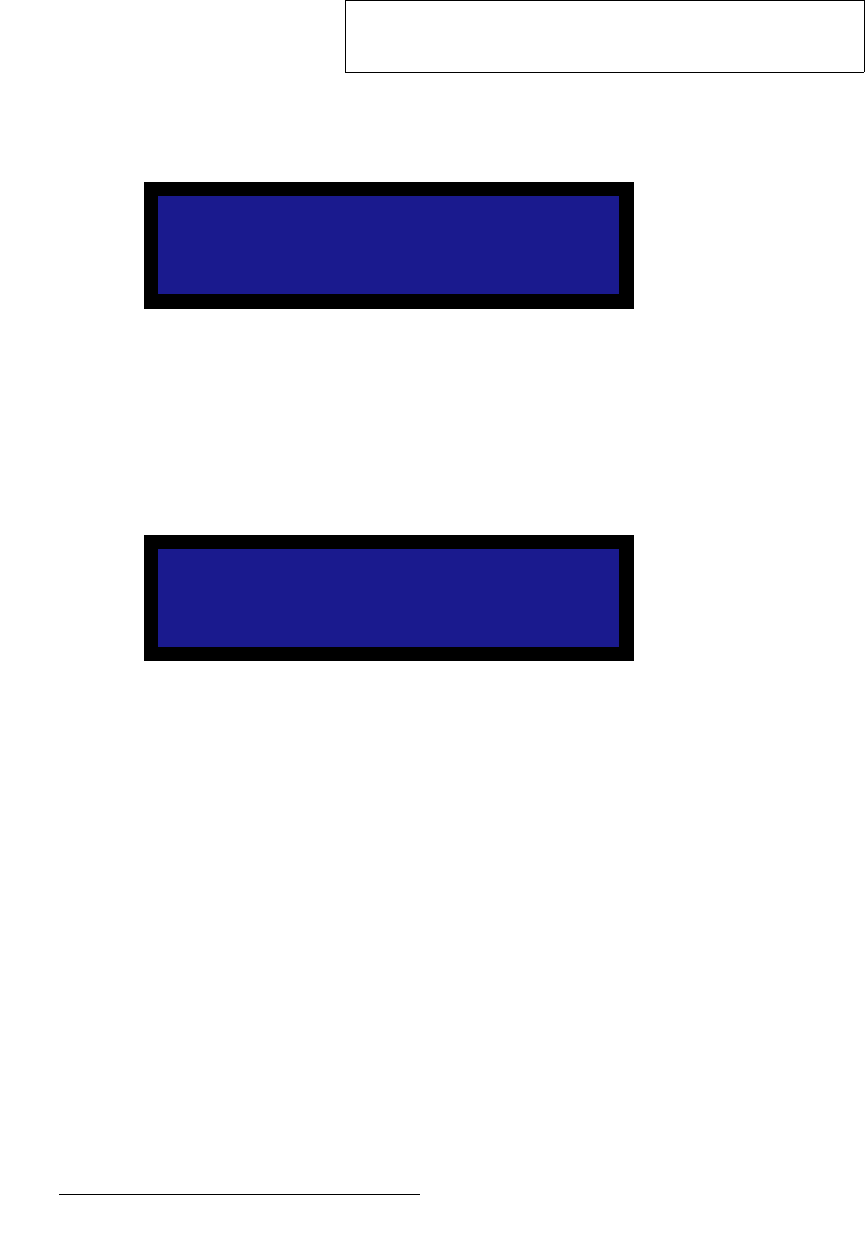
58 LED-PRO • User’s Guide
4. Operation
Using the Setup Wizard
~ If the system detects “creative” LED tiles, such as MiSPHERE and
MiPIX, the message “Tile type not supported” will appear. Because
these tile types are not supported by the Wizard, please use Director
Toolset for setup.
6. From the Wall Information Menu, select Next to display the Set Wall
Dimensions Menu, which allows you to set the number of horizontal and vertical
tiles in the wall:
Figure 4-34. Set Wall Dimensions Menu (sample)
7. Enter the number of horizontal and vertical tiles, and press NEXT.
~ If the LED tile count is correct, the Wall Data Connection Menu will be
shown. Please continue with step 8.
~ If the LED tile count (as entered) is incorrect, the Tile Count Mismatch
Menu is shown.
Figure 4-35. Tile Count Mismatch Menu (sample)
Press SEL to return to the Set Wall Dimensions Menu, and enter the
correct number of horizontal and vertical tiles. Please note:
• If you enter fewer tiles than are actually detected, the system
“loops” back to the Set Wall Dimensions Menu.
• If you enter more tiles than are actually detected (and you do
this three times), a test pattern will appear to enable you to
visually check the wall for errors. At this point, check all power
and data cabling, and press SEL to continue with a repeat of
the “detection” process.
Note
If any of the errors listed above are detected more than once,
the system will request that you contact Technical Support.
Set Wall Dimensions:
> Horizontal tiles: 4
Vertical tiles: 5
Next
Tile Count Mismatch.
Detected Count: 20
Entered Count: 16
Press <SEL> to fix


















