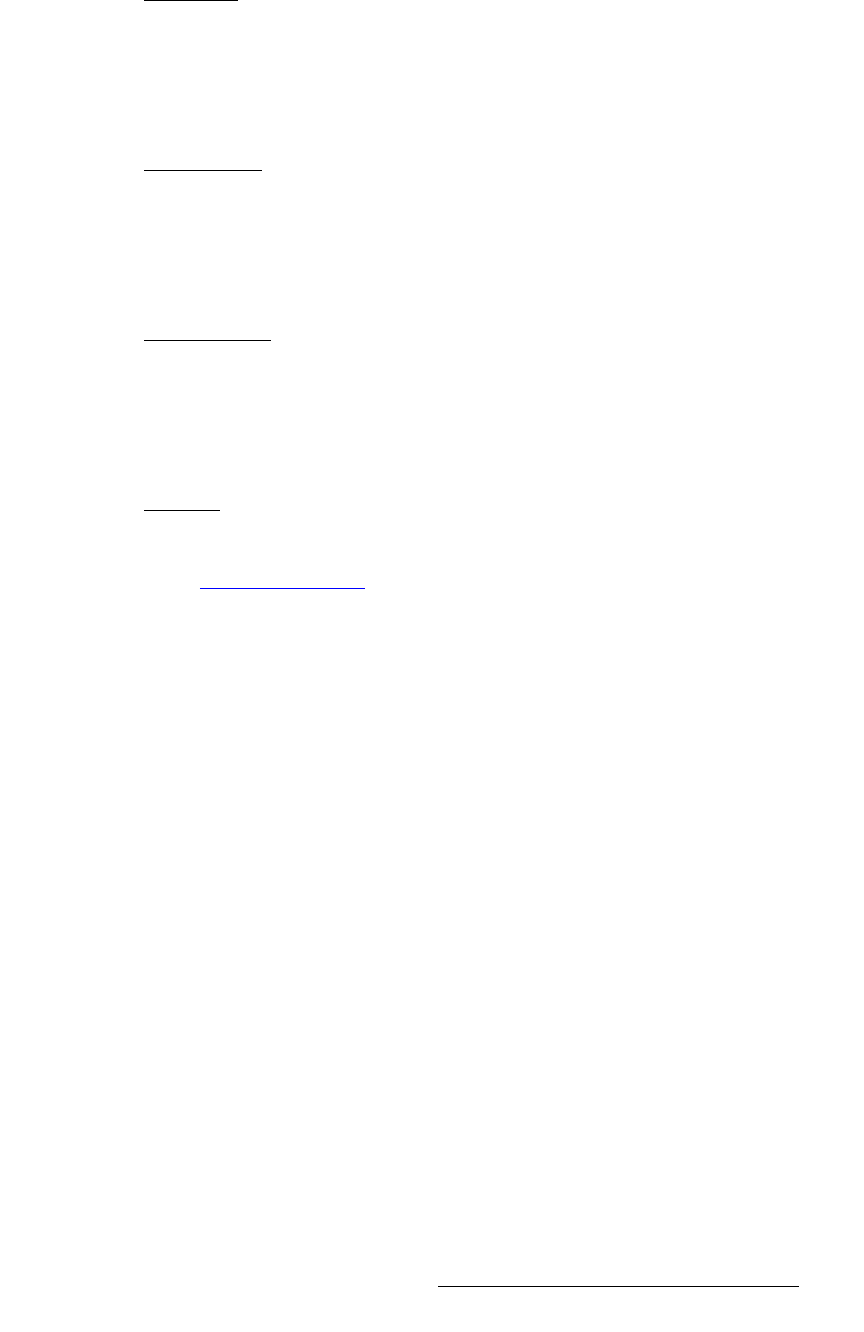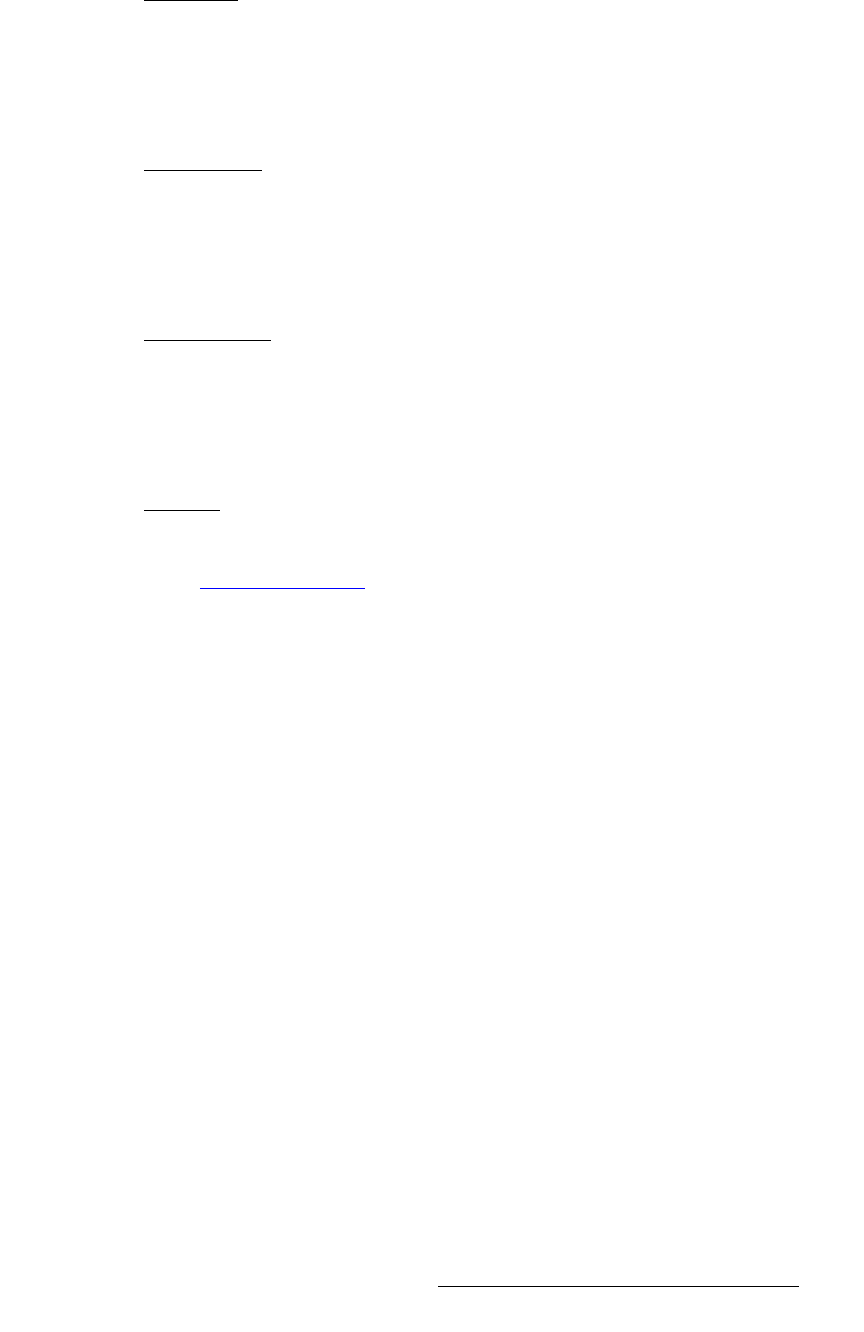
LED-PRO • User’s Guide 45
4. Operation
Using the Setup Menu
pÜ~êéåÉëë
From the Analog Source Alignment Menu, select Sharpness to adjust the sharpness of
the selected input. This selection sets the scaler's sharpening (or softening) value.
• The sharpening range extends from -10 (softest) to +10 (sharpest).
• 0 is the default setting (which sets the scaler to its optimum sharpness).
`äáé=íç=pìÄ_äâ
From the Analog Source Alignment Menu, select Clip to SubBlk to eliminate low level
noise in black regions of the image.
• The adjustment range is 0 to -15.
• 0 is the default setting.
iìã~=qê~ÅâáåÖ
From the Analog Source Alignment Menu, select Luma Tracking to prevent green haze
from appearing in regions of low light.
• The adjustment range is 0 to -15.
• 0 is the default setting.
bafa=asf
From the Analog Source Alignment Menu, select EDID DVI to display the EDID DVI In
Format Menu, which enables you to update LED-PRO's preferred EDID resolution. Refer
to the “Programming EDID
” section on page 53 for instructions.