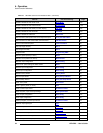38 LED-PRO • User’s Guide
4. Operation
Using the Status Menu
lock has not been reestablished, the display changes to "Lost Input," and the
source field remains unchanged.
• <wall status>
Indicates the status of the Barco LED wall that is currently connected to LED-
PRO. Choices include:
~ No Wall detected— no Barco LED wall is connected to LED-PRO
~ Wall: Enabled — Barco LED wall detected and enabled
~ Wall: Standby — Barco LED wall detected and in standby mode
If no wall is detected, ensure that the Barco LED Wall is properly connected to the
LED-PRO connector labeled "LED Interface."
Important
When Lock to Source is enabled, LED-PRO does not allow
you to switch input channels. You can only switch to/from the
current input and the Black/Logo channel.