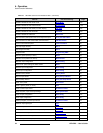28 LED-PRO • User’s Guide
4. Operation
Power-Up Initialization
During this process, the following message is shown:
Figure 4-6. Initialization Screen — Set IP Address
At the conclusion of the boot-up procedure, the Input 1 button will light and the Status
Menu is shown.
_ççíìé=ïáíÜ=~=píçêÉÇ=ildl
During your last session, if a LOGO was stored in non-volatile memory, it will be loaded into
memory during initialization. During the loading process, the following message is shown
along with a progress bar (on the third line):
Figure 4-7. Initialization Screen — Load Logo
At the conclusion of the procedure, the Input 1 button light and the Status Menu is shown.
Setting Ethernet
with static IP addr
Please wait ...
Note
It takes approximately 40 seconds for the system to set the IP
address.
Note
By default, LED-PRO boots up with Input 1 selected from a
“factory reset” operation. However, if you perform the “Save
System State” procedure with a different input selected, the
system will acquire and select that input.
Loading Logo
Please wait ...
Note
By default, LED-PRO boots up with Input 1 selected from a
“factory reset” operation. However, if you perform the “Save
System State” procedure with a different input selected, the
system will acquire and select that input.