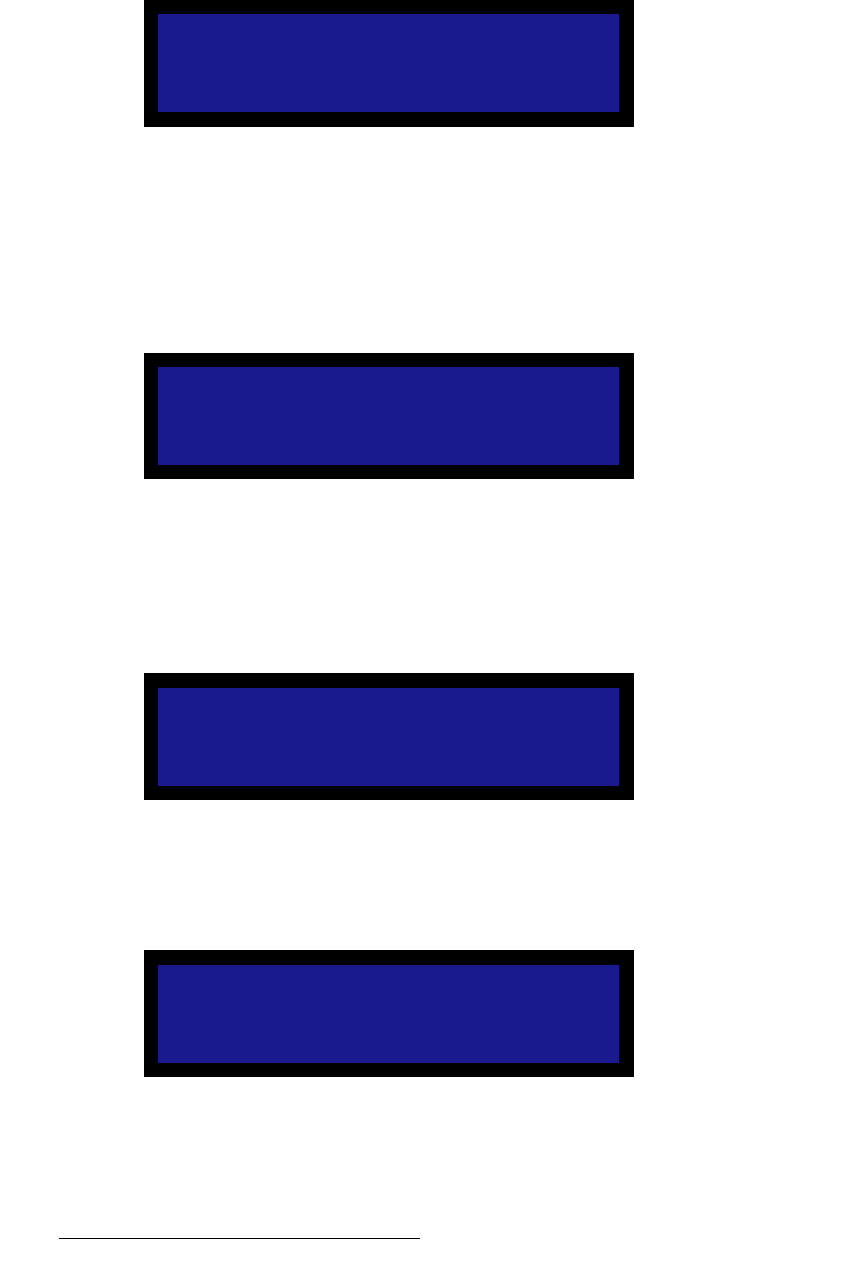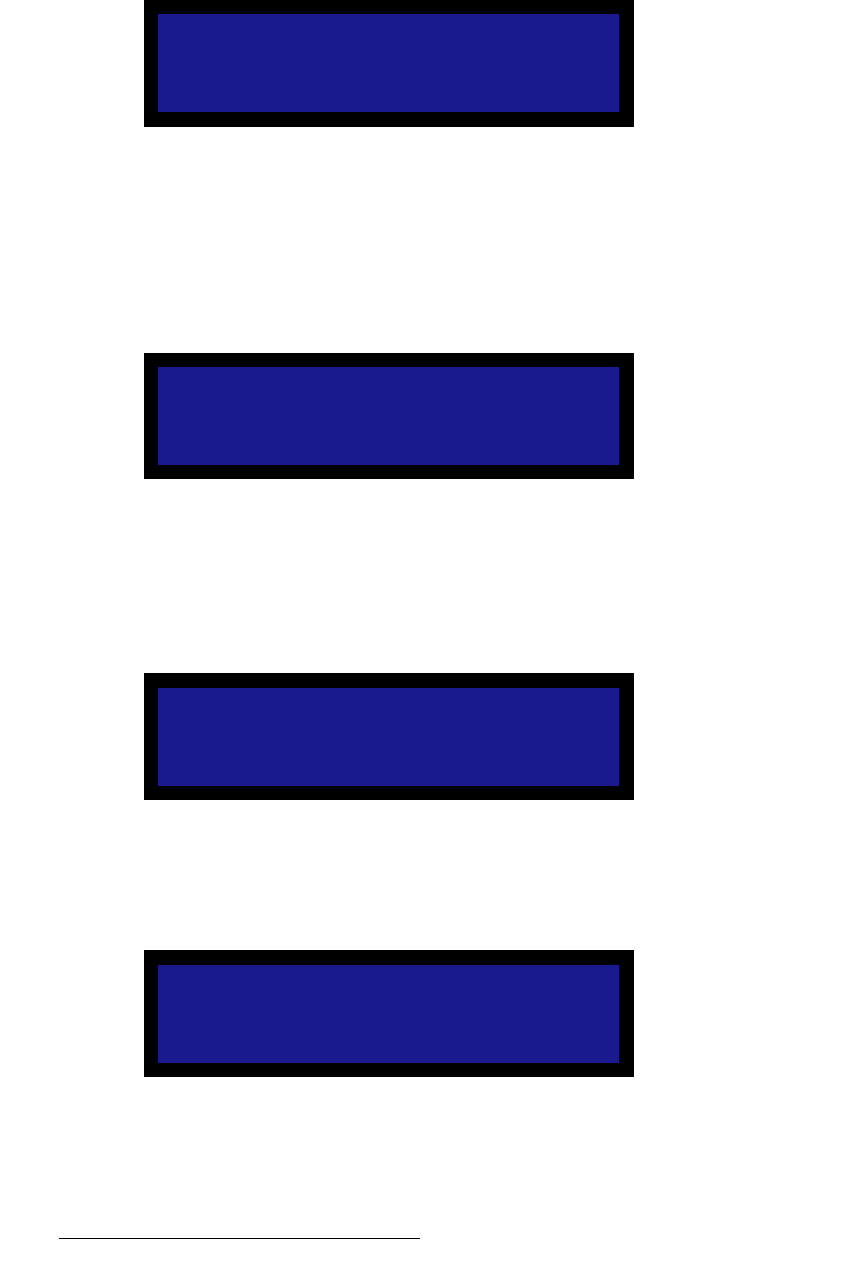
54 LED-PRO • User’s Guide
4. Operation
Using the Setup Menu
5. Scroll to the Program EDID line and press SEL. The following warning message
is shown:
Figure 4-26. EDID Warning Message
~ Press SEL to proceed with the non-volatile memory programming.
~ Press ESC key to cancel the operation.
As an additional precaution, LED-PRO verifies that no cables are connected to
the DVI-I input and loop through connectors. If a DVI source or display device is
detected, the following message appears:
Figure 4-27. EDID DVI Input Detection Error Message
~ Disconnect all cables from the DVI input connectors, then press ESC to
continue with programming.
Once the system detects that no DVI source or display is connected, LED-PRO
proceeds with programming. The following message is shown:
Figure 4-28. EDID Programming Message
~ If programming is successful, please continue with step 6.
~ If programming fails, the following message is shown:
Figure 4-29. EDID Programming Failed Message
WARNING! MAKE SURE
DVI IN & LOOP THRU
ARE NOT CONNECTED
SEL=Cont, ESC=Abort
ERROR! DVI INPUT AND
LOOP THRU CONNS MUST
BE DISCONNECTED!
<ESC> = Continue
Programming EDID
Please wait ...
EDID Prog Failed!
Disconnect DVI in
& loop thru conns
<ESC> = Continue