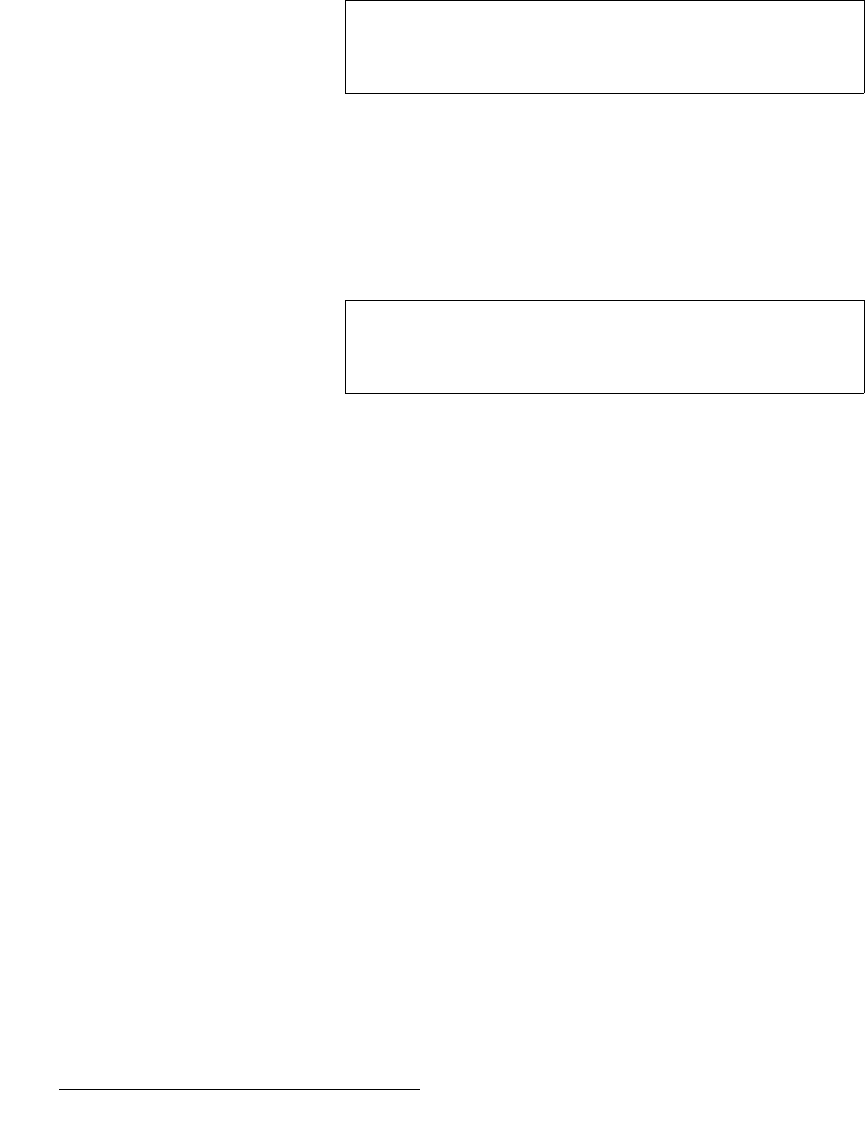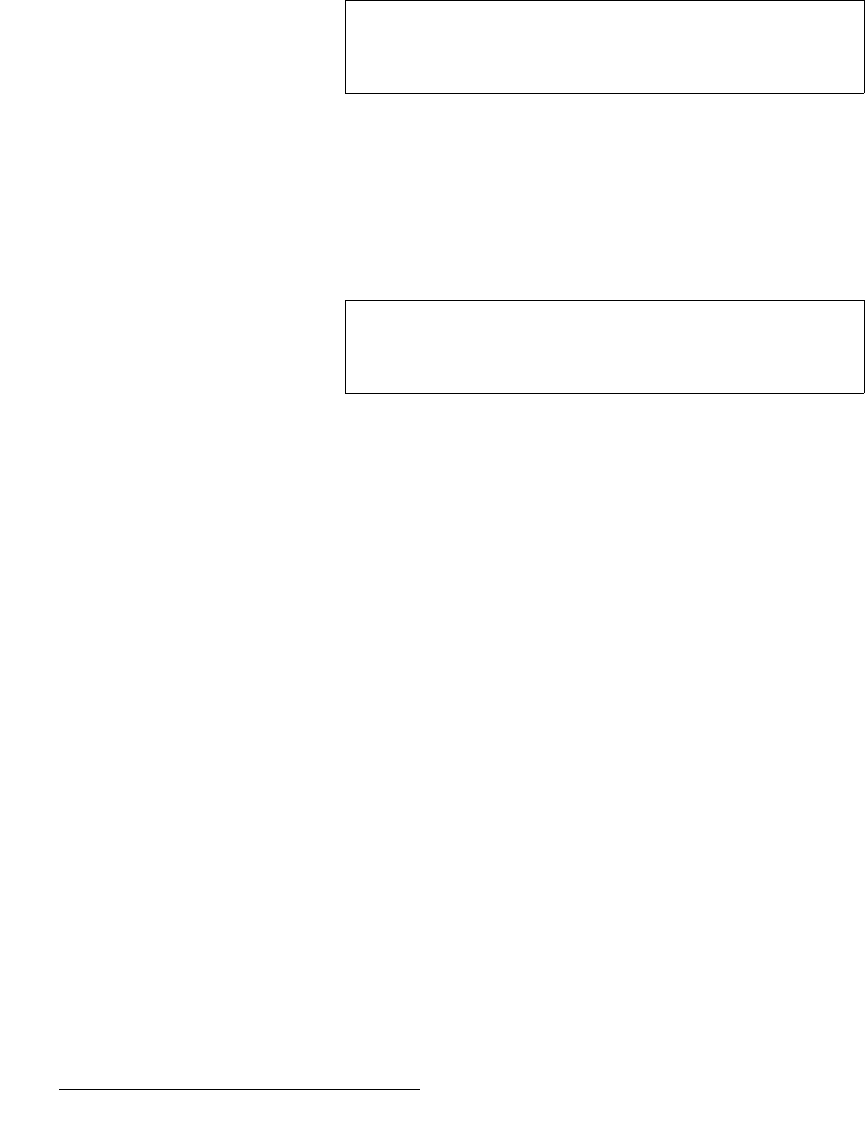
100 LED-PRO • User’s Guide
4. Operation
Using the LED Menu
iba=`çåíêçä
From the LED Menu, select LED Control to choose whether the Barco LED wall is
controlled by LED-PRO or by an external application such as Director Toolset.
• When set to Remote, the Director Toolset GUI has full control of the serial port
and can communicate with LED-PRO and the LED Wall.
• When set to Local, LED-PRO is communicating with the LED wall, and any
commands from the GUI are ignored.
iba=pí~íìë
From the LED Menu, select LED Status to change the connected Barco LED Wall (and/or
Fiberlink) from “Standby” to “Enabled” mode.
• Selecting Standby powers down the LED wall.
• Selecting Enabled powers up the LED wall.
iba=`çåíê~ëí
From the LED Menu, select LED Contrast to adjust the overall contrast of the LED wall.
Please note:
• The selected value is not updated until SEL is pressed.
• This command is only applicable when LED Control is set to Local.
iba=d~ãã~
From the LED Menu, select LED Gamma to specify the Gamma curve associated with the
current output. There are several types of gamma curves selectable: Indoor1, Indoor2,
Outdoor1, Outdoor2 and Custom (if present). Please note:
• The selected Gamma is not updated until SEL is pressed.
• This command is only applicable when LED Control is set to Local.
Note
LED-PRO, in local mode, is capable of setting up and
configuring an LED wall. However, custom gamma values
and wall calibration must be performed using Director Toolset.
Note
When Standby mode is enabled, the connected Barco LED
wall will be non-responsive — and changes (or updates)
cannot be performed.