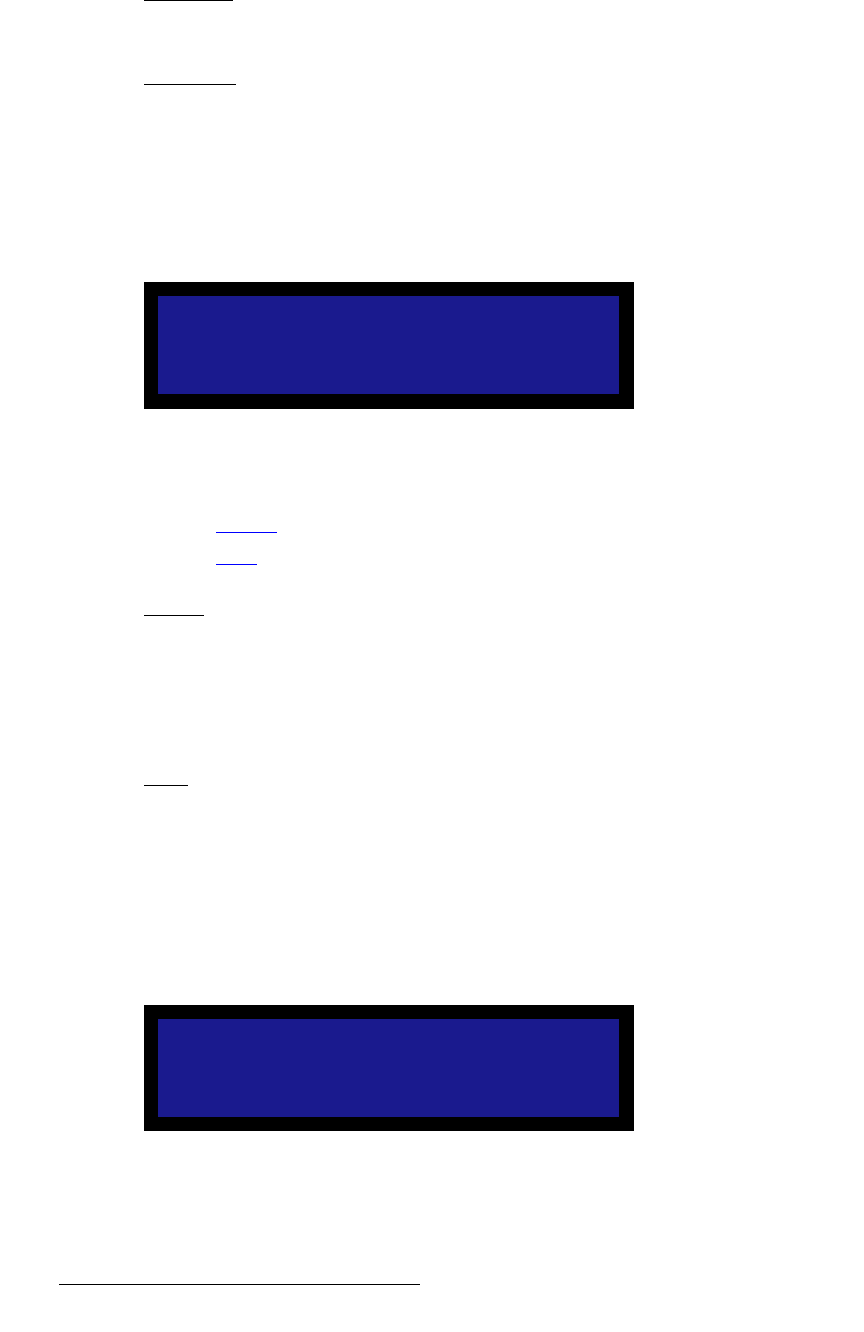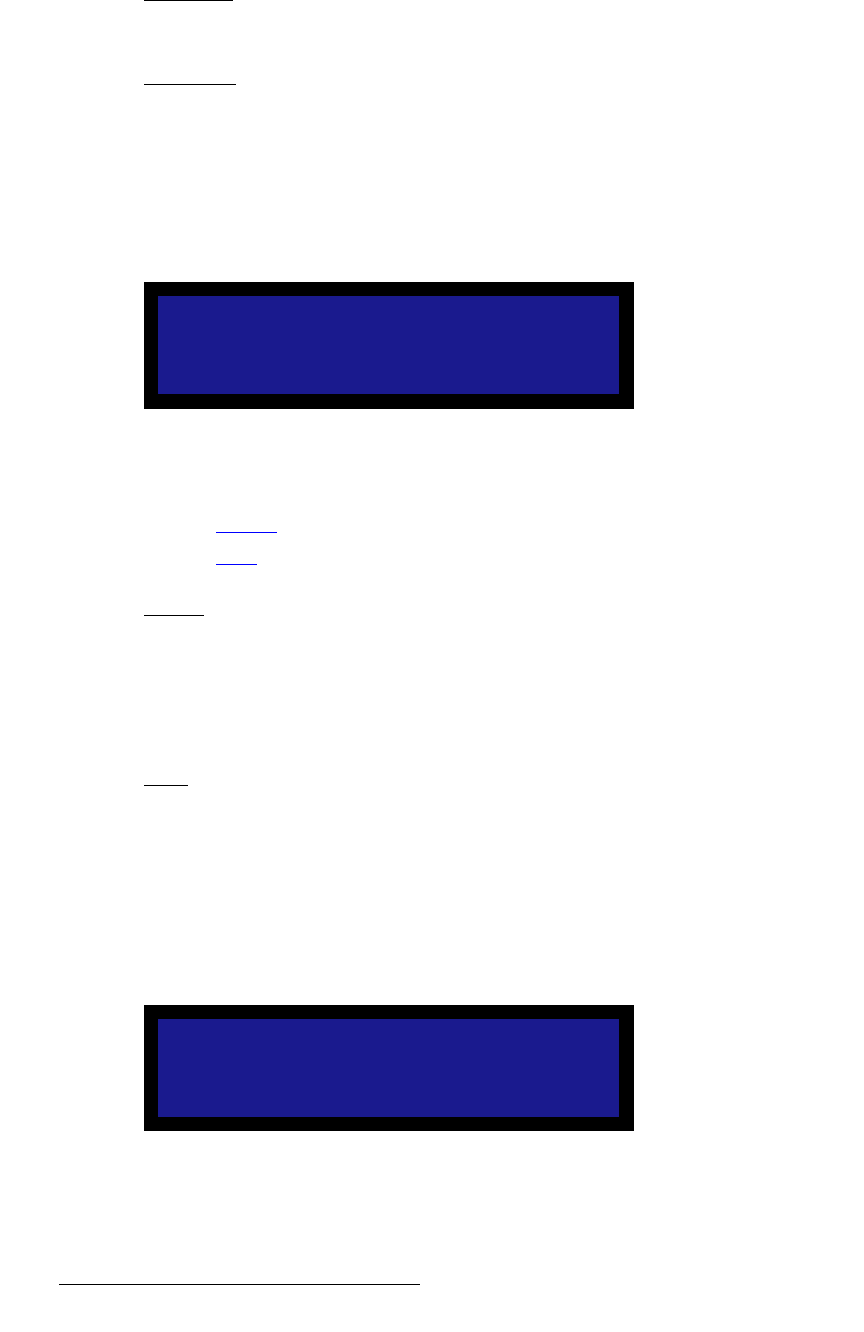
102 LED-PRO • User’s Guide
4. Operation
Using the LED Menu
cáÄÉê=qñ=fa
The Fiber Tx field lists the ID of the Fiberlink Transmitter.
cáÄÉê=oñ=fa
The Fiber Rx field lists the ID of the Fiberlink Receiver.
iba=qÉëí=m~ííÉêå
From the LED Menu, select LED Test Pattern to display the Wall Test Pattern Menu.
This menu allows you to control test patterns that are programmed into the LED tiles
themselves.
Figure 4-84. Wall Test Pattern Menu (sample)
Following are descriptions of each menu function.
• Source
• Type
pçìêÅÉ
The Source field enables you to set the LED test pattern mode. If status is n/a, ensure that
LED Control is set to Local:
• Internal — test patterns are controlled from within the tiles.
• External — LED-PRO controls the tiles.
qóéÉ
The Type field controls the type of LED test pattern, such as “Cycle” and individual full
screen colors.
iba=lpa
From the LED Menu, select LED OSD to display the Wall OSD Menu, which enables you
to control various on-screen LED displays. Note that the available displays vary between
Barco LED tiles.
Figure 4-85. Wall OSD Menu (sample)
WALL TEST PATTERN
> Source Internal
Type Cycle
WALL OSD
> Status On
Loop