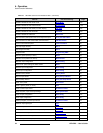LED-PRO • User’s Guide 31
4. Operation
Using the Menu System
rëáåÖ=íÜÉ=jÉåì=póëíÉã
This section lists the rules and conventions for using LED-PRO’s menu system. The figure
below illustrates a sample menu:
Figure 4-9. Test Pattern Menu (sample)
Please note the following important rules and conventions:
• Pressing any of the buttons in the Menu Keys Section takes you directly to the
top level of the selected menu.
• The top line names the current menu, in all capital letters.
• Subsequent lines typically display two fields:
~ For a listed function, the left-hand field names the function and the right-
hand field is the function’s current parameter or value.
~ For a listed sub-menu, the left-hand field names the sub-menu that you
can access, and the right-hand field displays the double arrow (>>),
indicating that a sub-menu is available.
• The “navigation” cursor (>) in the left-hand column indicates the current line on
which action can be taken. This arrow “scrolls” as you rotate the knob.
• Scrolling:
~ Turn the ADJUST knob counter-clockwise (CCW) to scroll down.
~ Turn the ADJUST knob clockwise (CW) to scroll up.
• To enter a sub-menu, scroll to the desired line and press SEL.
• To change a parameter, scroll to the desired line and press SEL. The cursor
changes to the “edit” cursor (#). Use the ADJUST knob to modify the parameter.
• To accept a parameter or value, press SEL. The edit cursor changes back to the
navigation cursor.
• In the “edit” mode, to exit (or cancel) without changing the original parameter,
press
ESC.
TEST PATTERN
Type Burst
> Raster Box Off
Diagonal Motion Off
Note
Throughout this chapter, the term “select” is used as an
abbreviation for “scroll to a selected menu line and press the
SEL button.”
S Select the Raster Box field to ...
Note
You must press SEL to activate an LED wall function.
Processor functions generally update as you adjust them.