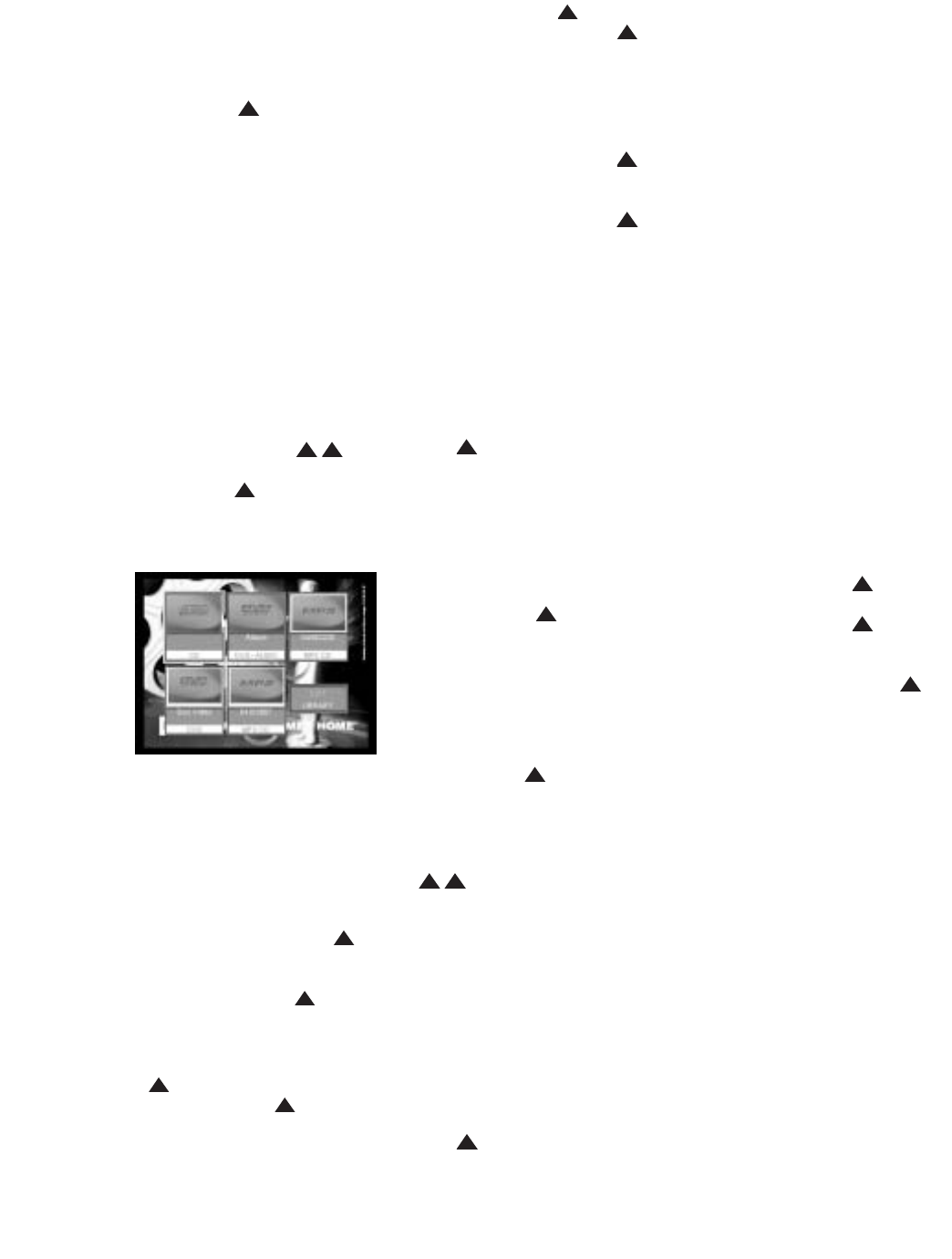
68
JBL On Screen Library, which conveniently
displays the loaded discs without your
having to look at each disc individually.
When play is stopped, you may use the
JBL On Screen Library feature. Press the
OSL Button d , and the CVR700
will read and identify all loaded discs, a
process which may take several minutes,
but which only needs to be performed
once. A thumbnail for each disc position
will appear on screen, including a thumb-
nail image representative of the disc
materials, if one exists on the disc, or a
logo indicating the disc type; the disc’s
title, if it is on the disc; and the disc
type (see Figure 47). Both MP3 and
WMA discs will cause an icon called
COMPRESSED to appear. When the
disc is selected, its compressed-audio
type will be displayed in the usual
on-screen information display for the
disc contents. Use the
⁄/¤/‹/›
Navigation Controls q to
highlight the desired disc, and press the
Set Button I to select it for
immediate playback. Select the Exit
Library icon if you wish to leave the
library display without selecting a disc.
Figure 47
T
ransport Controls – Playing a
Disc
Basic playback using the CVR700 involves
functions similar to those you may be
familiar with for conventional CD players
or changers:
• Press the
Play Button !e .
Y
ou will be prompted to select a disc
number; use the
Disc Selectors 5 or
the
Numeric Keys l .
• To momentarily pause playback (and
freeze the current picture frame on a
DVD), press the
Pause Button @M
. T
o resume playback, press the
Play Button !e .
• The CVR700 also provides a Resume
mode that pauses playback, but does
not freeze a DVD's current picture
frame. Resume mode is not available
for CDs or VCDs. To enter Resume
mode for any other disc type, press the
Stop Button #M once. If you
press the
Play Button !e ,
the disc will resume playing from the
point at which it was stopped. Resume
mode is not preserved if you turn off
the CVR700, change to another disc, or
select another source.
• Press the
Stop Button #M
twice (once for CDs and VCDs) to stop
playback and enter Stop mode. If you
press the
Play Button !e
with the disc in Stop mode, play will
begin from the beginning of the disc,
and you will also be prompted to select
another disc by entering its number
.
• To move forward or backward through
the tracks on a CD, VCD or DVD-Audio
disc, or through the chapters on a DVD-
V
ideo disc, or through the still images
on a JPEG disc, press the
Track Skip
Forward/Reverse Buttons
8J
h
. This will not work on MP3
and WMA discs, which are navigated
using a special screen described on
page 72.
• To scan quickly forward or backward
within a track or chapter on a CD,
DVD, VCD, WMA or MP3 disc, press
the
Forward/Reverse Search
Buttons
Jh . Each press will
increase the scan speed by one step,
cycling through the available scan
speeds for each disc type (see below).
If you press the opposite-direction
search button while in Search mode,
the CVR700 will begin to scan in the
opposite direction. Press the
Play
Button
!e to stop scanning.
For DVD-Audio and DVD-Video playback,
there are four forward and reverse search
speeds. Each press of the
Forward/
Reverse Search Buttons
8Lf
will cycle to the next speed in
the following order: 2x, 16x, 64x, 200x.
For CD and VCD playback, there are three
forward and reverse search speeds: 2x,
4x, 8x.
For MP3 and WMA compressed-audio-
file playback, there are four forward and
reverse search speeds: 2x, 4x, 8x, 16x.
•
For DVD-V
ideo discs only
, you may play
the program material in forward or
reverse slow motion. Press the
Slow
Play Forward/Reverse Controls
g to cycle through the three
available speeds: 1/2x, 1/4x, 1/8x.
NOTE: There will be no audio playback
during forward or reverse fast- or slow-
play of DVDs, as it isn't possible to decode
and process the digital audio streams
during these modes. However, audio will
be heard during fast-play of audio CDs
(slow-play is not available for CDs).
• The front-panel
Skip/Search Buttons
8 function slightly differently than the
remote buttons. When the disc changer
is the source, press and release these
buttons to move (skip) either backward
(left button) or forward (right button)
through the tracks on a DVD-Audio, CD
or VCD disc or the chapters on a DVD-
Video disc. Press and hold either but-
ton for at least 1 second to search
either backward (left button) or forward
(right button) the current track or chap-
ter at 2x speed. Press and hold again
and release to increase the scan speed
to 4x. Repeat this procedure while in
scan mode to cycle through these scan
speeds: 2x, 4x, 16x, 100x, 2x and so
forth. Press and release the button
while scanning to skip tracks or chap-
ters. To stop searching, you must press
the
Play Button !, the Stop Button
# or the other Search Button 8.
• To advance frame by frame while a
DVD-Video disc is playing, press the
Pause Button @M once, and
then each subsequent press of the
Pause Button @M will step
one frame forward through the pro-
gram. Reverse step is not available.
Press the
Play Button !e
to resume normal play.
•
While a disc is stopped, a Stop icon
(
Í
) will appear on the left side of the
Upper Display Line H. During play-
back, a Play icon (
›) will appear
, and
when the disc is paused, a Pause icon
(
±
) will appear. During Search modes,
the Play icon will remain in the display,
and the
Lower Display Line E will
indicate that the disc is being scanned
either forward or in reverse.
• During normal play, the
Upper
Display Line
H will indicate the
track number and elapsed time for
CDs; the group and track numbers and
elapsed time of the track for DVD-
Audio discs; the title and chapter num-
bers and elapsed time of the chapter
for DVD-V
ideo discs; and the WMA,
MP3 or JPG file number (and elapsed
time for audio files).
Random Play
The CVR700 allows you to randomly play
the tracks on an audio CD or a VCD, or
MP3 or WMA compressed audio files.
Random playback is not available for
33
34
3
5
36
3
7
38
3
9
40
4
1
42
4
3
44
4
5
46
4
7
48
4
9
50
5
1
52
5
3
54
5
5
56
5
7
3
8
39
40
4
1
31
32
30
28
2
9
25
26
27
28
2
9
3
0
2
4
2
3
2
2
2
1
20
31
37
36
35
3
4
3
3
32
31
37
36
35
3
4
3
3
3
2
4
8
49
50
5
1
47
46
45
4
4
4
3
4
2
1 2 3 4 5
6
7
8 9 10 11 12
13 14 15 16 17 18
19 20 21 22 23 24
25 26 27 28 29 30
31 32 33 34 35 36
37 38 39 40 41 42
43 44 45 46 47 48
33
3
4
35
3
6
37
3
8
39
4
0
41
4
2
43
4
4
45
4
6
47
4
8
49
5
0
51
5
2
53
5
4
55
5
6
57
38
3
9
4
0
41
3
1
3
2
3
0
28
29
2
5
26
27
28
2
9
30
24
2
3
2
2
21
2
0
31
37
36
35
3
4
33
32
31
3
7
3
6
3
5
3
4
33
32
48
4
9
5
0
51
4
7
4
6
4
5
4
4
43
42
1 2 3 4 5
6
7
8 9 10 11 12
13 14 15 16 17 18
19 20 21 22 23 24
25 26 27 28 29 30
31 32 33 34 35 36
37 38 39 40 41 42
43 44 45 46 47 48
3
3
3
4
35
3
6
37
3
8
39
4
0
41
4
2
43
4
4
45
4
6
47
4
8
49
5
0
51
5
2
53
5
4
55
5
6
57
3
8
3
9
4
0
41
3
1
3
2
3
0
28
29
2
5
2
6
2
7
2
8
2
9
30
24
2
3
2
2
2
1
2
0
3
1
3
7
3
6
3
5
3
4
33
3
2
3
1
3
7
3
6
3
5
3
4
33
3
2
4
8
4
9
5
0
51
4
7
4
6
4
5
4
4
43
4
2
1 2 3 4 5
6
7
8 9 10 11 12
13 14 15 16 17 18
19 20 21 22 23 24
25 26 27 28 29 30
31 32 33 34 35 36
37 38 39 40 41 42
43 44 45 46 47 48
33
34
35
36
37
38
39
40
41
42
43
44
45
46
47
48
49
50
51
52
53
54
55
56
57
38
39
40
41
31
32
30
28
29
25
26
27
28
29
30
24
23
22
21
20
31
37
36
35
34
33
32
31
37
36
35
34
33
32
48
49
50
51
47
46
45
44
43
42
1 2 3 4 5
6
7
8 9 10 11 12
13 14 15 16 17 18
19 20 21 22 23 24
25 26 27 28 29 30
31 32 33 34 35 36
37 38 39 40 41 42
43 44 45 46 47 48
33
34
35
36
37
38
39
40
41
42
43
44
45
46
47
48
49
50
51
52
53
54
55
56
57
38
39
40
41
31
32
30
28
29
25
26
27
28
29
30
24
23
22
21
20
31
37
36
35
34
33
32
31
37
36
35
34
33
32
48
49
50
51
47
46
45
44
43
42
1 2 3 4 5
6
7
8 9 10 11 12
13 14 15 16 17 18
19 20 21 22 23 24
25 26 27 28 29 30
31 32 33 34 35 36
37 38 39 40 41 42
43 44 45 46 47 48
33
34
35
36
37
38
39
40
41
42
43
44
45
46
47
48
49
50
51
52
53
54
55
56
57
38
39
40
41
31
32
30
28
29
25
26
27
28
29
30
24
23
22
21
20
31
37
36
35
34
33
32
31
37
36
35
34
33
32
48
49
50
51
47
46
45
44
43
42
1 2 3 4 5
6
7
8 9 10 11 12
13 14 15 16 17 18
19 20 21 22 23 24
25 26 27 28 29 30
31 32 33 34 35 36
37 38 39 40 41 42
43 44 45 46 47 48
33
34
3
5
36
3
7
38
3
9
40
4
1
4
2
43
4
4
45
4
6
47
4
8
49
5
0
51
5
2
53
5
4
55
5
6
57
38
39
40
4
1
31
32
30
28
29
25
26
27
28
29
30
24
23
22
21
20
31
37
36
35
34
33
32
31
37
36
35
34
33
32
48
49
50
5
1
47
46
45
44
43
42
1 2 3 4 5
6
7
8 9 10 11 12
13 14 15 16 17 18
19 20 21 22 23 24
25 26 27 28 29 30
31 32 33 34 35 36
37 38 39 40 41 42
43 44 45 46 47 48
3
3
34
3
5
36
3
7
38
3
9
40
4
1
42
4
3
44
4
5
46
4
7
48
4
9
50
5
1
52
5
3
54
5
5
56
5
7
3
8
39
40
4
1
31
32
30
2
8
2
9
25
2
6
2
7
2
8
2
9
3
0
2
4
23
22
21
20
3
1
3
7
3
6
3
5
3
4
3
3
3
2
3
1
37
36
35
34
3
3
32
4
8
49
50
5
1
47
46
45
44
4
3
42
1 2 3 4 5
6
7
8 9 10 11 12
13 14 15 16 17 18
19 20 21 22 23 24
25 26 27 28 29 30
31 32 33 34 35 36
37 38 39 40 41 42
43 44 45 46 47 48
33
3
4
35
3
6
37
3
8
39
4
0
41
4
2
43
4
4
45
4
6
47
4
8
49
5
0
51
5
2
53
5
4
55
5
6
57
38
3
9
4
0
41
3
1
3
2
3
0
28
29
2
5
26
27
28
29
30
2
4
2
3
2
2
2
1
2
0
31
37
36
35
34
33
32
31
3
7
3
6
3
5
3
4
33
3
2
48
4
9
5
0
51
4
7
4
6
4
5
4
4
43
4
2
1 2 3 4 5
6
7
8 9 10 11 12
13 14 15 16 17 18
19 20 21 22 23 24
25 26 27 28 29 30
31 32 33 34 35 36
37 38 39 40 41 42
43 44 45 46 47 48
3
3
3
4
35
3
6
37
3
8
39
4
0
41
4
2
43
4
4
45
4
6
47
4
8
49
5
0
51
5
2
53
5
4
55
5
6
57
3
8
3
9
4
0
41
3
1
3
2
3
0
28
29
2
5
2
6
2
7
2
8
2
9
30
24
2
3
2
2
2
1
2
0
3
1
3
7
3
6
3
5
3
4
33
3
2
3
1
3
7
3
6
3
5
3
4
3
3
3
2
4
8
4
9
5
0
51
4
7
4
6
4
5
4
4
4
3
4
2
1 2 3 4 5
6
7
8 9 10 11 12
13 14 15 16 17 18
19 20 21 22 23 24
2
5
2
6
2
7
2
8
2
9
3
0
31 32 33 34 35 36
3
7
3
8
3
9
4
0
4
1
4
2
43 44 45 46 47 48
3
3
34
3
5
36
3
7
38
3
9
40
4
1
4
2
4
3
4
4
4
5
4
6
4
7
4
8
4
9
5
0
5
1
5
2
5
3
5
4
5
5
5
6
5
7
3
8
3
9
4
0
4
1
3
1
3
2
3
0
2
8
2
9
2
5
2
6
2
7
2
8
29
3
0
2
4
2
3
2
2
2
1
20
3
1
3
7
3
6
3
5
34
3
3
3
2
3
1
3
7
3
6
3
5
34
3
3
3
2
4
8
4
9
5
0
5
1
4
7
4
6
4
5
44
4
3
4
2
1 2 3 4 5
6
7
8 9 10 11 12
13 14 15 16 17 18
19 20 21 22 23 24
25 26 27 28 29 30
31 32 33 34 35 36
37 38 39 40 41 42
43 44 45 46 47 48
3
3
3
4
35
3
6
37
3
8
39
4
0
41
4
2
43
4
4
45
4
6
47
4
8
49
5
0
51
5
2
53
5
4
55
5
6
57
3
8
3
9
4
0
41
3
1
3
2
3
0
28
29
2
5
2
6
2
7
2
8
2
9
30
24
2
3
2
2
2
1
2
0
3
1
3
7
3
6
3
5
3
4
33
3
2
3
1
3
7
3
6
3
5
3
4
3
3
3
2
4
8
4
9
5
0
51
4
7
4
6
4
5
4
4
4
3
4
2
1 2 3 4 5
6
7
8 9 1
0
1
1
1
2
13 14 15 16 17 18
19 20 21 22 23 24
25 26 27 28 29 30
31 32 33 34 35 36
37 38 39 40 41 42
43 44 45 46 47 48
3
3
34
3
5
36
3
7
38
3
9
40
4
1
4
2
4
3
4
4
4
5
4
6
4
7
4
8
4
9
5
0
5
1
5
2
5
3
5
4
5
5
5
6
5
7
3
8
39
40
4
1
31
32
30
2
8
2
9
2
5
2
6
2
7
2
8
2
9
3
0
2
4
23
22
21
20
3
1
3
7
3
6
3
5
3
4
3
3
3
2
3
1
3
7
36
3
5
34
3
3
3
2
4
8
49
50
5
1
4
7
46
4
5
44
4
3
4
2
1 2 3 4 5
6
7
8 9 10 11 12
13 14 15 16 17 18
19 20 21 22 23 24
25 26 27 28 29 30
31 32 33 34 35 36
37 38 39 40 41 42
43 44 45 46 47 48
33
34
35
36
37
38
39
40
41
42
43
44
45
46
47
48
49
50
51
52
53
54
55
56
57
38
39
40
41
31
32
30
28
29
25
26
27
28
29
30
24
23
22
21
20
31
37
36
35
34
33
32
31
37
36
35
34
33
32
48
49
50
51
47
46
45
44
43
42
1 2 3 4 5
6
7
8 9 10 11 12
13 14 15 16 17 18
19 20 21 22 23 24
25 26 27 28 29 30
31 32 33 34 35 36
37 38 39 40 41 42
43 44 45 46 47 48
33
34
35
36
37
38
39
40
41
42
43
44
45
46
47
48
49
50
51
52
53
54
55
56
57
38
39
40
41
31
32
30
28
29
25
26
27
28
29
30
24
23
22
21
20
31
37
36
35
34
33
32
31
37
36
35
34
33
32
48
49
50
51
47
46
45
44
43
42
1 2 3 4 5
6
7
8 9 10 11 12
13 14 15 16 17 18
19 20 21 22 23 24
25 26 27 28 29 30
31 32 33 34 35 36
37 38 39 40 41 42
43 44 45 46 47 48
33
34
35
36
37
38
39
40
41
42
43
44
45
46
47
48
49
50
51
52
53
54
55
56
57
38
39
40
41
31
32
30
28
29
25
26
27
28
29
30
24
23
22
21
20
31
37
36
35
34
33
32
31
37
36
35
34
33
32
48
49
50
51
47
46
45
44
43
42
1 2 3 4 5
6
7
8 9 10 11 12
13 14 15 16 17 18
19 20 21 22 23 24
25 26 27 28 29 30
31 32 33 34 35 36
37 38 39 40 41 42
43 44 45 46 47 48
33
34
35
36
37
38
39
40
41
42
43
44
45
46
47
48
49
50
51
52
53
54
55
56
57
38
39
40
41
31
32
30
28
29
25
26
27
28
29
30
24
23
22
21
20
31
37
36
35
34
33
32
31
37
36
35
34
33
32
48
49
50
51
47
46
45
44
43
42
1 2 3 4 5
6
7
8 9 10 11 12
13 14 15 16 17 18
19 20 21 22 23 24
25 26 27 28 29 30
31 32 33 34 35 36
37 38 39 40 41 42
43 44 45 46 47 48
33
3
4
3
5
3
6
3
7
3
8
3
9
4
0
4
1
4
2
4
3
4
4
4
5
4
6
4
7
4
8
4
9
5
0
5
1
5
2
5
3
5
4
5
5
5
6
5
7
38
3
9
4
0
4
1
3
1
3
2
3
0
2
8
2
9
2
5
26
27
28
29
3
0
2
4
2
3
2
2
2
1
2
0
31
37
36
35
34
3
3
32
31
3
7
3
6
3
5
3
4
33
3
2
48
4
9
5
0
5
1
4
7
4
6
4
5
4
4
43
4
2
1 2 3 4 5
6
7
8 9 10 11 12
13 14 15 16 17 18
19 20 21 22 23 24
25 26 27 28 29 30
31 32 33 34 35 36
37 38 39 40 41 42
43 44 45 46 47 48
3
3
34
3
5
36
3
7
38
3
9
40
4
1
42
4
3
44
4
5
46
4
7
48
4
9
50
5
1
52
5
3
54
5
5
56
5
7
3
8
39
40
4
1
31
32
30
2
8
2
9
25
2
6
2
7
2
8
2
9
3
0
24
23
22
21
20
3
1
3
7
3
6
3
5
3
4
3
3
3
2
3
1
37
36
35
34
3
3
32
4
8
49
50
5
1
47
46
45
44
4
3
42
1 2 3 4 5
6
7
8 9 10 11 12
13 14 15 16 17 18
19 20 21 22 23 24
25 26 27 28 29 30
3
1
3
2
3
3
3
4
3
5
3
6
37 38 39 40 41 42
43 44 45 46 47 48
3
3
34
3
5
36
3
7
38
3
9
40
4
1
42
4
3
44
4
5
46
4
7
48
4
9
50
5
1
52
5
3
54
5
5
56
5
7
3
8
39
40
4
1
31
32
30
2
8
2
9
25
26
27
28
29
3
0
2
4
23
22
21
20
31
37
36
35
34
3
3
32
31
37
36
35
34
3
3
32
4
8
49
50
5
1
47
46
45
44
4
3
42
1 2 3 4 5
6
7
8 9 10 11 12
13 14 15 16 17 18
19 20 21 22 23 24
25 26 27 28 29 30
31 32 33 34 35 36
37 38 39 40 41 42
43 44 45 46 47 48
33
3
4
3
5
3
6
3
7
3
8
3
9
4
0
4
1
4
2
4
3
4
4
4
5
4
6
4
7
4
8
4
9
5
0
5
1
5
2
5
3
5
4
5
5
5
6
5
7
38
3
9
4
0
4
1
3
1
3
2
3
0
2
8
2
9
2
5
26
27
28
29
3
0
2
4
2
3
2
2
2
1
2
0
31
37
36
35
34
3
3
32
31
3
7
3
6
3
5
3
4
33
3
2
48
4
9
5
0
5
1
4
7
4
6
4
5
4
4
43
4
2
1 2 3 4 5
6
7
8 9 10 11 12
13 14 15 16 17 18
19 20 21 22 23 24
25 26 27 28 29 30
31 32 33 34 35 36
37 38 39 40 41 42
43 44 45 46 47 48
CVR700 OM 12/17/04 4:24 PM Page 68


















