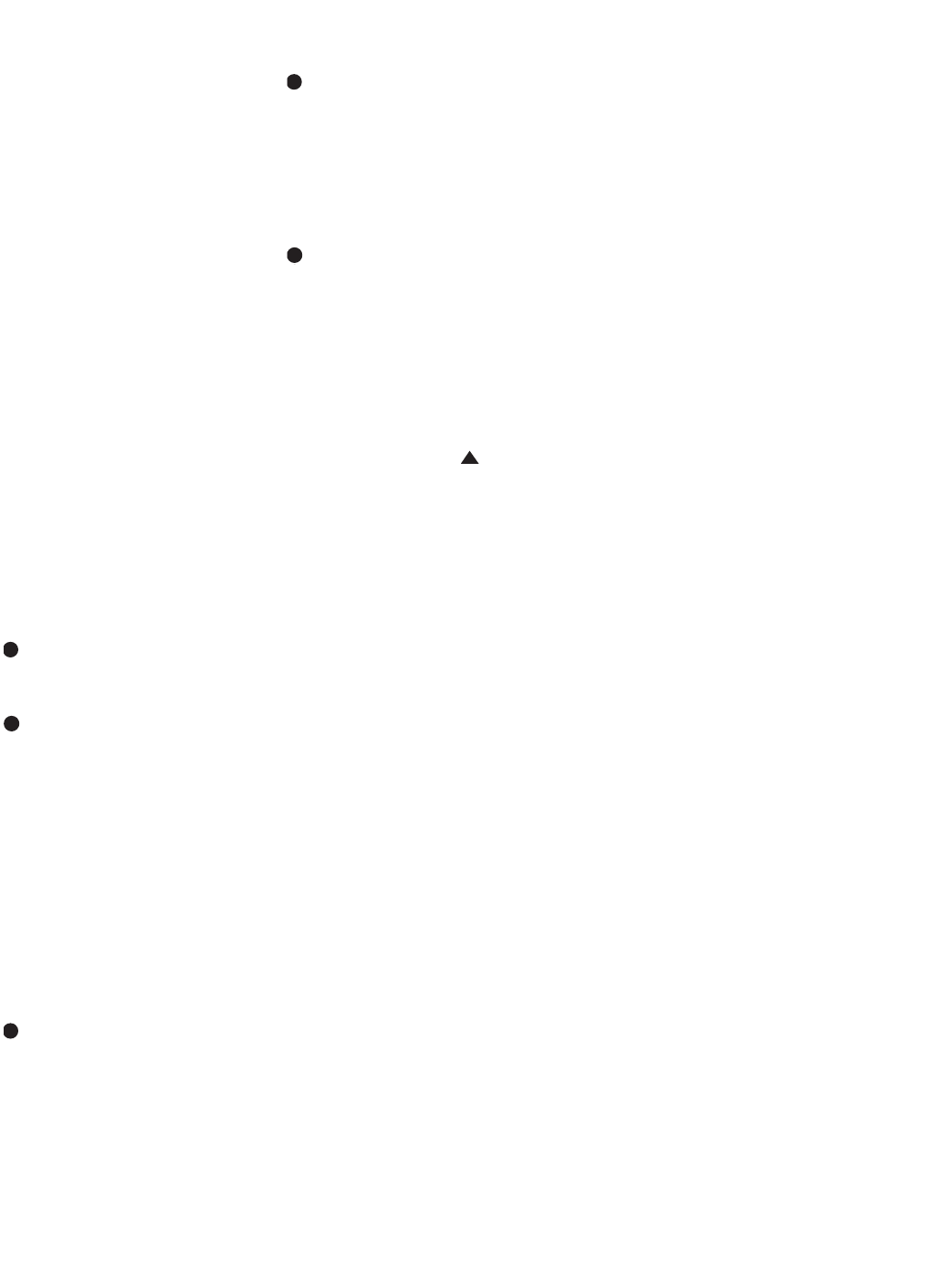
23
to this jack. The signal may be a Dolby
Digital signal, DTS signal or a standard
PCM digital source. Do not connect the
RF digital output of an LD player to this
jack. This input is permanently assigned
to the Cable/Satellite source input.
j Digital Recorder Optical Digital
Audio Input:
Connect the optical digital
audio output from a DVD player
, HDTV
receiver
, the S/P-DIF output of a compati-
ble computer sound card playing audio
files or streams, LD player or CD player
to this jack. The signal may be a Dolby
Digital signal, DTS signal or a standard
PCM digital source. Do not connect the
RF digital output of an LD player to this
jack. This input is permanently assigned
to the Digital Recorder source input.
k DVI/Computer Optical Digital
Audio Input:
Connect the optical digital
audio output from a DVD player, HDTV
receiver, the S/P-DIF output of a compati-
ble computer sound card playing audio
files or streams, LD player or CD player
to this jack. The signal may be a Dolby
Digital signal, DTS signal or a standard
PCM digital source. Do not connect the
RF digital output of an LD player to this
jack. This input is permanently assigned
to the DVI/Computer source input.
FM Antenna: Connect the supplied
indoor or an optional external FM antenna
to this terminal
AM Antenna Terminal: Connect
the AM loop antenna supplied with the
receiver to these terminals. If an exter
-
nal AM antenna is used, make connec-
tions to the AM and GND terminals in
accordance with the instructions sup
-
plied with the antenna.
NOTE: If using indoor antennas, please
mount them as far away from CVR700
and CVPD50 as possible, and empirically
position them for the least amount of
possible interference from the many
digital processors inside the CVR700
and CVPD50.
Output to JBL Cinema Vision
CVPD50 Screen:
Connect this output to
the JBL Cinema V
ision CVPD50 screen
using the cable supplied with the screen.
When the CVR700 is used with the JBL
Cinema V
ision CVPD50 screen, no other
video monitor connections need to be
made. Do not connect this output to any
other device. Doing so may cause serious
damage to the device or to the CVR700,
which would not be covered under the
warranty.
Port for Factory Use Only: This
connector is used only by factory-author
-
ized service personnel. Do not connect
any control devices to this port, or
attempt to connect it to any other device.
Doing so may cause serious damage to
the device or to the CVR700, which would
not be covered under warranty.
DVI (HDCP)/Computer Video
Input:
Connect the compatible DVI video
output of a computer, HDTV tuner or DVD
player to this input. This input can also
be connected to the VGA output of a con-
ventional PC (cable for connection to a
VGA output PC is included with the
CVPD50). Be sure to select the appropri-
ate device from the SCREEN MENU. You
must select the DVI input first by pressing
the
DVI Input Selector d on the
remote control or the
Source Selector
& on the CVR700 front panel before you
can configure your DVI input via the
SCREEN MENU. Please note that due to
newness of HDCP technology, all HDCP-
encoded DVI outputs may not be compati-
ble with the CVR700. We recommend
that you test the compatibility of an
HDCP DVI source with your CVR700
before purchasing that source unit. In cer-
tain problematic connections, switching
to a top-quality DVI cable that is as short
as possible will help improve connection
consistency
. This input is assigned to the
DVI/Computer source input.
3
3
34
35
36
37
38
39
40
41
4
2
43
4
4
45
4
6
47
4
8
49
5
0
51
5
2
53
5
4
55
5
6
57
38
3
9
40
41
31
3
2
3
0
28
29
2
5
26
2
7
28
2
9
30
2
4
23
2
2
21
20
3
1
37
3
6
35
3
4
33
3
2
3
1
3
7
3
6
3
5
34
3
3
32
48
4
9
50
51
4
7
4
6
4
5
44
4
3
42
1 2 3 4 5
6
7
8 9 10 11 12
1
3
1
4
1
5
1
6
1
7
1
8
1
9
2
0
2
1
2
2
2
3
2
4
25 26 27 28 29 30
31 32 33 34 35 36
37 38 39 40 41 42
4
3
4
4
4
5
4
6
4
7
4
8
33
3
4
3
5
3
6
3
7
3
8
3
9
4
0
4
1
4
8
4
9
4
6
4
7
4
4
4
5
4
2
4
3
38
39
4
0
4
1
3
1
32
30
2
8
29
25
26
2
7
28
29
3
0
24
23
2
2
21
20
3
1
37
3
6
35
34
3
3
3
2
31
37
3
6
35
34
3
3
32
48
49
5
0
5
1
47
4
6
45
44
4
3
42
33
34
3
5
36
3
7
38
3
9
40
4
1
4
8
4
9
4
6
4
7
4
4
4
5
4
2
4
3
38
39
4
0
4
1
3
1
32
30
2
8
29
2
5
26
2
7
28
29
3
0
2
4
23
2
2
2
1
20
31
37
3
6
35
34
3
3
32
31
37
3
6
3
5
34
33
32
48
49
5
0
5
1
47
4
6
4
5
44
43
42
33
34
35
36
37
38
39
40
41
48
49
46
47
44
45
42
43
38
39
40
41
31
32
30
28
29
25
26
27
28
29
30
24
23
22
21
20
31
37
36
35
34
33
32
31
37
36
35
34
33
32
48
49
50
51
47
46
45
44
43
42
33
34
35
36
37
38
39
40
41
48
49
46
47
44
45
42
43
38
39
40
41
31
32
30
28
29
25
26
27
28
29
30
24
23
22
21
20
31
37
36
35
34
33
32
31
37
36
35
34
33
32
48
49
50
51
47
46
45
44
43
42
33
34
3
5
36
3
7
38
3
9
40
4
1
4
8
49
4
6
47
4
4
45
4
2
43
38
3
9
4
0
4
1
31
3
2
30
28
29
25
26
27
28
29
30
24
23
22
21
20
31
37
36
35
34
33
32
31
37
36
35
34
33
32
48
4
9
5
0
5
1
47
46
45
44
43
42
CVR700 OM 12/17/04 4:23 PM Page 23


















