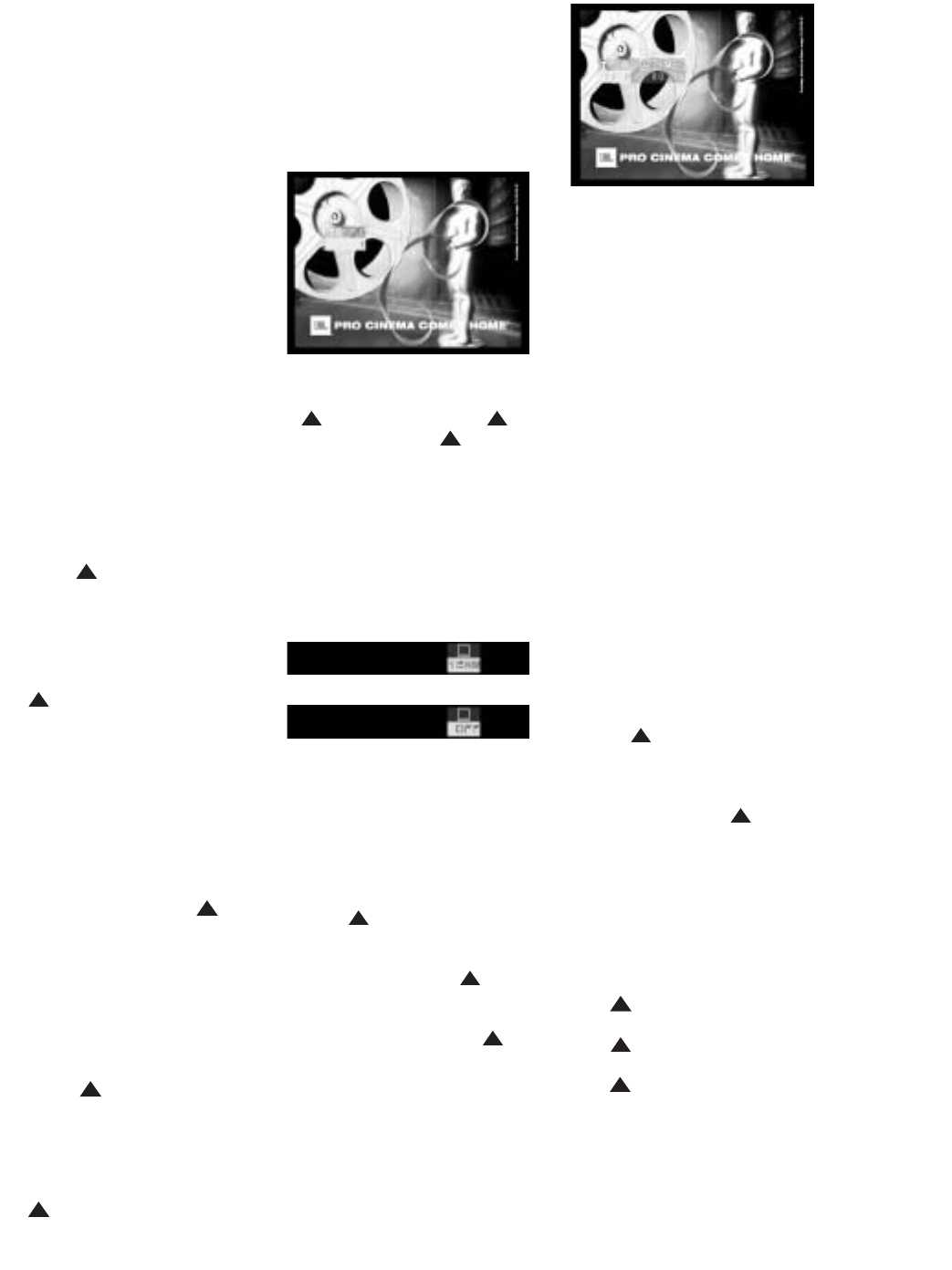
67
denoted by a number preceding it to indi-
cate its order of availability. Next, the
language is displayed, such as ENG for
English or SPA for Spanish. Following this
is the bitstream type, which may be PCM
for a two-channel format; or DTS or the
Dolby logo for one of those formats. Next
to the format is an icon that reflects the
number and location of the channels in
the bitstream. The icon is in the shape of
a square that represents a listening room,
with the front channels at the top. A
small block will appear at the location of
each channel encoded in the bitstream,
with only one block at each top corner for
a 2-channel format. Figure 41 depicts that
a Dolby Digital 5.1-channel bitstream has
been detected. Note that while the disc
is playing, a 0 or 1 may also appear to
the right of the icon to indicate whether
an LFE channel is present (0 if no LFE
channel is present or “1” if the LFE chan
-
nel is detected). If the disc has more than
one audio track; such as 2.0-channel
PCM, 5.1-channel Dolby Digital or a
director's commentary; you may cycle
through these tracks while the disc is
playing by repeatedly pressing the
Audio
Button
U .
E Subtitle: The fifth item is the current
Subtitle status. If the disc contains subti-
tles, you may cycle through the available
languages while the disc is playing by
repeatedly pressing the
Subtitle Button
V . In addition to displaying the
available languages, the Subtitle feature
may be set to Off by continuing to press
the button.
F Angle: The sixth item is the current
camera angle. This feature is only avail
-
able on certain DVD discs; check the DVD
jacket to determine whether this feature
is available on the disc. You may change
the angle setting at any time by repeatedly
pressing the Angle Button E .
However
, the on-screen view will only
change during portions of the disc where
the multi-angle feature has been activated.
At the beginning of a passage where
multiple camera angles are available, a
Status Banner will appear indicating
“Angle Area In”. At any time after this
message appears, press the Angle
Button
E to view the program
using a different camera angle. Another
Status Banner with the message "Angle
Area Out" will appear at the end of the
passage. After this second banner
appears, pressing the
Angle Button
E will change the setting, but the
on-screen image will not change.
NOTES:
• The full Status Bar is only available
while a disc is playing. If you press the
Status Bar in Stop mode, an abbreviated
Status Bar will appear (see Figure 43)
that only indicates the current title, and
does not permit you to change the title
number
.
Figure 43
• If you press the Audio Button U
, the Subtitle Button V or
the
Angle Button E without
the Status Bar being on screen, the
segment of the Status Bar relating to
the function you selected will appear
on screen by itself, and you will be
able to change the setting for that
function by continuing to press the
corresponding button. (See examples
of the Subtitle segment in Figures 44
and 45.)
Figure 44
Figure 45
A different Status Bar is displayed on
screen when a CD is playing (see Fig. 46).
This Status Bar only contains two items:
the current Track number followed by the
total number of tracks on the disc and the
elapsed time. When the Track number is
highlighted, you may use the
Numeric
Keys
l to enter the number of
a track you wish to skip to. The T
ime
Search function is also available for CDs.
Use the
Numeric Keys l to enter
the hour/minute/second indication of
the time at which you wish play to begin,
followed by the
Set Button I .
Playback from that point will begin
immediately.
Figure 46
Status banners may also appear on
screen briefly to display messages such
as “Disc Loading”, “Play”, “Stop”, “Pause”,
“Feature Not Available” or other status
messages. These messages are generated
by the DVD changer section of the CVR700,
and are separate from banner messages
generated by the CVPD50 screen.
Selecting a Disc For Playback
There are several methods for playing
a loaded disc in the CVR700:
• Turn on the CVR700 by pressing the
Main Power On/Off Button 1.
•
Any discs already loaded in the
changer
will be indicated by the Disc
Indicators
D. The indicator for the
last disc played will be flashing. Note
that the
Upper Display Line H will
indicate that the unit is in Stop mode,
even when no discs are loaded. Check
for lit
Disc Indicators D to deter-
mine whether any discs are available
for play. Play will not begin automati-
cally. If you press the
Play Button
!e ; you will be prompted on
the
Lower Display Line E to enter
the number of the disc you wish to
play. If you enter a disc number using
the
Numeric Keys l
or the
Disc Selectors S
, the CVR700 will
play that disc. If you do nothing, the
CVR700 will play the last selected disc,
whose
Disc Indicator D will be
flashing.
• If you wish to play a different disc,
you may skip to the next numbered
disc by pressing the
Disc Skip Button
T . If you wish to skip to a differ
-
ent disc, press the
Disc Direct Button
a , and then enter the desired
disc number using the
Numeric Keys
l . If there is no disc in that
location, the CVR700 will do nothing.
JBL On Screen Library
With five disc positions available, it is
easy to forget the location of a desired
disc. Rather than having to scan through
all five positions, the CVR700 offers the
33
34
35
36
37
38
39
40
41
42
43
44
45
46
47
48
49
50
51
52
53
54
55
56
57
38
39
40
41
31
32
30
28
29
25
26
27
28
29
30
24
23
22
21
20
31
37
36
35
34
33
32
31
37
36
35
34
33
32
48
49
50
51
47
46
45
44
43
42
1 2 3 4 5
6
7
8 9 10 11 12
13 14 15 16 17 18
19 20 21 22 23 24
25 26 27 28 29 30
31 32 33 34 35 36
37 38 39 40 41 42
43 44 45 46 47 48
33
34
35
36
37
38
39
40
41
42
43
44
45
46
47
48
49
50
51
52
53
54
55
56
57
38
39
40
41
31
32
30
28
29
25
26
27
28
29
30
24
23
22
21
20
31
37
36
35
34
33
32
31
37
36
35
34
33
32
48
49
50
51
47
46
45
44
43
42
1 2 3 4 5
6
7
8 9 10 11 12
13 14 15 16 17 18
19 20 21 22 23 24
25 26 27 28 29 30
31 32 33 34 35 36
37 38 39 40 41 42
43 44 45 46 47 48
33
34
35
36
37
38
39
40
41
42
43
44
45
46
47
48
49
50
51
52
53
54
55
56
57
38
39
40
41
31
32
30
28
29
25
26
27
28
29
30
24
23
22
21
20
31
37
36
35
34
33
32
31
37
36
35
34
33
32
48
49
50
51
47
46
45
44
43
42
1 2 3 4 5
6
7
8 9 10 11 12
13 14 15 16 17 18
19 20 21 22 23 24
25 26 27 28 29 30
31 32 33 34 35 36
37 38 39 40 41 42
43 44 45 46 47 48
33
34
35
36
37
38
39
40
41
42
43
44
45
46
47
48
49
50
51
52
53
54
55
56
57
38
39
40
41
31
32
30
28
29
25
26
27
28
29
30
24
23
22
21
20
31
37
36
35
34
33
32
31
37
36
35
34
33
32
48
49
50
51
47
46
45
44
43
42
1 2 3 4 5
6
7
8 9 10 11 12
13 14 15 16 17 18
19 20 21 22 23 24
25 26 27 28 29 30
31 32 33 34 35 36
37 38 39 40 41 42
43 44 45 46 47 48
3
3
34
35
36
37
38
39
40
41
4
2
43
4
4
45
4
6
47
4
8
49
5
0
51
5
2
53
5
4
55
5
6
57
38
3
9
4
0
4
1
31
3
2
30
28
29
25
26
27
28
29
30
2
4
23
22
21
20
31
37
36
35
34
33
32
31
37
36
35
34
33
32
48
4
9
5
0
5
1
47
46
45
44
43
42
1 2 3 4 5
6
7
8 9 10 11 12
13 14 15 16 17 18
19 20 21 22 23 24
25 26 27 28 29 30
31 32 33 34 35 36
37 38 39 40 41 42
43 44 45 46 47 48
33
34
35
36
37
38
39
40
41
42
43
44
45
46
47
48
49
50
51
52
53
54
55
56
57
38
39
40
41
31
32
30
28
29
25
26
27
28
29
30
24
23
22
21
20
31
37
36
35
34
33
32
31
37
36
35
34
33
32
48
49
50
51
47
46
45
44
43
42
1 2 3 4 5
6
7
8 9 10 11 12
13 14 15 16 17 18
19 20 21 22 23 24
25 26 27 28 29 30
31 32 33 34 35 36
37 38 39 40 41 42
43 44 45 46 47 48
33
34
35
36
37
38
39
40
41
42
43
44
45
46
47
48
49
50
51
52
53
54
55
56
57
38
39
40
41
31
32
30
28
29
25
26
27
28
29
30
24
23
22
21
20
31
37
36
35
34
33
32
31
37
36
35
34
33
32
48
49
50
51
47
46
45
44
43
42
1 2 3 4 5
6
7
8 9 10 11 12
13 14 15 16 17 18
19 20 21 22 23 24
25 26 27 28 29 30
31 32 33 34 35 36
37 38 39 40 41 42
43 44 45 46 47 48
33
34
35
36
37
38
39
40
41
42
43
44
45
46
47
48
49
50
51
52
53
54
55
56
57
38
39
40
41
31
32
30
28
29
25
26
27
28
29
30
24
23
22
21
20
31
37
36
35
34
33
32
31
37
36
35
34
33
32
48
49
50
51
47
46
45
44
43
42
1 2 3 4 5
6
7
8 9 10 11 12
13 14 15 16 17 18
19 20 21 22 23 24
25 26 27 28 29 30
31 32 33 34 35 36
37 38 39 40 41 42
43 44 45 46 47 48
3
3
3
4
35
3
6
37
3
8
39
4
0
41
4
2
43
4
4
45
4
6
47
4
8
49
5
0
51
5
2
53
5
4
55
5
6
57
3
8
3
9
4
0
41
3
1
3
2
3
0
28
29
2
5
2
6
2
7
2
8
2
9
30
24
2
3
2
2
2
1
2
0
3
1
3
7
3
6
3
5
3
4
33
3
2
3
1
3
7
3
6
3
5
3
4
3
3
3
2
4
8
4
9
5
0
51
4
7
4
6
4
5
4
4
4
3
4
2
1 2 3 4 5
6
7
8 9 10 11 12
13 14 15 16 17 18
19 20 21 22 23 24
25 26 27 28 29 30
31 32 33 34 35 36
37 38 39 40 41 42
43 44 45 46 47 48
3
3
3
4
35
3
6
37
3
8
39
4
0
41
4
2
43
4
4
45
4
6
47
4
8
49
5
0
51
5
2
53
5
4
55
5
6
57
3
8
3
9
4
0
41
3
1
3
2
3
0
28
29
2
5
2
6
2
7
2
8
2
9
30
24
2
3
2
2
2
1
2
0
3
1
3
7
3
6
3
5
3
4
33
3
2
3
1
3
7
3
6
3
5
3
4
3
3
3
2
4
8
4
9
5
0
51
4
7
4
6
4
5
4
4
4
3
4
2
1 2 3 4 5
6
7
8 9 10 11 12
1
3
1
4
1
5
1
6
1
7
1
8
19 20 21 22 23 24
25 26 27 28 29 30
31 32 33 34 35 36
37 38 39 40 41 42
43 44 45 46 47 48
3
3
3
4
35
3
6
37
3
8
39
4
0
41
4
2
43
4
4
45
4
6
47
4
8
49
5
0
51
5
2
53
5
4
55
5
6
57
3
8
3
9
4
0
41
3
1
3
2
3
0
28
29
2
5
2
6
2
7
2
8
2
9
30
24
2
3
2
2
2
1
2
0
3
1
3
7
3
6
3
5
3
4
33
3
2
3
1
3
7
3
6
3
5
3
4
3
3
3
2
4
8
4
9
5
0
51
4
7
4
6
4
5
4
4
4
3
4
2
1 2 3 4 5
6
7
8 9 10 11 12
1
3
1
4
1
5
1
6
1
7
1
8
19 20 21 22 23 24
25 26 27 28 29 30
31 32 33 34 35 36
37 38 39 40 41 42
43 44 45 46 47 48
33
34
35
36
37
38
39
40
41
42
43
44
45
46
47
48
49
50
51
52
53
54
55
56
57
38
39
40
41
31
32
30
28
29
25
26
27
28
29
30
24
23
22
21
20
31
37
36
35
34
33
32
31
37
36
35
34
33
32
48
49
50
51
47
46
45
44
43
42
1 2 3 4 5
6
7
8 9 10 11 12
13 14 15 16 17 18
19 20 21 22 23 24
25 26 27 28 29 30
31 32 33 34 35 36
37 38 39 40 41 42
43 44 45 46 47 48
33
34
35
36
37
38
39
40
41
42
43
44
45
46
47
48
49
50
51
52
53
54
55
56
57
38
39
40
41
31
32
30
28
29
25
26
27
28
29
30
24
23
22
21
20
31
37
36
35
34
33
32
31
37
36
35
34
33
32
48
49
50
51
47
46
45
44
43
42
1 2 3 4 5
6
7
8 9 10 11 12
13 14 15 16 17 18
19 20 21 22 23 24
25 26 27 28 29 30
31 32 33 34 35 36
37 38 39 40 41 42
43 44 45 46 47 48
33
34
35
36
37
38
39
40
41
42
43
44
45
46
47
48
49
50
51
52
53
54
55
56
57
38
39
40
41
31
32
30
28
29
25
26
27
28
29
30
24
23
22
21
20
31
37
36
35
34
33
32
31
37
36
35
34
33
32
48
49
50
51
47
46
45
44
43
42
1 2 3 4 5
6
7
8 9 10 11 12
13 14 15 16 17 18
19 20 21 22 23 24
25 26 27 28 29 30
31 32 33 34 35 36
37 38 39 40 41 42
43 44 45 46 47 48
33
3
4
35
3
6
37
3
8
39
4
0
41
42
43
44
45
46
47
48
49
50
51
52
53
54
55
56
57
38
39
40
4
1
31
32
30
28
29
25
26
27
28
29
30
24
23
22
21
20
31
37
36
35
34
33
32
31
3
7
36
35
34
33
32
48
49
50
5
1
4
7
46
45
44
43
42
1 2 3 4 5
6
7
8 9 10 11 12
13 14 15 16 17 18
19 20 21 22 23 24
25 26 27 28 29 30
31 32 33 34 35 36
37 38 39 40 41 42
43 44 45 46 47 48
33
3
4
35
3
6
37
3
8
39
4
0
41
4
2
43
4
4
45
4
6
47
4
8
49
5
0
51
5
2
53
5
4
55
5
6
57
38
3
9
4
0
41
3
1
3
2
3
0
28
29
2
5
26
27
28
29
30
24
2
3
2
2
21
2
0
31
37
36
35
34
33
32
31
3
7
3
6
3
5
3
4
33
32
48
4
9
5
0
51
4
7
4
6
4
5
4
4
43
42
1 2 3 4 5
6
7
8 9 10 11 12
13 14 15 16 17 18
19 20 21 22 23 24
25 26 27 28 29 30
31 32 33 34 35 36
37 38 39 40 41 42
43 44 45 46 47 48
CVR700 OM 12/17/04 4:24 PM Page 67


















