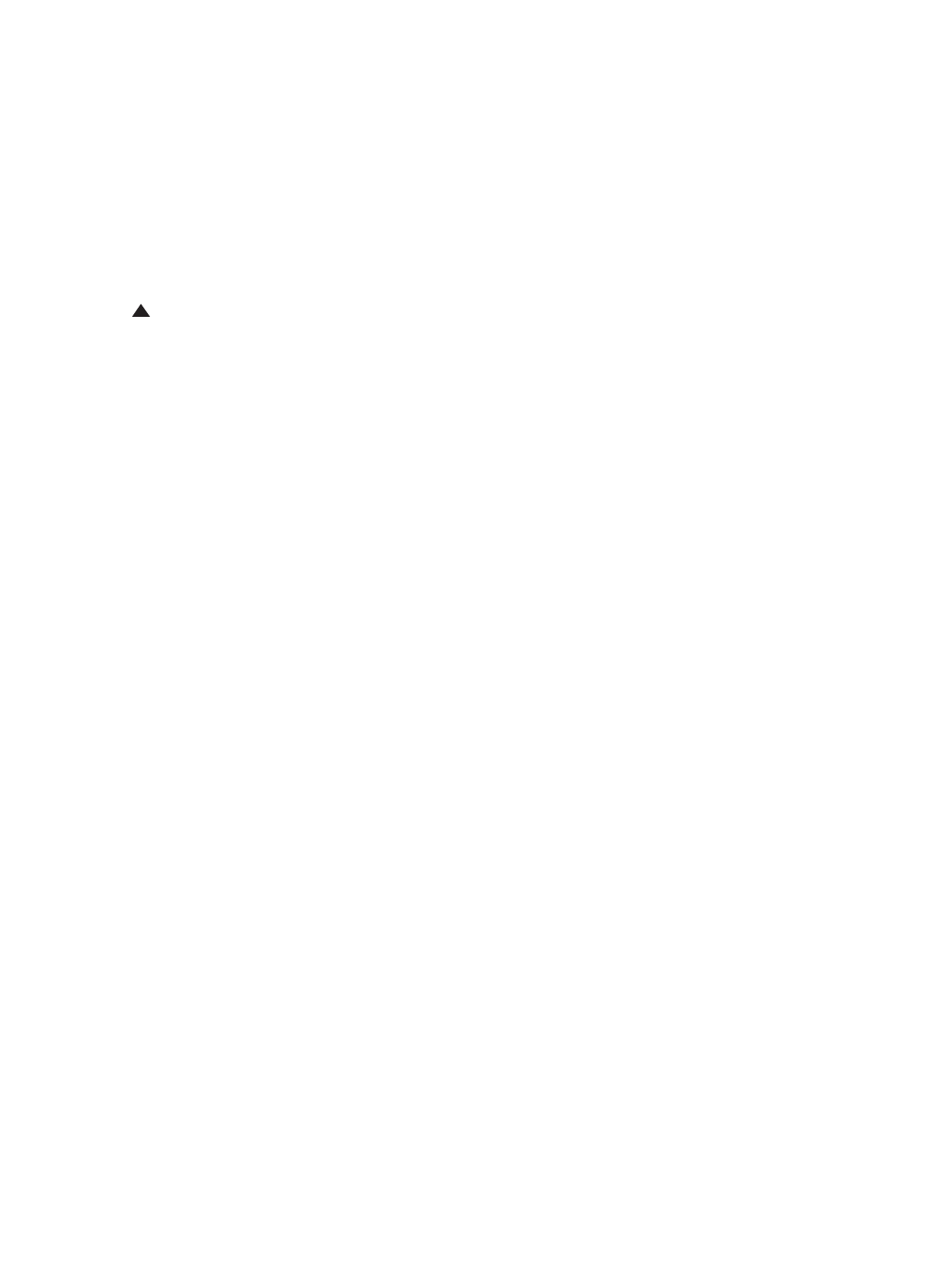
31
n DTS Neo:6 Mode/Broadcast
Preset Button:
This button’s function
varies depending on whether the System
or Screen mode has been selected.
In System mode, this button is used to
select a DTS Neo:6 audio surround mode.
See page 62 for more information on the
available DTS Neo:6 options.
In the Screen mode, pressing this button
automatically adjusts the screen’
s picture
settings to preprogrammed settings that
are recommended as optimal for viewing
broadcast television programs.
NOTE: The Sports/Broadcast/ Movies
Buttons
imn optimize
picture
settings for a specific viewing medium.
The Broadcast settings are the most neu-
tral, balanced and accurate, and are opti-
mized for clarity. The Movies settings are
softer and less bright. The Sports settings
are more vibrant and optimized for fast-
moving action.
o DTS Digital Surround Mode
Button:
In System mode, when a DTS-
encoded digital source is playing, each
press of this button will scroll through the
available DTS audio surround modes. The
specific choice of modes will vary accord-
ing to the type of encoding on the disc
and your system’s speaker configuration
(5.1-channel or 6.1/7.1-channel). See
page 62 for more information on DTS
modes.
p Dolby Surround Mode Button:
In System mode, this button is used to
select from the available Dolby audio sur
-
round modes. Each press of this button
will select one of the Dolby Pro Logic II
(available in 5.1-channel systems) or IIx
(available in 6.1/7.1-channel systems)
modes, Dolby 3 Stereo, or Dolby Digital
when a Dolby Digital-encoded source is
in use. Each press of this button will
scroll through the available modes. See
page 62 for more information on Dolby
modes.
q Mute Button: Press this button to
momentarily silence the CVR700. Press
it again, or use the
V
olume Up/Down
Control
K to restore audio.
r EzSet Microphone Sensor: The
microphone sensor that is used by the
EzSet system is behind the three slots
at the top of the remote control. When
using EzSet to calibrate the CVR700, be
certain that the slots are not covered.
See page 51 for more information
on EzSet.
s IR Transmitter/Receiver: The
infrared emitters and receivers behind
the plastic lens at the top of the remote
communicate the remote codes to the
CVR700 and other programmed devices.
Be certain that the lens is not covered
when using the remote, and point the
lens toward the CVR700 for the best
results. In learning mode, the remote
receives IR codes to be learned through
a receiver behind the lens. See page 78
for more information on learning remote
codes.
NOTE: DO NOT remove the rubber plug
that is supplied to cover the jack on the
upper right side of the remote. The jack is
not active and is reserved for future use.
33
34
35
36
37
38
39
40
41
42
43
44
45
46
47
48
49
50
51
52
53
54
55
56
57
38
39
40
41
31
32
30
2
8
2
9
25
26
27
28
29
30
24
23
22
21
20
31
37
36
35
34
33
32
31
37
36
35
34
33
32
48
49
50
51
47
46
45
44
43
42
1 2 3 4 5
6
7
8 9 10 11 12
1
3
1
4
1
5
1
6
1
7
1
8
1
9
2
0
2
1
2
2
2
3
2
4
25 26 27 28 29 30
31 32 33 34 35 36
3
7
3
8
3
9
4
0
4
1
4
2
43 44 45 46 47 48
CVR700 OM 12/17/04 4:23 PM Page 31


















