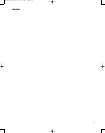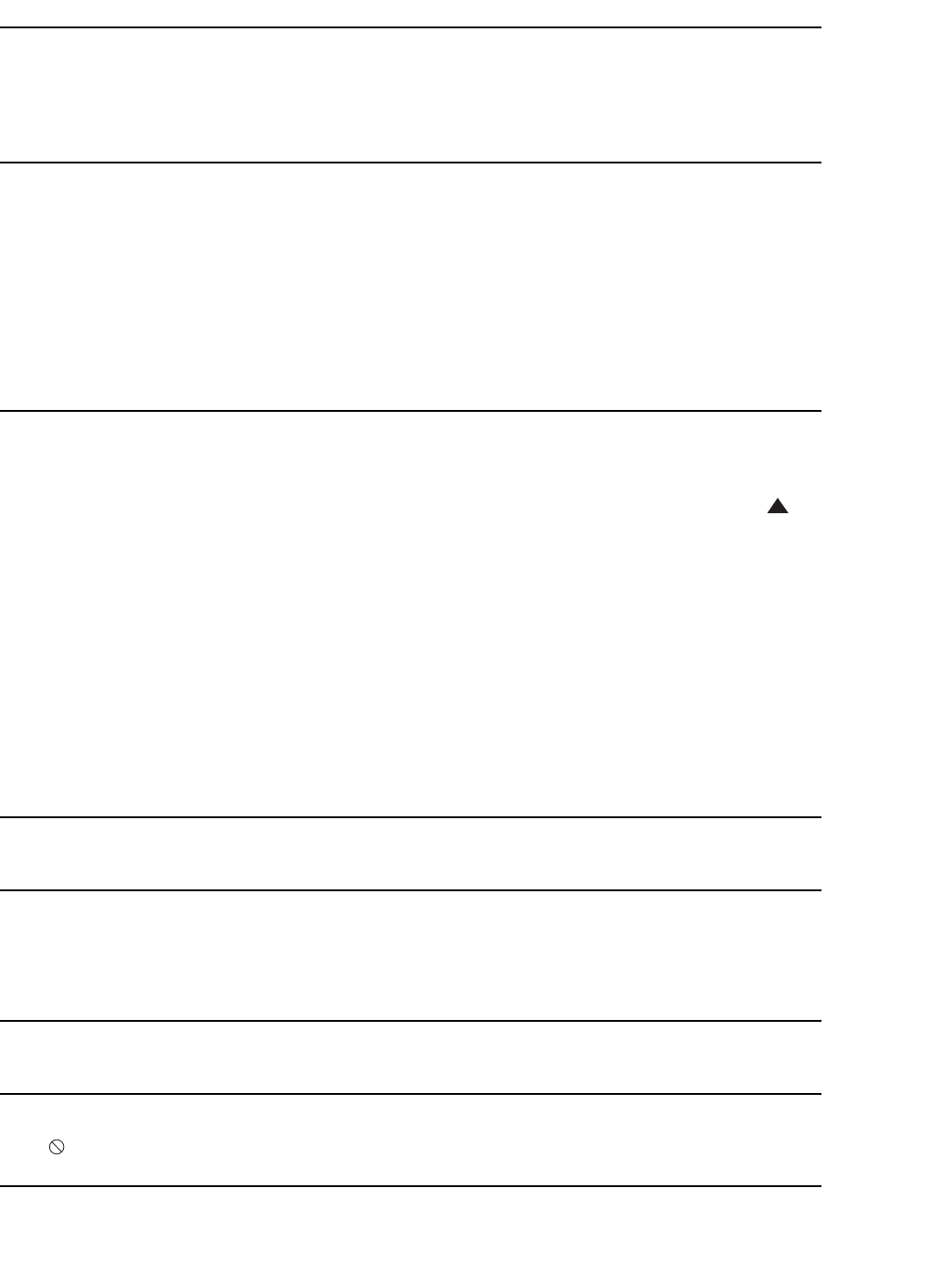
109
TROUBLESHOOTING GUIDE
SYMPTOM POSSIBLE CAUSE SOLUTION
Unit does not turn on • Main Power Switch turned off • Press in Main Power Switch
0
.
• No AC power • Check AC power plug and make certain
any switched outlet is turned on.
• Standby pressed within 4 seconds • Press the Standby Switch at least
after Main Power Switch
4 seconds after the unit has been
turned on by the Main Power Switch
0
.
Disc does not play
• Disc loaded improperly • Load disc label-side up; align the disc
with the guides and place it in its
proper position.
• Incorrect disc type • Check to see that disc is CD, CD-R,
CD-RW, VCD, SVCD, MP3, WMA, Photo CD,
DVD-R, DVD-RW, DVD+R, DVD+RW
(standard conforming), DVD-Video
or DVD-Audio; other types will not play.
• Invalid Region Code • Make sure disc’s Region Code matches
code shown on rear panel of unit.
• Rating is above parental preset • Enter password to override or change
rating settings (see page 54).
No picture • Intermittent connections • Check all video connections.
• Wrong input • Check input selection of TV or receiver.
• Progressive Scan output selected • Use Progressive Scan mode only with
compatible TV.
• Video Off feature active • Press
Screen Standby Button
Y
to reactivate video circuitry (see page 71).
• Incompatibility between DVI (HDCP) • Make sure to obtain the most recent
source unit and CVR700 software update for the source unit.
• Port needs to be reset • Sometimes it helps to simply turn off the
CVR700 using the
Main Power On/Off
Switch
0
, turn off the master power switch
on the CVPD50 (depressed towards rear of
unit), unplug the JBL Digital Link cable and
unplug the AC power cords from both units.
Then follow these steps in reverse order, and
often the unit will function normally.
• LED on CVPD50 flashing yellow and red • Check AC power cord connections at wall
and unit. Check CVPD50 power switch
(should be depressed toward rear of unit).
See note on page 45.
“Snowy” picture when used with
•
Copy protection communication
•
Reset the connection by switching sources
external DVI (HDCP) DVD player between the source unit and the on the CVR700, or by stopping and
CVR700 was unsuccessful restarting the DVD.
No sound • Intermittent connections • Check all audio connections.
• Incorrect digital audio selection • Check digital audio settings.
• DVD disc is in fast or slow mode
• There is no audio playback on DVD discs
during fast or slow modes.
• Surround receiver not compatible • Use analog audio outputs.
with 96kHz PCM audio
Picture is distorted or jumps during • MPEG-2 decoding • It is a normal artifact of DVD playback
fast forward or reverse play for pictures to jump or show some
distortion during rapid play
.
Some remote buttons do not operate
• Function not permitted at this time
• With most DVDs, some functions are
during DVD play; prohibited not permitted at certain times (e.g.,
symbol appears (see below) Track Skip) or at all (e.g., direct audio
track selection).
33
3
4
3
5
3
6
3
7
3
8
3
9
4
0
4
1
4
2
4
3
4
4
4
5
4
6
4
7
4
8
4
9
5
0
5
1
5
2
5
3
5
4
5
5
5
6
5
7
38
3
9
4
0
4
1
3
1
3
2
3
0
2
8
2
9
2
5
26
27
28
29
3
0
2
4
2
3
2
2
2
1
2
0
31
37
36
35
34
3
3
32
31
3
7
3
6
3
5
34
33
3
2
48
4
9
5
0
5
1
4
7
4
6
4
5
44
43
4
2
1 2 3 4 5
6
7
8 9 10 11 12
13 14 15 16 17 18
19 20 21 22 23 24
25 26 27 28 29 30
3
1
3
2
3
3
3
4
3
5
3
6
37 38 39 40 41 42
43 44 45 46 47 48
CVR700 OM 12/17/04 4:25 PM Page 109