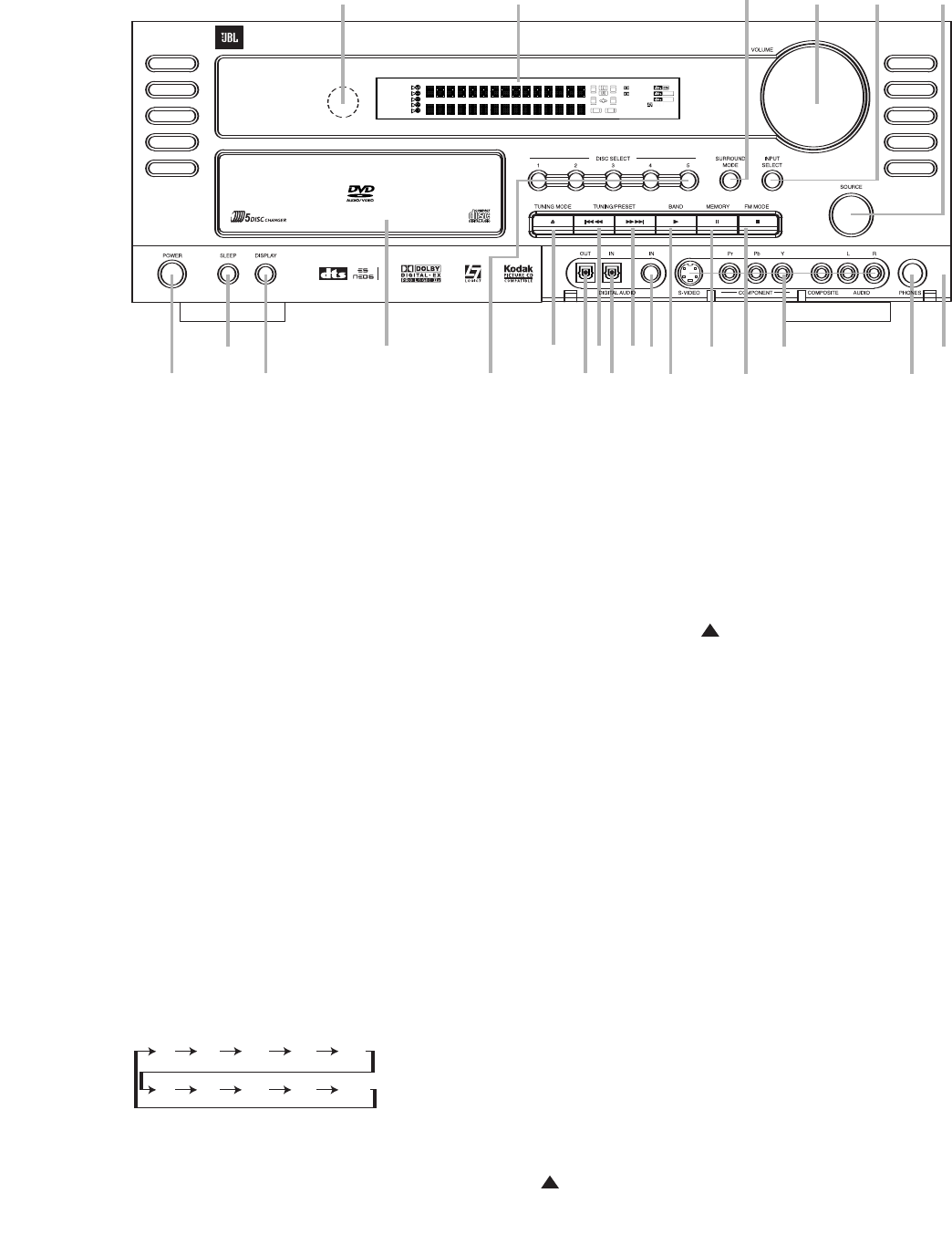
16
CVR700 FRONT-PANEL CONTROLS
5
%
1
7
6
9
!
#
3
2
Ô
Ó
4
8 8
)
$
@
^
&
(
*
A
UDIO / VIDEO RECEIVER / VIDEO PROCESSOR / OPTICAL DISC CHANGER
RL
S
RSL
SBL
SBR
DIGITAL EX
L
OGIC 7
96/24
NEO:6
PRO LOGIC II
57CH. STEREO
DVD A MP3 6:9 4:3
S
VCD P-SCAN
PCM 192K 96K
R
ANDOM PROGRAM
RPERAT DISC ALL
DSP SURR.
G
AME/CAM
1 Main Power On/Off: Press this but-
ton to apply power to the CVR700. The
LED indicator in the center of the button
will turn orange. Press it again to place
the CVR700 in Standby mode, and the
LED indicator will turn red.
If the CVPD50 is in use, pressing this but-
ton will also turn the CVPD50 on or off,
if it is plugged into AC power and its
master power switch has been turned
on. If the LED on the CVPD50’s front panel
is flashing, then check that its master
power switch is on (the “1” position).
2 Sleep Button: Press this button to
place the unit in the Sleep mode. After
the time shown in the display, the
CVR700 will automatically go into the
Standby mode. Each press of the button
changes the time until turn-off in the fol-
lowing order:
When the Sleep timer is in use, the front-
panel displays and other indicators will
dim to half-brightness.
3 Display Dimmer: Press this button to
reduce the brightness of the
Information
Display
Ô by 50%, or to turn the dis-
play off completely, in the following order:
FULL BRIGHTNESS -> HALF BRIGHTNESS
-> OFF -> FULL BRIGHTNESS.
4 Disc Drawer: This drawer is used to
access the five-disc magazine changer.
While a disc is playing, you may load a
disc into or remove a disc from another
location in the changer. If you select the
current disc, it will first stop playing. Seat
all discs carefully within the recess in the
drawer. Do not press down on the drawer
when it is open, to avoid damage to the
player
. It is also best to open and close
the drawer by pressing the
Eject Button
6 rather than by pushing the drawer
itself.
5 Disc Selector: Press one of these
buttons when prompted by a message on
the
Lower Display Line E and on the
CVPD50 screen for a disc number after
pressing the
Eject Button 6. If you
have selected the internal disc changer
as the source device using the
Source
Selector
& or by pressing the DVD
Input Selector
d on either remote
control, and then pressed the
Play
Button
! or Disc Direct Button a
, the CVR700 will prompt you to enter
a disc number by pressing one of these
buttons.
6 Tuning Mode/Eject Button: This
button’s function varies, depending on
whether you have selected the tuner or
the disc changer as the current input
source. When the tuner is the source,
press this button to select the function
of the
T
uning/Preset Buttons
8. Each
press will alternate between the tuning
function and the preset selections func
-
tion, with the current choice displayed
on the
Lower Display Line E.
When the tuning function has been
selected, each press of one of the
Tuning/Preset Buttons 8 will tune the
next higher or lower frequency
, regardless
of whether an acceptable signal is avail
-
able. Press and hold the
T
uning Button
8 to scan up or down through the fre-
quencies until a station with acceptable
signal quality is located. Tap the
Tuning
Button
8 again to end the scan.
When the preset selection function is in
force, each press of one of the
Tuning/
Preset Buttons
8 will tune the next
higher or lower preset station that was
previously stored in the CVR700’s memory.
33
34
35
36
37
38
39
40
41
42
43
44
45
46
47
48
49
50
51
52
53
54
55
56
57
38
39
40
41
3
1
3
2
3
0
28
2
9
2
5
26
2
7
28
2
9
3
0
24
2
3
2
2
21
20
31
37
3
6
35
3
4
3
3
32
3
1
3
7
36
3
5
34
33
32
48
49
50
51
4
7
46
4
5
44
43
42
1 2 3 4 5
6
7
8 9 10 11 12
13 14 15 16 17 18
1
9
2
0
2
1
2
2
2
3
2
4
2
5
2
6
2
7
2
8
2
9
3
0
31 32 33 34 35 36
37 38 39 40 41 42
4
3
4
4
4
5
4
6
4
7
4
8
33
34
35
36
37
38
39
40
41
42
43
44
45
46
47
48
49
50
51
52
53
54
55
56
57
38
39
40
41
31
32
30
28
29
25
26
27
28
29
30
24
23
22
21
20
31
37
36
35
34
33
32
31
37
36
35
34
33
32
48
49
50
51
47
46
45
44
43
42
1 2 3 4 5
6
7
8 9 10 11 12
13 14 15 16 17 18
19 20 21 22 23 24
25 26 27 28 29 30
31 32 33 34 35 36
37 38 39 40 41 42
43 44 45 46 47 48
90
min
80
min
70
min
60
min
50
min
OFF
40
min
30
min
20
min
10
min
0
Main Power On/Off
1
Sleep Button
2
Display Dimmer
3
Disc Drawer
4
Disc Selector
5
Tuning Mode/Eject Button
6
Front-Panel Optical Digital Audio
Output
7
Tuning/Preset/Skip/Search Button
8
Front-Panel Optical Digital Audio Input
9
Front-Panel Coaxial Digital Audio
Input
!
Tuner Band Selector/Play Button
B
Memory/Pause Button
#
FM Mode/Stop Button
$
Front-Panel Audio/Video Inputs
%
Headphone Jack
^
Front-Panel Door
&
Source Selector
*
Surround Mode Selector
(
Input Select Button
Ó
Volume Control
Ô
Information Display
Remote Sensor Window
CVR700 OM 12/17/04 4:23 PM Page 16


















