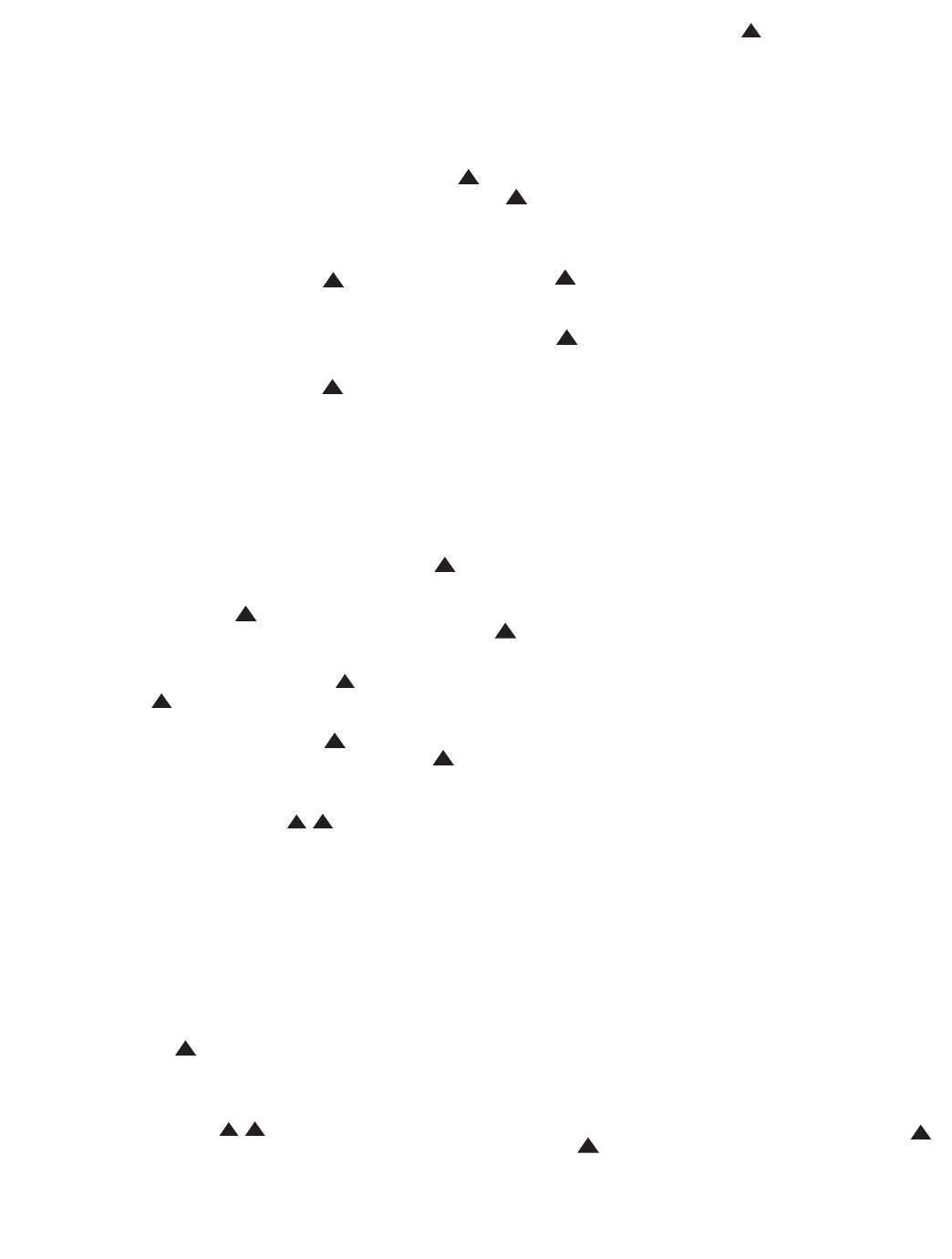
64
VCR Analog Audio/Video Outputs
¤. However,
the digital signals will be
passed through
to the Digital Audio
Outputs
¶bg.
Tuner Operation
The CVR700’
s tuner is capable of tuning
AM, FM and FM Stereo broadcast sta-
tions. Stations may be tuned manually,
or they may be stored as favorite station
presets and recalled from a 30-position
memory
.
Station Selection
1. Press the Tuner Button d on
the remote to select the tuner as an
input. The tuner may be selected from
the front panel by turning the
Source
Selector
q until the tuner is active.
2.
Press the
T
uner Button
d or
Tuner Band Selector ! to switch
between AM and FM so that the
desired frequency band is selected.
3. When using the front-panel controls,
the
Tuning Mode Button 6 is
used to select the function of the
Tuning/Preset Up/Down Buttons
8. Press the Tuning Mode Button
6 to toggle between TUNING and
PRESET. Press the Tuning Mode
Selector
o on the remotes to
select manual or automatic tuning.
In either mode, each press of the
Tuning Selectors 8vf
will
increase or decrease the fre
-
quency by one increment. When the
T
uning
Mode
Selector
o has
been pressed so that
AUTO
TUNE
appears in the Lower Display Line
E, pressing and holding the Tuning
Selectors
8vf will
cause the tuner to scan for the next
higher or lower frequency with an
acceptable signal. Release the button,
and AUTO TUNED will appear in
the
Lower Display Line E to indi-
cate that a station
has been tuned.
AUTO ST TUNED will appear in
the
Lower Display Line E for FM
stereo stations.
When the
T
uning
Mode Selector
o has been pressed so that
MANUAL TUNE appears in the
Lower Display Line E, pressing
and holding the
T
uning Selectors
8vf will cause the
tuner to scan up or down through
all frequencies, stopping when you
release the button, even if no accept-
able signal is present. The message
MANUAL TUNED will neverthe-
less appear in the
Lower Display
Line
E.
4. Stations may also be tuned directly in
either the automatic or manual mode.
To enter a station’s frequency directly,
first select the AM or FM band as
desired be pressing the
T
uner Button
d . Next, press the Direct
Button
l . Within 5 seconds of
when
DIRECT IN scrolls in the
Lower Display Line E, enter the
station frequency by pressing the
Numeric Keys l . If you press
an incorrect button while entering a
direct frequency, press the
Exit/
Cancel Button
r to start over.
Preset Tuning
Using the remote, up to 30 stations may
be stored in the CVR700’s memory for
easy recall using the front-panel controls
or the remote.
To enter a station into the memory, first
tune the station using the steps outlined
above. Then:
1. Press the
Memory Button @k
; two underlines will flash in the
Upper Display Line H.
2. Within 5 seconds, press the
Numeric
Keys
l corresponding to the
memory location where you wish to
store this station’s frequency. The pre-
set number will appear in the
Upper
Display Line
H.
3.
Press the
Memory Button @k
again to store the preset station.
4. Repeat the process after tuning any
additional stations to be preset.
NOTE: By its nature, plasma display
devices tend to interfere with AM radio
reception. In any event, as mentioned
elsewhere in this manual, it is preferable
to leave the screen off to avoid burn-in
when no video signal is present and the
startup screen may be displayed for a
long time. Therefore, when the AM tuner
band is selected as the source, the CVPD50
will automatically enter the standby mode.
To wake it, simply select any other source
(including the FM tuner band).
Recalling Preset Stations
• To manually select a station previously
entered in the preset memory
, press
the
Numeric Keys l for the
desired station’s memory location.
• To manually scroll through the list of
preset stations, press the
Preset
Stations Selector
Button
8t
h on the front panel or remote.
When using the front-panel controls,
remember to first press the
Tuning
Mode Selector
6 to select Preset
as the function of the
Tuning/Preset
Buttons
8.
Recording
In normal operation, the audio or video
source selected for listening through the
CVR700 is sent to the record outputs.
This means that any program you are
watching or listening to may be recorded
simply by placing machines connected
to the
Digital Recorder Analog Audio/
Video Outputs
‚ or VCR Analog
Audio/Video Outputs
¤ in the
record mode.
When a digital audio recorder is connected
to the Digital Audio Outputs bg7,
you are able to record the digital signal
using a CD-R, MiniDisc or other digital
recording system.
NOTES:
• The digital outputs are active only
when a digital signal is present, and
they do not convert an analog input to
a digital signal, or change the format
of the digital signal. In addition, the
digital recorder must be compatible
with the output signal. For example,
the PCM digital input from a CD
player may be recorded on a CD-R
or MiniDisc, but Dolby Digital or
DTS signals may not.
• Please obey the copyright restrictions
on any material you copy. Unauthorized
duplication of copyrighted materials is
prohibited by law.
Output Level Trim Adjustment
Normal output level adjustment for the
CVR700 is established using the test tone,
as outlined on pages 50–52. In some
cases, however, it may be desirable to
adjust the output levels using program
material such as a test disc, or a selection
you are familiar with. Additionally
, the
output level for the subwoofer can only
be adjusted using this procedure.
To adjust the output levels using program
material, first
set the reference volume for
the front left and front right
channels
using the
Volume Control Óu
.
If you are using a disc with test signals
or an external signal generator as the
source used when the output levels are
being trimmed, you may use the remote
33
34
35
36
37
38
39
40
41
42
43
44
45
46
47
48
49
50
51
52
53
54
55
56
57
38
39
40
41
31
32
30
28
29
25
26
27
28
29
30
24
23
22
21
20
31
37
36
35
34
33
32
31
37
36
35
34
33
32
48
49
50
51
47
46
45
44
43
42
1 2 3 4 5
6
7
8 9 10 11 12
13 14 15 16 17 18
19 20 21 22 23 24
25 26 27 28 29 30
31 32 33 34 35 36
37 38 39 40 41 42
43 44 45 46 47 48
3
3
3
4
3
5
3
6
3
7
3
8
3
9
4
0
4
1
4
2
4
3
4
4
4
5
4
6
4
7
4
8
4
9
5
0
5
1
5
2
5
3
5
4
5
5
5
6
5
7
3
8
3
9
4
0
41
3
1
3
2
3
0
28
29
2
5
2
6
2
7
2
8
2
9
30
24
2
3
2
2
2
1
2
0
3
1
3
7
3
6
3
5
3
4
33
3
2
3
1
3
7
3
6
3
5
3
4
3
3
3
2
4
8
4
9
5
0
51
4
7
4
6
4
5
4
4
4
3
4
2
1 2 3 4 5
6
7
8 9 10 11 12
13 14 15 16 17 18
19 20 21 22 23 24
25 26 27 28 29 30
31 32 33 34 35 36
37 38 39 40 41 42
43 44 45 46 47 48
33
34
35
36
37
38
39
40
41
42
43
44
45
46
47
48
49
50
51
52
53
54
55
56
57
38
39
40
41
31
32
30
28
29
25
26
27
28
29
30
24
23
22
21
20
31
37
36
35
34
33
32
31
37
36
35
34
33
32
48
49
50
51
47
46
45
44
43
42
1 2 3 4 5
6
7
8 9 10 11 12
13 14 15 16 17 18
19 20 21 22 23 24
25 26 27 28 29 30
31 32 33 34 35 36
37 38 39 40 41 42
43 44 45 46 47 48
3
3
34
3
5
36
3
7
38
3
9
40
4
1
4
2
43
4
4
45
4
6
47
4
8
49
5
0
51
5
2
53
5
4
55
5
6
57
38
39
4
0
4
1
31
32
30
28
29
25
26
27
28
29
30
24
23
22
21
20
31
37
36
35
34
33
32
31
37
36
35
34
33
32
48
49
5
0
5
1
47
46
45
44
43
42
1 2 3 4 5
6
7
8 9 10 11 12
13 14 15 16 17 18
19 20 21 22 23 24
25 26 27 28 29 30
31 32 33 34 35 36
37 38 39 40 41 42
43 44 45 46 47 48
3
3
34
3
5
36
3
7
38
3
9
40
4
1
42
4
3
44
4
5
46
4
7
48
4
9
50
5
1
52
5
3
54
5
5
56
5
7
38
39
40
4
1
31
32
30
2
8
2
9
25
26
27
28
2
9
3
0
2
4
2
3
2
2
2
1
20
31
37
36
35
3
4
3
3
32
31
37
36
35
3
4
33
3
2
48
49
50
5
1
47
46
45
4
4
43
4
2
1 2 3 4 5
6
7
8 9 10 11 12
13 14 15 16 17 18
19 20 21 22 23 24
25 26 27 28 29 30
31 32 33 34 35 36
37 38 39 40 41 42
43 44 45 46 47 48
33
3
4
35
3
6
37
3
8
39
4
0
41
4
2
4
3
4
4
4
5
4
6
4
7
4
8
4
9
5
0
5
1
5
2
5
3
5
4
5
5
5
6
5
7
38
3
9
4
0
4
1
3
1
3
2
3
0
2
8
2
9
2
5
26
27
28
29
3
0
2
4
2
3
2
2
2
1
2
0
31
37
36
35
34
3
3
32
31
3
7
3
6
3
5
3
4
33
3
2
48
4
9
5
0
5
1
4
7
4
6
4
5
4
4
43
4
2
1 2 3 4 5
6
7
8 9 10 11 12
13 14 15 16 17 18
19 20 21 22 23 24
25 26 27 28 29 30
31 32 33 34 35 36
37 38 39 40 41 42
43 44 45 46 47 48
3
3
34
3
5
36
3
7
38
3
9
40
4
1
42
4
3
44
4
5
46
4
7
48
4
9
50
5
1
52
5
3
54
5
5
56
5
7
3
8
39
40
4
1
31
32
30
2
8
2
9
25
2
6
2
7
2
8
2
9
3
0
2
4
23
22
21
20
3
1
3
7
3
6
3
5
3
4
3
3
3
2
3
1
37
36
35
34
3
3
32
4
8
49
50
5
1
47
46
45
44
4
3
42
1 2 3 4 5
6
7
8 9 10 11 12
13 14 15 16 17 18
19 20 21 22 23 24
25 26 27 28 29 30
31 32 33 34 35 36
37 38 39 40 41 42
43 44 45 46 47 48
3
3
34
3
5
36
3
7
38
3
9
40
4
1
4
2
4
3
4
4
4
5
4
6
4
7
4
8
4
9
5
0
5
1
5
2
5
3
5
4
5
5
5
6
5
7
3
8
3
9
4
0
4
1
3
1
3
2
3
0
2
8
2
9
2
5
26
27
28
29
3
0
2
4
2
3
2
2
21
20
31
37
36
35
34
3
3
32
31
3
7
3
6
3
5
34
3
3
32
4
8
4
9
5
0
5
1
4
7
4
6
4
5
44
4
3
42
1 2 3 4 5
6
7
8 9 10 11 12
13 14 15 16 17 18
19 20 21 22 23 24
25 26 27 28 29 30
31 32 33 34 35 36
37 38 39 40 41 42
43 44 45 46 47 48
3
3
3
4
3
5
3
6
3
7
3
8
3
9
4
0
4
1
42
4
3
44
4
5
46
4
7
48
4
9
50
5
1
52
5
3
54
5
5
56
5
7
3
8
39
40
4
1
31
32
30
2
8
2
9
25
2
6
2
7
2
8
2
9
3
0
24
2
3
22
2
1
2
0
3
1
3
7
3
6
3
5
3
4
3
3
3
2
3
1
37
36
35
3
4
3
3
32
4
8
49
50
5
1
47
46
45
4
4
4
3
42
1 2 3 4 5
6
7
8 9 10 11 12
13 14 15 16 17 18
19 20 21 22 23 24
25 26 27 28 29 30
31 32 33 34 35 36
37 38 39 40 41 42
43 44 45 46 47 48
3
3
34
3
5
36
3
7
38
3
9
40
4
1
42
4
3
44
4
5
46
4
7
48
4
9
50
5
1
52
5
3
54
5
5
56
5
7
3
8
39
40
4
1
31
32
30
2
8
2
9
25
2
6
2
7
2
8
2
9
3
0
2
4
23
22
21
20
3
1
3
7
3
6
3
5
3
4
3
3
3
2
3
1
3
7
36
35
34
3
3
32
4
8
49
50
5
1
4
7
46
45
44
4
3
42
1 2 3 4 5
6
7
8 9 10 11 12
13 14 15 16 17 18
19 20 21 22 23 24
25 26 27 28 29 30
31 32 33 34 35 36
37 38 39 40 41 42
43 44 45 46 47 48
33
34
35
36
37
38
39
40
41
42
43
44
45
46
47
48
49
50
51
52
53
54
55
56
57
38
39
40
41
31
32
30
28
29
25
26
27
28
29
30
24
23
22
21
20
31
37
36
35
34
33
32
31
37
36
35
34
33
32
48
49
50
51
47
46
45
44
43
42
1 2 3 4 5
6
7
8 9 10 11 12
13 14 15 16 17 18
19 20 21 22 23 24
25 26 27 28 29 30
31 32 33 34 35 36
37 38 39 40 41 42
43 44 45 46 47 48
33
34
35
36
37
38
39
40
41
42
43
44
45
46
47
48
49
50
51
52
53
54
55
56
57
38
39
40
41
31
32
30
28
29
25
26
27
28
29
30
24
23
22
21
20
31
37
36
35
34
33
32
31
37
36
35
34
33
32
48
49
50
51
47
46
45
44
43
42
1 2 3 4 5
6
7
8 9 10 11 12
13 14 15 16 17 18
19 20 21 22 23 24
25 26 27 28 29 30
31 32 33 34 35 36
37 38 39 40 41 42
43 44 45 46 47 48
33
34
35
36
37
38
39
40
41
42
43
44
45
46
47
48
49
50
51
52
53
54
55
56
57
38
39
40
41
31
32
30
28
29
25
26
27
28
29
30
24
23
22
21
20
31
37
36
35
34
33
32
31
37
36
35
34
33
32
48
49
50
51
47
46
45
44
43
42
1 2 3 4 5
6
7
8 9 10 11 12
13 14 15 16 17 18
19 20 21 22 23 24
25 26 27 28 29 30
31 32 33 34 35 36
37 38 39 40 41 42
43 44 45 46 47 48
33
34
35
36
37
38
39
40
41
4
2
43
4
4
45
4
6
47
4
8
49
5
0
51
5
2
53
5
4
55
5
6
57
38
39
40
41
31
32
30
28
29
25
26
27
28
29
30
24
23
22
21
20
31
37
36
35
34
33
32
31
37
36
35
34
33
32
48
49
50
51
47
46
45
44
43
42
1 2 3 4 5
6
7
8 9 10 11 12
13 14 15 16 17 18
19 20 21 22 23 24
25 26 27 28 29 30
31 32 33 34 35 36
37 38 39 40 41 42
43 44 45 46 47 48
33
34
35
36
37
38
39
40
41
42
43
44
45
46
47
48
49
50
51
52
53
54
55
56
57
38
39
40
41
31
32
30
28
29
25
26
27
28
29
30
24
23
22
21
20
31
37
36
35
34
33
32
31
37
36
35
34
33
32
48
49
50
51
47
46
45
44
43
42
1 2 3 4 5
6
7
8 9 10 11 12
13 14 15 16 17 18
19 20 21 22 23 24
25 26 27 28 29 30
31 32 33 34 35 36
37 38 39 40 41 42
43 44 45 46 47 48
33
3
4
35
3
6
37
3
8
39
4
0
41
42
4
3
44
4
5
46
4
7
48
4
9
50
5
1
52
5
3
54
5
5
56
5
7
38
39
40
41
31
32
30
28
29
25
26
27
28
29
30
24
23
22
21
20
31
37
36
35
34
33
32
31
37
36
35
34
33
32
48
49
50
51
47
46
45
44
43
42
1 2 3 4 5
6
7
8 9 10 11 12
13 14 15 16 17 18
19 20 21 22 23 24
25 26 27 28 29 30
31 32 33 34 35 36
37 38 39 40 41 42
43 44 45 46 47 48
3
3
34
3
5
36
3
7
38
3
9
40
4
1
42
4
3
44
4
5
46
4
7
48
4
9
50
5
1
52
5
3
54
5
5
56
5
7
38
39
40
4
1
31
32
30
28
29
25
2
6
2
7
2
8
29
30
24
2
3
2
2
21
20
31
3
7
3
6
3
5
34
33
32
31
37
36
3
5
3
4
33
32
48
49
50
5
1
47
46
4
5
4
4
43
42
1 2 3 4 5
6
7
8 9 10 11 12
13 14 15 16 17 18
19 20 21 22 23 24
25 26 27 28 29 30
31 32 33 34 35 36
37 38 39 40 41 42
43 44 45 46 47 48
33
3
4
35
3
6
37
3
8
39
4
0
41
4
2
43
4
4
45
4
6
47
4
8
49
5
0
51
5
2
53
5
4
55
5
6
57
38
3
9
4
0
41
3
1
3
2
3
0
28
29
2
5
2
6
2
7
2
8
29
30
24
23
22
21
20
31
3
7
3
6
3
5
34
33
32
31
3
7
3
6
3
5
34
33
32
48
4
9
5
0
51
4
7
4
6
4
5
44
43
42
1 2 3 4 5
6
7
8 9 10 11 12
13 14 15 16 17 18
19 20 21 22 23 24
25 26 27 28 29 30
31 32 33 34 35 36
37 38 39 40 41 42
43 44 45 46 47 48
33
3
4
35
3
6
37
3
8
39
4
0
41
4
2
43
4
4
45
4
6
47
4
8
49
5
0
51
5
2
53
5
4
55
5
6
57
38
3
9
4
0
41
3
1
3
2
3
0
28
29
2
5
26
27
28
29
30
24
2
3
22
21
2
0
31
37
36
35
34
33
32
31
3
7
3
6
3
5
3
4
3
3
32
48
4
9
5
0
51
4
7
4
6
4
5
4
4
4
3
42
1 2 3 4 5
6
7
8 9 10 11 12
13 14 15 16 17 18
19 20 21 22 23 24
25 26 27 28 29 30
31 32 33 34 35 36
37 38 39 40 41 42
43 44 45 46 47 48
3
3
34
3
5
36
3
7
38
3
9
40
4
1
42
4
3
44
4
5
46
4
7
48
4
9
50
5
1
52
5
3
54
5
5
56
5
7
3
8
39
40
4
1
31
32
30
2
8
2
9
25
2
6
2
7
2
8
2
9
3
0
2
4
23
22
21
20
3
1
3
7
3
6
3
5
3
4
3
3
3
2
3
1
37
36
35
34
3
3
32
4
8
49
50
5
1
47
46
45
44
4
3
42
1 2 3 4 5
6
7
8 9 1
0
1
1
1
2
13 14 15 16 17 18
19 20 21 22 23 24
25 26 27 28 29 30
31 32 33 34 35 36
37 38 39 40 41 42
43 44 45 46 47 48
3
3
3
4
3
5
3
6
3
7
3
8
3
9
4
0
4
1
4
2
43
4
4
45
4
6
47
4
8
49
5
0
51
5
2
53
5
4
55
5
6
57
3
8
3
9
4
0
41
3
1
3
2
3
0
28
29
2
5
2
6
2
7
2
8
2
9
30
24
2
3
22
2
1
2
0
3
1
3
7
3
6
3
5
3
4
33
3
2
3
1
3
7
36
3
5
3
4
3
3
3
2
4
8
4
9
5
0
51
4
7
46
4
5
4
4
4
3
4
2
1 2 3 4 5
6
7
8 9 10 11 12
13 14 15 16 17 18
19 20 21 22 23 24
25 26 27 28 29 30
31 32 33 34 35 36
37 38 39 40 41 42
43 44 45 46 47 48
CVR700 OM 12/17/04 4:24 PM Page 64


















