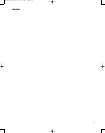113
4.3 Scaling 58
5-Channel Stereo 30, 34, 62
7-Channel Stereo 62
AC Power Connections 45, 59
Advanced Settings 52–53, 57–58
Advanced Settings Menus 52, 57
Antenna Terminals 23, 43
Aspect Ratio 13, 19, 27–28, 34–36, 54,
57–58
Audio Equipment Connections 21–23,
43–44
Audio Mode Menus 46–47
Audio Surround Mode Chart 62
Auto Mode Tuning 16–17, 26–27, 29,
34, 36, 64
Auto Search Method 77, 92
Auxiliary Input 22, 44, 76
Bass Management 48–50
Burn-in 28, 35, 40–41
Cable Television 4, 21, 43, 76, 106-107
CD 12, 71, 103
Channel-Control Punch-Through 83, 95
Cleaning and Maintenance 7
Coaxial Digital Audio Jacks 17, 22, 26,
37, 43–44, 46, 61
Component Video 13–14, 22, 47, 54
Composite Video 21-22, 47, 56
Credenza Stand 39–40
Delay Settings 30, 37, 50
Description and Features 5
Digital Audio Playback 60–64,
Digital Recorder 21, 22, 23, 44, 59, 64,
76, 104, 105
Digital Source Selection 46, 61
Dimming Front-Panel Display 52
Direct Code Entry 92
Display Settings 57
Display Settings Menu 57
Distances 30, 37, 50
Dolby Digital 31, 34, 47, 60, 62
Dolby Pro Logic 31, 34, 47, 62
DSP Surround Modes 25, 34, 62
DTS 31, 34, 60–61, 62
DTS Neo:6 31, 34, 62
DTS-ES 62
DVI 22–23, 44, 45, 55–56, 76,
DVD 12, 13–15, 16, 46–47, 53–55, 57,
60–63, 66–69, 70
DVD-Audio 2, 19, 25, 46, 54, 60, 66, 70
DVD Auto Picture Resize 57–58
DVD Setup 53–55,
EzSet 25, 31, 51, 84–85
Fan 21, 53
Frame 13, 28, 35, 57–58
Front-Panel Controls 16–18
Front-Panel Information Display 19
Front-Panel Jacks 17, 59
Front-Panel-Display Brightness 52
Hall 25, 34, 62
Headphones 18, 60
HDTV 14
Installation 39–44
Installation Location 7–8, 39–40,
42–43
Installing CVPD50 39–41
IR Receiver 18, 31, 37–38
JBL On Screen Library 29, 37, 67–68
JPEG 12, 14, 73
Letterbox 13, 27, 34, 57-58
Lip Sync 53
Loading Discs 66
Logic 7 25, 34, 47, 60, 62
Macros 80–83
Main Menu 45
Main Remote Control 24-31, 76–91
Manual Mode Tuning 16–17, 26–27,
29, 34, 36, 64
Memory Backup 65
MP3 12, 14, 63, 66–69, 72-73
Mute 31, 33, 59
Night Mode 29, 34, 47, 63
On-Screen Display 45, 53, 55
Operation 59–75
Optical Digital Audio Jacks 17, 22–23,
26, 37, 43–44, 46, 61
OSD Time-Out 53
Output Level Adjustments 50–52
Output Level Trim Adjustment 64–65
PCM 61
Picture-in-Picture (PIP) 22, 29, 35,
55, 56
Picture Settings 56–57
Picture Settings Menu 56
Power Switches 16, 25, 33, 37, 45, 59
Preset Stations 16, 17, 26, 30, 37, 64
Processor Reset 110
Programmed Device Functions 88-91,
94, 96–97
Programmed Play 75
Programming Product Codes 76–78,
92–93
Progressive Scan 14–15
Punch-Through Programming 83–84,
94–95
Random Play 27, 68–69,
Rear-Panel Connections 20–23
Recalling Preset Stations 16, 17, 26,
30, 37, 64
Recording 64
Remote Controls 24–38, 76–108
Remote Control Batteries 45
Remote Control Function Lists 89–91,
96–97
Remote Control Setup Code Tables
98–108
Repeat A-B 28
Repeat Play 28, 69
Resetting the Remotes 87, 95
Resume Mode 15, 68
Safety Information 4, 7–9
Satellite T
elevision 21, 22, 43–44, 76,
108
Screen Menu 55
Screen Saver 28, 34–35, 40–41
Screen Setup 30, 55–58
Screen Standby 29, 35, 40–41, 71
Secondary Remote Control 32–38,
92–108
Setting Preset Stations 64
Sleep Mode 16, 29, 59
Source Configuration 46–48
Source Selection 18, 25, 33, 46, 59
Speaker Configuration and Bass
Manager Menu 48
Speaker Crossovers 49
Speaker Crossovers Menu 49
Speaker Distances Menu 50
Speaker Levels Menu 51
Speaker Menu 48
Speaker Placement 42–43
Speakers Polarity 42
Speaker Setup 48–51
Speaker Sizes 48–50
Speaker Wire 42
Speaker/Channel Input Indicators 19,
61
SPL Selector 25, 51, 84–85
Subwoofer 21, 42–43
Surround Mode Selection 18, 25, 30,
31, 34, 46–47, 60–63
Surround Off 30, 34, 62
S-Video 21–22, 47, 56
System Configuration 45–58
System Menu 46
Technical Specifications 111-112
Theater 25, 34, 62
Tone Controls 26, 37, 59
Trademark Acknowledgements 114
Transport Controls 17, 26, 27, 28, 29,
30, 34, 35, 36, 37, 67, 68
Transport-Control Punch-Through 84, 95
Troubleshooting Guide 109–110
Tuner Mode 16–17, 26–27, 29, 34,
36, 64
Tuner Operation 64
Turn-On Volume Level 52–53
TV 98-99
Typographical Conventions 3
Unpacking 7–9
VCR 21, 44, 76, 101–102
Video Equipment Connections 21–23,
43–44
Video Monitor 22, 54
Video Off 29, 35, 40–41, 71
Volume Control 18, 26, 34, 52–53, 59
Volume Default 52–53
Volume Punch-Through 83, 94
WMA 12, 15, 63, 66–69, 72–73
INDEX
CVR700 OM 12/17/04 4:25 PM Page 113