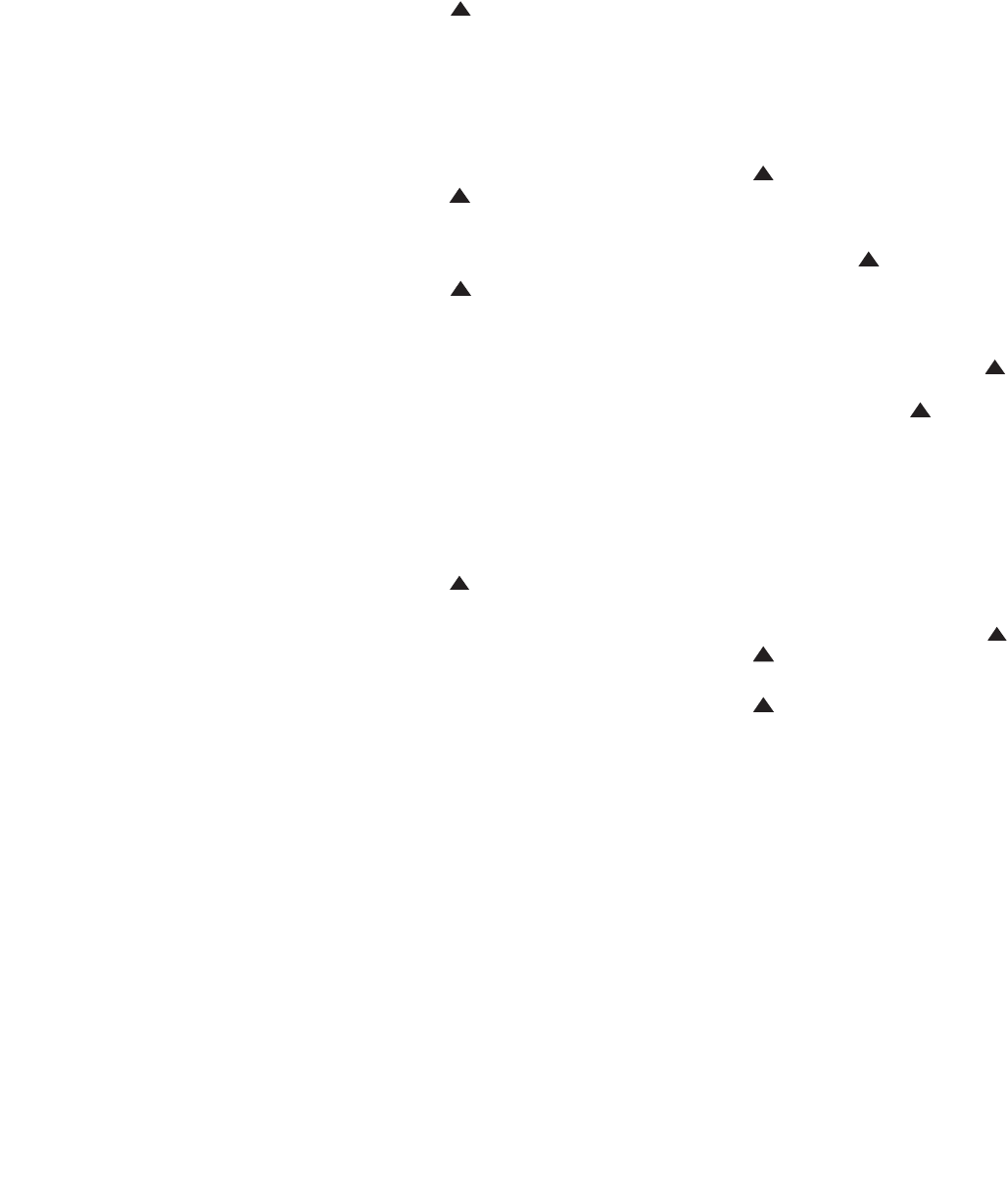
36
movie on a narrower screen, the image
is reduced in size and black bars appear
above and below it. This setting zooms
in on the image, enabling it to fill the
CVPD50’s 16:9 screen without losing
any portion of the image. The image is
simply enlarged so that its two sides fit
the edges of the CVPD50 16:9 screen and
the black bars on top and bottom are
cropped off.
2.35 LB TO 16:9 NL – This mode is used
to adjust an image from a widescreen
film which is actually at a wider ratio
than the CVPD50’s 16:9 ratio. In order to
fit on the smaller screen, the image is
compressed, but no portion of the image
is lost.
2.35 LB TO 16:9 CROPPED – This mode
is an alternative adjustment for a
widescreen film. The image is not com-
pressed or scaled in any way, but the
outer edges are cropped, sacrificing a
slight amount of the original content in
exchange for 100% accurate image pro-
portions.
4:3 HDTV TO 16:9 – As HDTV is new to
the broadcast industry and there are still
a considerable amount of older 4:3 stan-
dard recording and broadcast equipment
in use, 4:3 material is sometimes broad-
cast in HD 16:9 format with black or other
color bars on its sides. Since these bars
are a part of the actual picture, conven-
tional picture resizing techniques do not
work in eliminating them. This setting is
specifically designed to address this prob
-
lem. It first crops the bars off of the sides
of the 16:9 picture to render it a 4:3 pic-
ture, and then performs a natural-looking
nonlinear stretch to fill the entire 16:9
screen.
4:3 – This mode may be used with pro-
grams that are known to be in the 4:3
aspect ratio. The image’s original aspect
ratio is preserved unaltered, and black
bars will appear on the left and right
sides of the image to fill the CVPD50’s
16:9 aspect ratio screen.
The difference between the Frame and
Letterbox functions is that the Frame
function allows access to the 4:3 and
4:3 TO 16:9 NL modes, which are mainly
useful for materials originating in the
4:3 format.
NOTE: The Letterbox and Frame functions
are not available with the internal DVD/
CD changer unless the DVD Auto Resize
function has been turned off using the
Screen setup menus. See page 57 for
more information.
The stop function may be used with the
internal disc changer or with an external
DVD or CD player or other playback
device. When the internal disc changer is
in use, pressing the Stop button once will
place a DVD in resume mode, meaning
that you may press the
Play Button e
to continue playing the disc from the
point where it was stopped. If you press
the Stop button twice, play will resume
from the beginning of the disc.
When a PVR is in use, this button switches
to play of the signal currently being
received by the PVR. See the PVR’s
owner’s manual for more information.
Forward Play Button: This button
may be used with the internal disc changer
or with an external DVD or CD player or
other playback device.
Status/TV/Video/PVR Play
Button:
Press it to display the CVR700
system’s status, or an external DVD
recorder’s status.
In Screen mode, or when used with a
video source device that is used for
obtaining television broadcasts, such as a
cable box, satellite receiver, TiVo, PVR,
DVR or VCR, this button allows you to
select between the television signal or
one of the device’s video inputs. See the
device’s owner’s manual for more infor-
mation on the use of this function.
Tuning Down/Reverse Search
Button:
Press this button when the tuner
is in use to change the station to one
with a lower frequency
. Each tap of this
button will decrease the frequency by one
increment. When the tuner receives a
strong enough signal for adequate recep-
tion,
MANUAL
TUNED
will appear in
the
Lower Display Line E. When the
tuner is in the Auto/Stereo mode, press
and hold the button to cause the tuner to
scan for the next lower station with
acceptable signal strength, and stop. The
Lower Display Line E will indicate
AUTO TUNED. When an FM Stereo
station is tuned, the display will read
AUTO
ST TUNED
. When the tuner
is in Manual/Mono mode, you may press
and hold this button to scan downward
through the frequencies, and the tuner
will stop immediately when you release
this button, even if no acceptable signal
is detected at that frequency
. See page
64 for more information.
When an optical player source, such as
the internal DVD changer, is in use, press
this button to search quickly in reverse
through the current track or chapter.
Depending on the type of disc used in the
internal DVD changer, each additional
press will cycle through the available
scan speeds as follows (available scan
speeds may differ for external optical
source devices):
DVD-Audio and DVD-V
ideo discs: 2x, 4x,
16x, 100x
CD and VCD discs: 2x, 4x, 8x
MP3 and WMA discs: 2x, 4x, 8x, 16x
See page 68 for more information on
using the internal DVD changer’s trans-
port controls.
Memory/Zoom Button: When
used with the tuner, press this button to
enter the currently tuned radio station
into a desired preset location using the
Numeric Keys to select the preset
location between the numbers 01 and 30.
Press this button a second time to store
your selection. T
o recall that station later,
select the tuner as the source, then either
use the
Preset Up/Down Buttons
to scroll to the desired preset station, or
use the
Numeric Keys to directly
enter the preset station location.
In DVD mode, this button may be used
while a DVD-Video disc is playing to zoom
the picture so that it is enlarged. There
are four steps to the zoom function, each
progressively larger. Continue pressing
the button to cycle through the steps and
return to the normal view. Depending on
the disc, you may also be able to use the
⁄/¤/‹/› Navigation Controls
to view different areas of the
enlarged image.
Tuning Up/Forward Search
Button:
Press this button when the tuner
is in use to change the station to one
with a higher frequency. Each tap of this
button will increase the frequency by one
increment. When the tuner receives a
strong enough signal for adequate recep-
tion,
MANUAL
TUNED
will appear in
the
Lower Display Line E. When the
tuner is in the Auto/Stereo mode, press
and hold the button to cause the tuner
to scan for the next higher station with
acceptable signal strength, and stop. The
Lower Display Line E will indicate
AUTO TUNED. When an FM Stereo
station is tuned, the display will read
AUTO
ST TUNED
. When the tuner
is in Manual/Mono mode, you may press
and hold this button to scan downward
through the frequencies, and the tuner
will stop immediately when you release
this button, even if no acceptable signal
33
34
35
36
37
38
39
40
41
42
4
3
44
4
5
46
4
7
48
4
9
50
5
1
52
5
3
54
5
5
56
5
7
38
39
40
41
31
32
30
28
29
25
2
6
27
28
29
30
24
23
22
21
20
31
3
7
36
35
34
33
32
31
37
3
6
35
34
33
32
48
49
50
51
47
4
6
45
44
43
42
1 2 3 4 5
6
7
8 9 10 11 12
13 14 15 16 17 18
19 20 21 22 23 24
25 26 27 28 29 30
31 32 33 34 35 36
37 38 39 40 41 42
43 44 45 46 47 48
33
34
35
36
37
38
39
40
41
42
43
44
45
46
47
48
49
50
51
52
53
54
55
56
57
38
39
40
4
1
31
32
30
28
29
25
26
27
28
29
30
24
23
22
21
20
31
37
36
35
34
33
32
31
37
36
35
34
33
32
48
49
50
5
1
47
46
45
44
43
42
1 2 3 4 5
6
7
8 9 10 11 12
13 14 15 16 17 18
19 20 21 22 23 24
25 26 27 28 29 30
31 32 33 34 35 36
37 38 39 40 41 42
43 44 45 46 47 48
33
34
35
36
37
38
39
40
41
42
43
44
45
46
47
48
49
50
51
52
53
54
55
56
57
38
39
40
41
3
1
32
3
0
28
29
25
26
27
28
29
30
24
2
3
22
21
20
31
37
36
35
34
33
32
31
37
36
35
34
33
32
48
49
50
51
47
46
45
44
43
42
1 2 3 4 5
6
7
8 9 10 11 12
13 14 15 16 17 18
19 20 21 22 23 24
25 26 27 28 29 30
31 32 33 34 35 36
37 38 39 40 41 42
43 44 45 46 47 48
3
3
34
35
36
37
38
39
40
41
4
2
4
3
4
4
4
5
4
6
4
7
4
8
4
9
5
0
5
1
5
2
5
3
5
4
5
5
5
6
5
7
3
8
3
9
40
41
31
3
2
3
0
28
2
9
25
26
27
28
2
9
30
24
23
22
21
2
0
31
37
36
35
3
4
33
32
3
1
37
36
35
3
4
33
32
4
8
4
9
50
51
47
46
45
4
4
43
42
1 2 3 4 5
6
7
8 9 10 11 12
13 14 15 16 17 18
1
9
2
0
2
1
2
2
2
3
2
4
2
5
2
6
2
7
2
8
2
9
3
0
31 32 33 34 35 36
3
7
3
8
3
9
4
0
4
1
4
2
43 44 45 46 47 48
3
3
34
35
36
37
38
39
40
41
4
2
4
3
4
4
4
5
4
6
4
7
4
8
4
9
5
0
5
1
5
2
5
3
5
4
5
5
5
6
5
7
3
8
3
9
40
41
31
3
2
3
0
28
2
9
2
5
26
27
2
8
2
9
30
2
4
23
22
21
2
0
31
37
36
3
5
3
4
33
32
3
1
37
36
3
5
3
4
33
32
4
8
4
9
50
51
47
46
4
5
4
4
43
42
1 2 3 4 5
6
7
8 9 10 11 12
1
3
1
4
1
5
1
6
1
7
1
8
19 20 21 22 23 24
25 26 27 28 29 30
3
1
3
2
3
3
3
4
3
5
3
6
37 38 39 40 41 42
4
3
4
4
4
5
4
6
4
7
4
8
3
3
34
35
36
37
38
39
40
41
4
2
4
3
4
4
4
5
4
6
4
7
4
8
4
9
5
0
5
1
5
2
5
3
5
4
5
5
5
6
5
7
3
8
3
9
40
41
31
3
2
3
0
28
2
9
25
26
27
2
8
2
9
30
24
23
22
21
2
0
31
37
36
3
5
3
4
33
32
3
1
37
36
35
3
4
33
32
4
8
4
9
50
51
47
46
45
4
4
43
42
1 2 3 4 5
6
7
8 9 10 11 12
13 14 15 16 17 18
1
9
2
0
2
1
2
2
2
3
2
4
2
5
2
6
2
7
2
8
2
9
3
0
3
1
3
2
3
3
3
4
3
5
3
6
37 38 39 40 41 42
43 44 45 46 47 48
3
3
34
35
36
37
38
39
40
41
4
2
4
3
4
4
4
5
4
6
4
7
4
8
4
9
5
0
5
1
5
2
5
3
5
4
5
5
5
6
5
7
3
8
3
9
40
41
31
3
2
3
0
28
2
9
2
5
26
27
2
8
2
9
30
2
4
2
3
22
21
2
0
31
37
36
3
5
3
4
33
32
3
1
37
36
3
5
3
4
33
32
4
8
4
9
50
51
47
46
4
5
4
4
43
42
1 2 3 4 5
6
7
8 9 10 11 12
1
3
1
4
1
5
1
6
1
7
1
8
19 20 21 22 23 24
25 26 27 28 29 30
3
1
3
2
3
3
3
4
3
5
3
6
3
7
3
8
3
9
4
0
4
1
4
2
4
3
4
4
4
5
4
6
4
7
4
8
3
3
34
35
36
37
38
39
40
41
4
2
4
3
4
4
4
5
4
6
4
7
4
8
4
9
5
0
5
1
5
2
5
3
5
4
5
5
5
6
5
7
3
8
3
9
40
41
3
1
3
2
30
28
2
9
2
5
26
27
2
8
29
30
24
2
3
22
2
1
20
31
37
36
3
5
34
33
32
31
37
36
35
34
33
32
4
8
4
9
50
51
47
46
45
44
43
42
1 2 3 4 5
6
7
8 9 1
0
1
1
1
2
1
3
1
4
1
5
1
6
1
7
1
8
19 20 21 22 23 24
25 26 27 28 29 30
3
1
3
2
3
3
3
4
3
5
3
6
37 38 39 40 41 42
43 44 45 46 47 48
33
3
4
35
3
6
37
3
8
39
4
0
41
42
43
44
45
46
47
48
49
50
51
52
53
54
55
56
57
38
39
4
0
41
3
1
32
30
28
29
25
2
6
2
7
28
29
30
24
2
3
22
21
20
31
3
7
3
6
35
34
33
32
31
3
7
36
35
34
33
3
2
48
49
5
0
51
4
7
46
45
44
43
4
2
1 2 3 4 5
6
7
8 9 1
0
1
1
1
2
13 14 15 16 17 18
1
9
2
0
2
1
2
2
2
3
2
4
25 26 27 28 29 30
3
1
3
2
3
3
3
4
3
5
3
6
37 38 39 40 41 42
43 44 45 46 47 48
33
34
3
5
36
3
7
38
3
9
40
4
1
42
43
44
45
46
47
48
49
50
51
52
53
54
55
56
57
38
39
4
0
41
3
1
32
30
2
8
29
2
5
26
2
7
2
8
29
3
0
2
4
23
2
2
2
1
20
3
1
37
3
6
3
5
34
3
3
3
2
31
37
3
6
3
5
34
3
3
32
48
49
5
0
51
47
4
6
4
5
44
4
3
42
1 2 3 4 5
6
7
8 9 1
0
1
1
1
2
13 14 15 16 17 18
1
9
2
0
2
1
2
2
2
3
2
4
2
5
2
6
2
7
2
8
2
9
3
0
3
1
3
2
3
3
3
4
3
5
3
6
3
7
3
8
3
9
4
0
4
1
4
2
43 44 45 46 47 48
3
3
34
35
36
37
38
39
40
41
4
2
4
3
4
4
4
5
4
6
4
7
4
8
4
9
5
0
5
1
5
2
5
3
5
4
5
5
5
6
5
7
3
8
3
9
40
41
31
3
2
3
0
28
2
9
2
5
2
6
27
28
2
9
30
2
4
2
3
22
21
2
0
31
3
7
36
35
3
4
33
32
3
1
37
36
3
5
3
4
33
32
4
8
4
9
50
51
47
46
4
5
4
4
43
42
1 2 3 4 5
6
7
8 9 1
0
1
1
1
2
1
3
1
4
1
5
1
6
1
7
1
8
19 20 21 22 23 24
25 26 27 28 29 30
3
1
3
2
3
3
3
4
3
5
3
6
3
7
3
8
3
9
4
0
4
1
4
2
4
3
4
4
4
5
4
6
4
7
4
8
CVR700 OM 12/17/04 4:24 PM Page 36


















