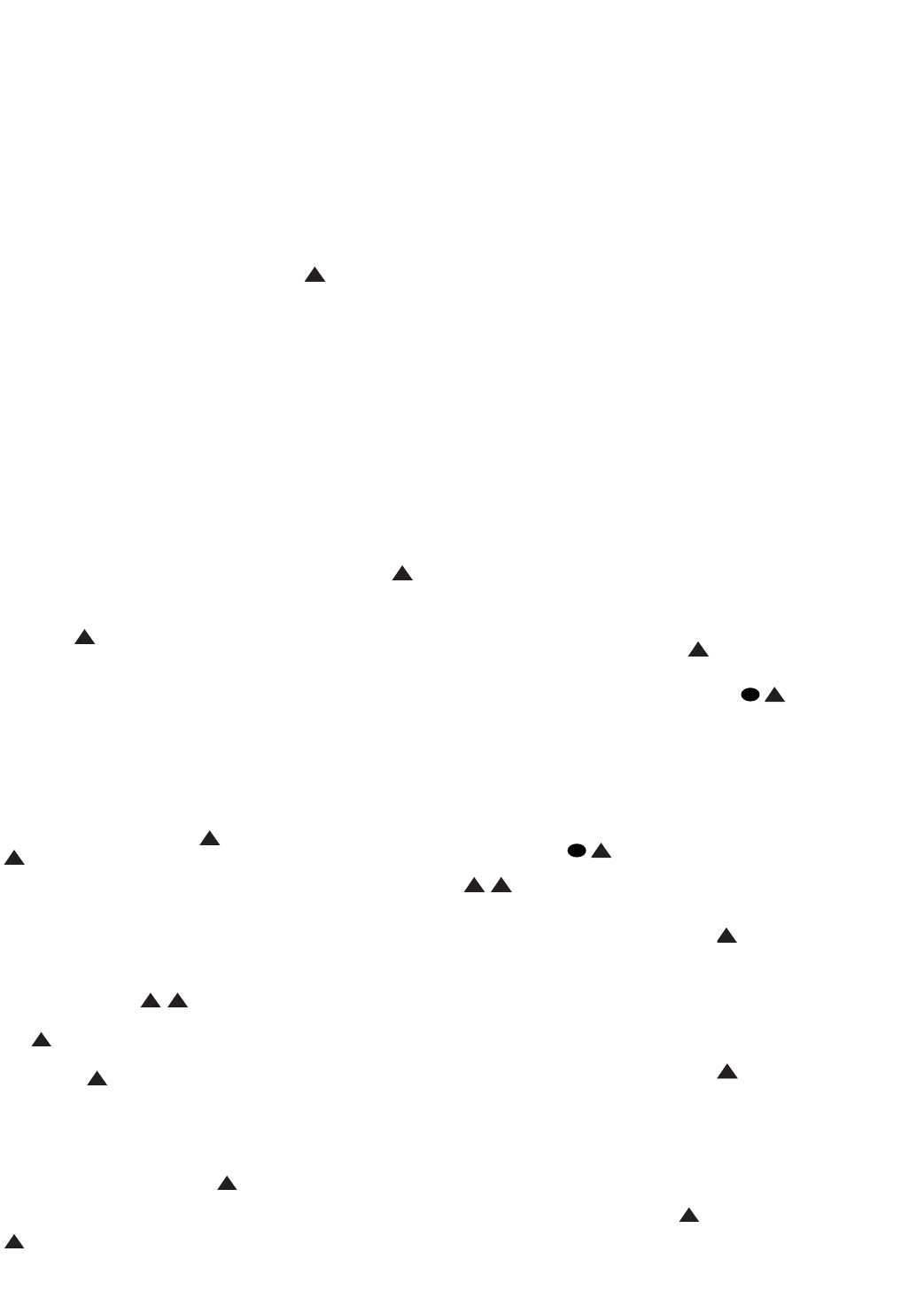
59
Once you have completed the initial
setup and configuration of the JBL
Cinema Vision system, it is simple to
operate and enjoy. The following instruc-
tions will help you maximize the enjoy-
ment of your new home theater system:
Turning the CVR700 and CVPD50
On or Off
Plug the CVPD50 and CVR700 power
cords into unswitched AC wall outlets.
When using the system for the first time,
you must make sure that the power
switch on the underside of the CVPD50
next to the AC power cord is switched on
to the “1” position. Use a mirror to assist
you in locating the switch and ascertain-
ing whether it is on or off. This places the
CVPD50 in a Standby mode, as indicated
by the amber color of the LED located on
the front of the screen, below the picture.
In addition, the LED in the middle of the
Main Power On/Off Switch 1 on the
CVR700 will turn red.
Once the units are in Standby, you may
begin a listening session by pressing the
Main Power On/Off Switch 1, which
will turn on both the CVR700 and the
CVPD50, or press the
Power On (All)
Button
b . If you hold it for 3
seconds, all devices programmed into
the remote will also turn on. The LED in
the center of the
Main Power On/Off
Switch
1 will turn orange, and the LED
on the front of the CVPD50 will turn green.
This will turn the CVR700 on and return it
to the input source that was last used.
The system may also be turned on from
Standby by pressing and holding any of
the
Input Selector Buttons d
. This will not only power on the
CVR700, CVPD50 and any source unit
associated with that button, it will also
begin play of the currently loaded disc
if the internal DVD/CD changer was
selected as the source.
NOTE: After pressing one of the Input
Selector Buttons
d to turn
the unit on, press the
System Selector
f to set the remote control to the
CVR700 functions. Press the
DVD Input
Selector
d to control the internal
DVD/CD changer.
To turn the unit off at the end of a listen-
ing session, simply press the
Main
Power On/Off Control
1 on the front
panel or the
Power Off Button a
on the remote. You may also press and
hold the
Power Off (All) Button a
to turn off any external source units.
The LED indicator in the center of the
Main Power On/Off Control 1 will
turn red, and the LED on the front of
the CVPD50 will turn amber. When the
remote is used to turn the unit “off” it is
actually placing the system in a Standby
mode, as indicated by the red color of the
LED on the CVR700 and the amber color
of the LED on the CVPD50.
To program the CVR700 for automatic
turn-off, press the
Sleep Button
Y on the remote. Each press of
the button will decrease the time before
shut-down in the following sequence: 90
minutes, 80 minutes, 70 minutes, 60 min-
utes, 50 minutes, 40 minutes, 30 minutes,
20 minutes, 10 minutes, Sleep Timer Off.
The sleep time will be displayed in the
Lower Display Line E, and it will
count down until the time has elapsed.
When the programmed sleep time has
elapsed, the system will automatically
turn off. The CVR700’s front-panel display
will dim to one-half brightness when the
Sleep function is programmed. To cancel
the Sleep function, press and hold the
Sleep Button Y until the informa-
tion display returns to normal brightness;
the Sleep indicator numbers will disap-
pear and the words
SLEEP OFF will
appear in the
Lower Display Line E.
When you will be away from home for an
extended period of time it is always a
good idea to completely turn the unit off
by unplugging the CVR700, and switching
off the master power switch located on
the underside of the CVPD50 next to the
power plug.
NOTE: Preset memories
should be retained indefinitely
.
Source Selection
• To select a source, press any of the
Input Selector Buttons d .
• The input source may also be changed
by slowly rotating the front-panel
Input Source Selector &. Each step,
which you may feel as a tactile detent
or click, will move the input selection
through the available inputs.
• As the input is changed, the CVR700
will automatically switch to the digital
input (if selected), surround mode,
speaker configuration, and night mode
status that were entered during the
configuration process for that source.
• The
Front-Panel Audio/Video Inputs
$ may be used to temporarily con-
nect a device such as a video game or
camcorder to your home entertainment
system. This source is called the
Game/Cam input source on the remote
controls and in the CVR700’s menu
system.
• As the input source is changed, the
new input name will appear momentar-
ily as an on-screen banner display
along with the audio input and video
screen format. The input name will
also appear in the
Main Information
Display
Ô
•
When an audio source is selected, the
last video input used remains routed
to the
VCR Video Outputs ¤, the
Digital Recorder Video Ouptuts ‚
and the V
ideo Monitor Outputs
›.
This permits you to simultaneously
view and listen to different sources.
• When a video source is selected, the
video signal for that input will be routed
to the CVPD50 for viewing, and if it
is a composite or S-video source,
the video signal will be routed to the
Video Monitor Output ¤ and may
be viewed on an external TV monitor
connected to the CVR700.
Volume Control
• Adjust the volume to a comfortable
level using the front-panel
Volume
Control
a or remote Volume Up/
Down Buttons
u .
• To temporarily silence all speaker out-
puts, press the
Mute Button .
This will interrupt the output to all
speakers and the headphone jack, but
it will not affect any recording or dub-
bing that may be in progress. When
the system is muted, the word
MUTE
will flash in the Main Information
Display
Ô. Press the Mute Button
again, or adjust the volume to
return to normal operation.
• The unit’s tone controls may be taken
out of the signal path by pressing the
Tone Mode Button m . The
first press will show a message in the
Lower Display Line E with the cur-
rent status of the tone controls. The
system default is
TONE
IN
, which
indicates that the bass and treble
controls are active. Press the
⁄/¤
Navigation Control q to
change the setting to
TONE OUT,
which is “flat” response without the
tone controls being active.
•
When the tone controls are active,
the bass and treble boost/cut may be
adjusted by first pressing the
Tone
Mode Button
m until the
desired setting (
BASS MODE or
TREBLE MODE) appears in the
33
34
35
36
37
38
39
40
41
42
43
44
45
46
47
48
49
50
51
52
53
54
55
56
57
38
39
40
41
31
32
30
28
29
25
26
27
28
29
30
24
23
22
21
20
31
37
36
35
34
33
32
31
37
36
35
34
33
32
48
49
50
51
47
46
45
44
43
42
1 2 3 4 5
6
7
8 9 10 11 12
13 14 15 16 17 18
19 20 21 22 23 24
25 26 27 28 29 30
31 32 33 34 35 36
37 38 39 40 41 42
43 44 45 46 47 48
33
34
35
36
37
38
39
40
41
42
43
44
45
46
47
48
49
50
51
52
53
54
55
56
57
38
39
40
41
31
32
30
28
29
25
26
27
28
29
30
24
23
22
21
20
31
37
36
35
34
33
32
31
37
36
35
34
33
32
48
49
50
51
47
46
45
44
43
42
1 2 3 4 5
6
7
8 9 10 11 12
13 14 15 16 17 18
19 20 21 22 23 24
25 26 27 28 29 30
31 32 33 34 35 36
37 38 39 40 41 42
43 44 45 46 47 48
33
34
35
36
37
38
39
40
41
42
43
44
45
46
47
48
49
50
51
52
53
54
55
56
57
38
39
40
41
31
32
30
28
29
25
26
27
28
29
30
24
23
22
21
20
31
37
36
35
34
33
32
31
37
36
35
34
33
32
48
49
50
51
47
46
45
44
43
42
1 2 3 4 5
6
7
8 9 10 11 12
13 14 15 16 17 18
19 20 21 22 23 24
25 26 27 28 29 30
31 32 33 34 35 36
37 38 39 40 41 42
43 44 45 46 47 48
33
34
35
36
37
38
39
40
41
42
43
44
45
46
47
48
49
50
51
52
53
54
55
56
57
38
39
40
41
31
32
30
28
29
25
26
27
28
29
30
24
23
22
21
20
31
37
36
35
34
33
32
31
37
36
35
34
33
32
48
49
50
51
47
46
45
44
43
42
1 2 3 4 5
6
7
8 9 10 11 12
13 14 15 16 17 18
19 20 21 22 23 24
25 26 27 28 29 30
31 32 33 34 35 36
37 38 39 40 41 42
43 44 45 46 47 48
33
34
35
36
37
38
39
40
41
42
43
44
45
46
47
48
49
50
51
52
53
54
55
56
57
38
39
40
41
31
32
30
28
29
25
26
27
28
29
30
24
23
22
21
20
31
37
36
35
34
33
32
31
37
36
35
34
33
32
48
49
50
51
47
46
45
44
43
42
1 2 3 4 5
6
7
8 9 10 11 12
13 14 15 16 17 18
19 20 21 22 23 24
25 26 27 28 29 30
31 32 33 34 35 36
37 38 39 40 41 42
43 44 45 46 47 48
3
3
34
3
5
36
3
7
38
3
9
40
4
1
4
2
4
3
4
4
4
5
4
6
4
7
4
8
4
9
5
0
5
1
5
2
5
3
5
4
5
5
5
6
5
7
3
8
3
9
4
0
4
1
3
1
3
2
30
28
29
25
26
27
28
29
30
24
23
22
21
20
31
37
36
35
34
33
32
31
3
7
36
35
34
33
32
4
8
4
9
5
0
5
1
4
7
46
45
44
43
42
1 2 3 4 5
6
7
8 9 1
0
1
1
1
2
13 14 15 16 17 18
19 20 21 22 23 24
25 26 27 28 29 30
31 32 33 34 35 36
37 38 39 40 41 42
43 44 45 46 47 48
33
34
35
36
37
38
39
40
41
42
43
44
45
46
47
48
49
50
51
52
53
54
55
56
57
38
39
40
41
31
32
30
28
29
25
26
27
28
29
30
24
23
22
21
20
31
37
36
35
34
33
32
31
37
36
35
34
33
32
48
49
50
51
47
46
45
44
43
42
1 2 3 4 5
6
7
8 9 10 11 12
13 14 15 16 17 18
19 20 21 22 23 24
25 26 27 28 29 30
31 32 33 34 35 36
37 38 39 40 41 42
43 44 45 46 47 48
33
3
4
35
3
6
37
3
8
39
4
0
41
4
2
43
4
4
45
4
6
47
4
8
49
5
0
51
5
2
53
5
4
55
5
6
57
38
3
9
4
0
41
3
1
3
2
3
0
28
29
2
5
26
27
28
2
9
30
24
23
22
21
2
0
31
37
36
35
3
4
33
32
31
3
7
3
6
3
5
3
4
3
3
32
48
4
9
5
0
51
4
7
4
6
4
5
4
4
4
3
42
1 2 3 4 5
6
7
8 9 10 11 12
13 14 15 16 17 18
19 20 21 22 23 24
25 26 27 28 29 30
31 32 33 34 35 36
37 38 39 40 41 42
43 44 45 46 47 48
33
34
35
36
37
38
39
40
41
42
43
44
45
46
47
48
49
50
51
52
53
54
55
56
57
38
39
40
41
31
32
30
28
29
25
26
27
28
29
30
24
23
22
21
20
31
37
36
35
34
33
32
31
37
36
35
34
33
32
48
49
50
51
47
46
45
44
43
42
1 2 3 4 5
6
7
8 9 10 11 12
13 14 15 16 17 18
19 20 21 22 23 24
25 26 27 28 29 30
31 32 33 34 35 36
37 38 39 40 41 42
43 44 45 46 47 48
33
34
35
36
37
38
39
40
41
42
43
44
45
46
47
48
49
50
51
52
53
54
55
56
57
38
39
40
41
31
32
30
28
29
25
26
27
28
29
30
24
23
22
21
20
31
37
36
35
34
33
32
31
37
36
35
34
33
32
48
49
50
51
47
46
45
44
43
42
1 2 3 4 5
6
7
8 9 10 11 12
13 14 15 16 17 18
19 20 21 22 23 24
25 26 27 28 29 30
31 32 33 34 35 36
37 38 39 40 41 42
43 44 45 46 47 48
33
34
3
5
36
3
7
38
3
9
40
4
1
42
4
3
44
4
5
46
4
7
48
4
9
50
5
1
52
5
3
54
5
5
56
5
7
38
39
40
4
1
31
32
30
2
8
2
9
25
26
27
28
29
3
0
2
4
23
22
21
20
31
37
36
35
34
3
3
32
31
37
36
35
34
33
32
48
49
50
5
1
47
46
45
44
43
42
1 2 3 4 5
6
7
8 9 10 11 12
13 14 15 16 17 18
19 20 21 22 23 24
25 26 27 28 29 30
31 32 33 34 35 36
37 38 39 40 41 42
43 44 45 46 47 48
3
3
3
4
35
3
6
37
3
8
39
4
0
41
4
2
43
4
4
45
4
6
47
4
8
49
5
0
51
5
2
53
5
4
55
5
6
57
3
8
3
9
4
0
41
3
1
3
2
3
0
28
29
2
5
2
6
2
7
2
8
2
9
30
2
4
2
3
2
2
2
1
2
0
3
1
3
7
3
6
3
5
3
4
33
3
2
3
1
3
7
3
6
3
5
3
4
3
3
3
2
4
8
4
9
5
0
51
4
7
4
6
4
5
4
4
4
3
4
2
1 2 3 4 5
6
7
8 9 10 11 12
13 14 15 16 17 18
19 20 21 22 23 24
25 26 27 28 29 30
31 32 33 34 35 36
37 38 39 40 41 42
43 44 45 46 47 48
33
34
35
36
37
38
39
40
41
42
43
44
45
46
47
48
49
50
51
52
53
54
55
56
57
38
39
40
41
31
32
30
28
29
25
26
27
28
29
30
24
23
22
21
20
31
37
36
35
34
33
32
31
37
36
35
34
33
32
48
49
50
51
47
46
45
44
43
42
1 2 3 4 5
6
7
8 9 10 11 12
13 14 15 16 17 18
19 20 21 22 23 24
25 26 27 28 29 30
31 32 33 34 35 36
37 38 39 40 41 42
43 44 45 46 47 48
33
34
35
36
37
38
39
40
41
42
43
44
45
46
47
48
49
50
51
52
53
54
55
56
57
38
39
40
41
31
32
30
28
29
25
26
27
28
29
30
24
23
22
21
20
31
37
36
35
34
33
32
31
37
36
35
34
33
32
48
49
50
51
47
46
45
44
43
42
1 2 3 4 5
6
7
8 9 10 11 12
13 14 15 16 17 18
19 20 21 22 23 24
25 26 27 28 29 30
31 32 33 34 35 36
37 38 39 40 41 42
43 44 45 46 47 48
33
34
35
36
37
38
39
40
41
42
43
44
45
46
47
48
49
50
51
52
53
54
55
56
57
38
39
40
41
31
32
30
28
29
25
26
27
28
29
30
24
23
22
21
20
31
37
36
35
34
33
32
31
37
36
35
34
33
32
48
49
50
51
47
46
45
44
43
42
1 2 3 4 5
6
7
8 9 10 11 12
13 14 15 16 17 18
19 20 21 22 23 24
25 26 27 28 29 30
31 32 33 34 35 36
37 38 39 40 41 42
43 44 45 46 47 48
33
34
35
36
37
38
39
40
41
42
43
44
45
46
47
48
49
50
51
52
53
54
55
56
57
38
39
40
41
31
32
30
28
29
25
26
27
28
29
30
24
23
22
21
20
31
37
36
35
34
33
32
31
37
36
35
34
33
32
48
49
50
51
47
46
45
44
43
42
1 2 3 4 5
6
7
8 9 10 11 12
13 14 15 16 17 18
19 20 21 22 23 24
25 26 27 28 29 30
31 32 33 34 35 36
37 38 39 40 41 42
43 44 45 46 47 48
33
34
35
36
37
38
39
40
41
42
43
44
45
46
47
48
49
50
51
52
53
54
55
56
57
38
39
40
41
31
32
30
28
29
25
26
27
28
29
30
24
23
22
21
20
31
37
36
35
34
33
32
31
37
36
35
34
33
32
48
49
50
51
47
46
45
44
43
42
1 2 3 4 5
6
7
8 9 10 11 12
13 14 15 16 17 18
19 20 21 22 23 24
25 26 27 28 29 30
31 32 33 34 35 36
37 38 39 40 41 42
43 44 45 46 47 48
33
34
35
36
37
38
39
40
41
42
43
44
45
46
47
48
49
50
51
52
53
54
55
56
57
38
39
40
41
31
32
30
28
29
25
26
27
28
29
30
24
23
22
21
20
31
37
36
35
34
33
32
31
37
36
35
34
33
32
48
49
50
51
47
46
45
44
43
42
1 2 3 4 5
6
7
8 9 10 11 12
13 14 15 16 17 18
19 20 21 22 23 24
25 26 27 28 29 30
31 32 33 34 35 36
37 38 39 40 41 42
43 44 45 46 47 48
33
34
35
36
37
38
39
40
41
42
43
44
45
46
47
48
49
50
51
52
53
54
55
56
57
38
39
40
41
31
32
30
28
29
25
26
27
28
29
30
24
23
22
21
20
31
37
36
35
34
33
32
31
37
36
35
34
33
32
48
49
50
51
47
46
45
44
43
42
1 2 3 4 5
6
7
8 9 10 11 12
13 14 15 16 17 18
19 20 21 22 23 24
25 26 27 28 29 30
31 32 33 34 35 36
37 38 39 40 41 42
43 44 45 46 47 48
33
34
35
36
37
38
39
40
41
42
43
44
45
46
47
48
49
50
51
52
53
54
55
56
57
38
39
40
41
31
32
30
28
29
25
26
27
28
29
30
24
23
22
21
20
31
37
36
35
34
33
32
31
37
36
35
34
33
32
48
49
50
51
47
46
45
44
43
42
1 2 3 4 5
6
7
8 9 10 11 12
13 14 15 16 17 18
19 20 21 22 23 24
25 26 27 28 29 30
31 32 33 34 35 36
37 38 39 40 41 42
43 44 45 46 47 48
33
3
4
35
3
6
37
3
8
39
4
0
41
4
2
43
4
4
45
4
6
47
4
8
49
5
0
51
5
2
53
5
4
55
5
6
57
3
8
3
9
4
0
41
3
1
3
2
3
0
28
29
2
5
26
27
28
2
9
30
24
23
22
21
20
31
37
36
35
3
4
33
32
31
3
7
3
6
3
5
34
3
3
32
4
8
4
9
5
0
51
4
7
4
6
4
5
44
4
3
42
1 2 3 4 5
6
7
8 9 10 11 12
13 14 15 16 17 18
19 20 21 22 23 24
25 26 27 28 29 30
31 32 33 34 35 36
37 38 39 40 41 42
43 44 45 46 47 48
BASIC OPERA
TION
CVR700 OM 12/17/04 4:24 PM Page 59


















