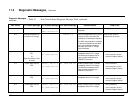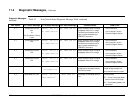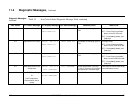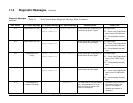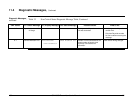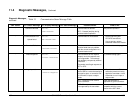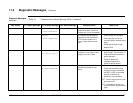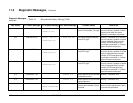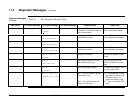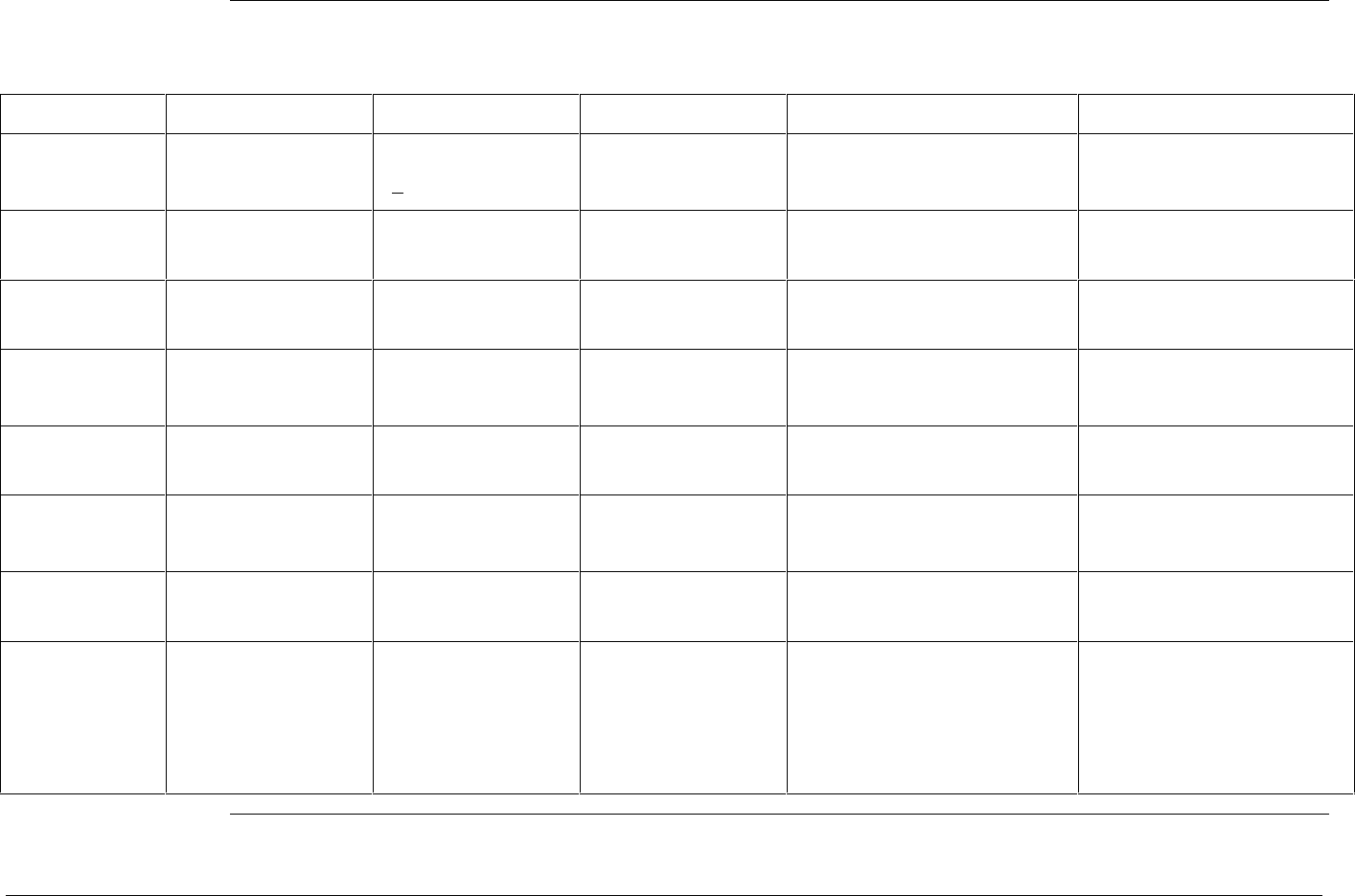
1/99 SMV 3000 Transmitter User’s Manual 135
11.4 Diagnostic Messages, Continued
Diagnostic Messages,
continued
Table 35 SFC Diagnostic Message Table
SMV Status SCT Status Message SFC Display Message TDC Status Message Possible Cause What to Do
--
ALGPARM Kuser
>RANGE
-
Applicable PV4 algorithm
parameter is set to default value of
not-a-number (NaN).
Enter and download desired
value to transmitter database.
--
SAVE/RESTORE
H.W. MISMATCH
-
Hardware mismatch. Part of
Save/Restore function.
None – SFC tried to restore as
much of database as possible.
--
STATUS TAG ID.
NVM ON SEE MAN
-
SFC’s CPU is misconfigured. Replace SFC.
--
SAVE/RESTORE
OPTION MISMATCH
-
On a database restore, one or more
options do not match.
None – SFC tried to restore as
much of database as possible.
--
STATUS TAG ID.
UNKNOWN
-
Selection is unknown. Be sure SFC software is latest
version.
--
TAG NO.
LOW LOOP RES
-
Not enough resistance in series
with communication loop.
Check sensing resistor and
increase resistance to at least
250Ω.
--
TAG NO.
SFC FAULT
-
SFC is operating incorrectly. Try communicating again. If error
still exists, replace SFC.
--
URV 1 . TAG ID.
>RANGE “H20_39F
-
SFC – Value calculation is greater
than display range.
SCT – The entered value is not
within the valid range.
SFC – Press [
CLR] key and start
again. Be sure special units
conversion factor is not
greater than display range.
SCT – Enter a value within the
range.