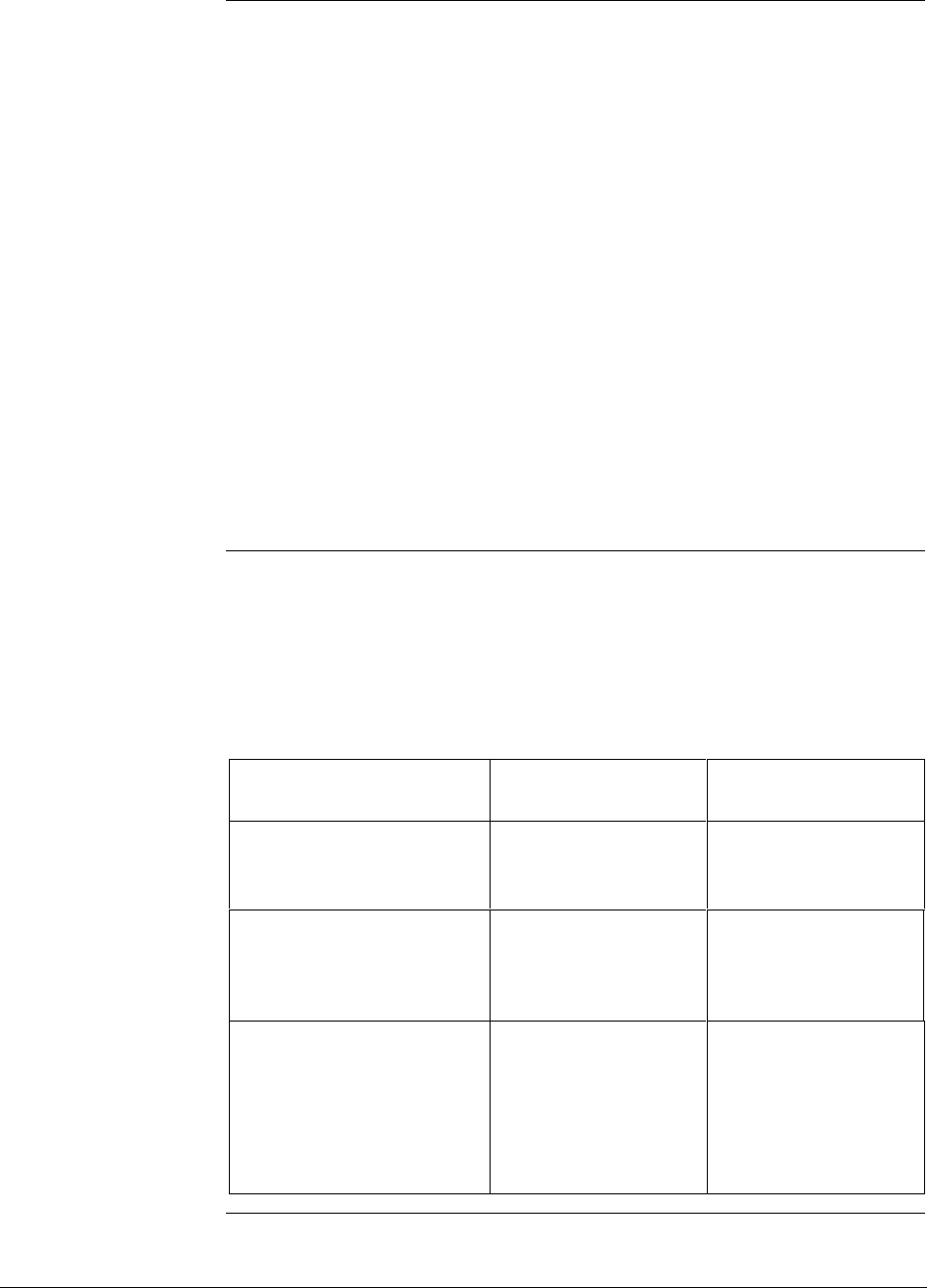
92 SMV 3000 Transmitter User’s Manual 1/99
8.2 Accessing Operation Data
Summary
You can access this data relevant to the operation of the transmitter using
the SCT.
• Current PV number selection
• Input
• Output
• Span
• Upper Range Limit
• Failsafe output direction
• Status
• Sensor (meter body) temperature
• Cold Junction Temperature
• High/low PV
• Lower Range Limit
• PROM serial number
• Scratch pad messages
Procedure
Table 25 summarizes how to access the given operation data from the
transmitter using the SCT. The procedures assume that the SCT has been
connected and communications have been established with the transmitter
by selecting Tag ID menu item.
Table 25 Accessing Transmitter Operation Data Using SCT
IF you want to view… Select the SCT
Window or Tab Card
And . . .
the present PV number
selected for display,
(transmitter in analog mode).
General Tab Card Read:
Analog Output
Selection
the status of transmitter
operation at the present time.
Status Tab Card Read:
Gross Status
Detailed Status
the PROM serial number.
the Firmware Version of the
transmitter.
the present message in the
scratch pad area of memory.
Device Tab Card Read: Serial Number
Firmware
Version
Scratch Pad
Continued on next page


















