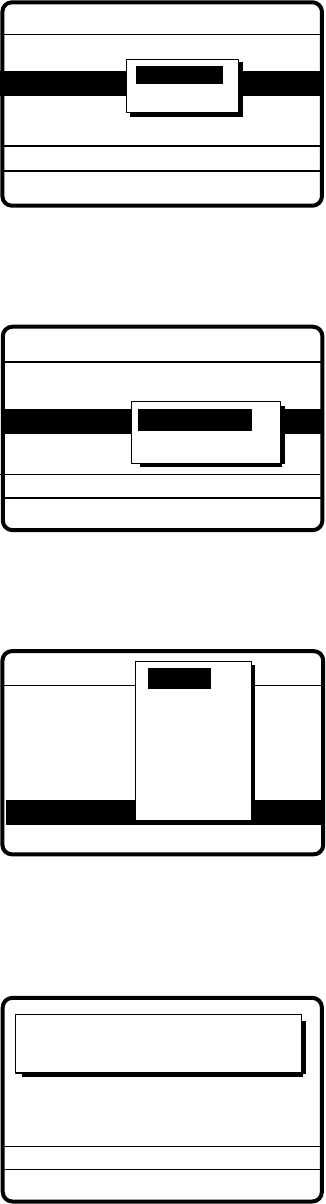
4-2
3. Press the [ENT] key to display the PRIORITY menu.
***
Send message
***
CALL TYPE: ALL SHIPS
COM. TYPE : TELEPHONE
DSC FREQ : 2187.5 KHZ
GO TO ALL VIEW
PRIORITY
SAFETY
URGENCY
4. Select SAFETY or URGENCY as appropriate and press the [ENT] key.
5. Press the [ENT] key to open the COM. TYPE menu.
***
Send message
***
CALL TYPE: ALL SHIPS
PRIORITY : SAFETY
COM TYPE
DSC FREQ : 2187.5 KHZ
GO TO ALL VIEW
COM. TYPE
NBDP-FEC
TELEPHONE
6. Select communication type desired and press the [ENT] key.
7. Press the [ENT] key to open the DSC FREQ menu.
***
Send message
***
GO TO ALL VIEW
DSC FREQ
CALL TYPE : ALL SHIPS
PRIORITY : SAFETY
COM TYPE : TELEPHONE
2187.5KHZ
4207.5
6312.0
8414.5
12577.0
16804.5
MANUAL
2187.5
MANUAL: For manual selection of frequency at
radiotelephone when there is "remote control error."
8. Select frequency and press the [ENT] key.
9. Press the [CALL] key to send the call (transmission time: about 7 sec.). The display shows
"All ships call in progress!" while the call is being sent.
SAFETY
TELEPHONE
2182.0 KHZ
All ships
call in progress!
DSC FREQ : 2187.5 KHZ
TIME TO GO: 5S
10. The DSC standby screen automatically appears after the call is sent (timer counts down to
zero). The equipment is set up for telephone (or NBDP) and safety or urgency priority, using
DSC safety/urgency pair frequencies.


















