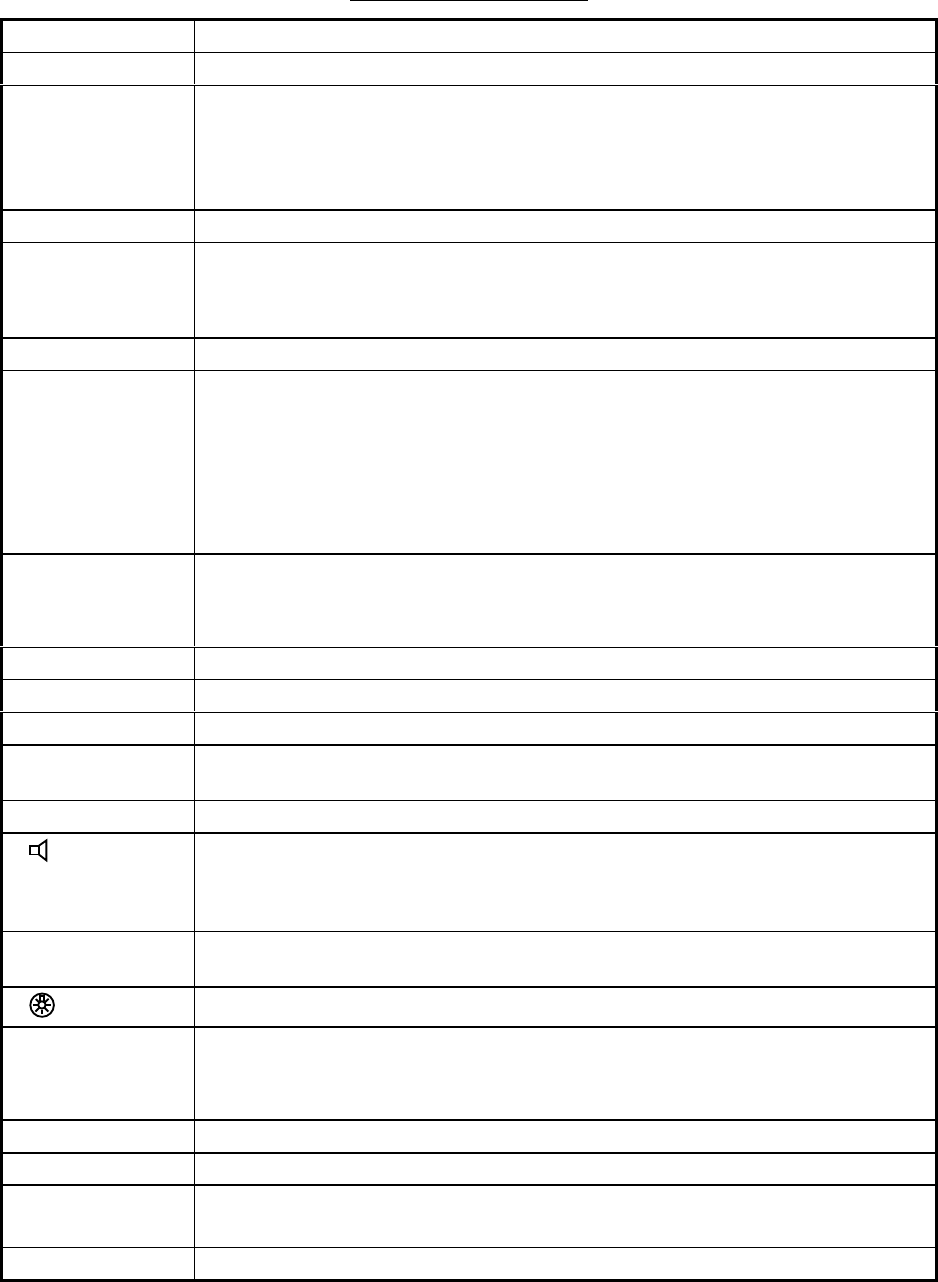
2-2
Control, LED description
Control Function
POWER switch Turns the power on/off.
DISTRESS button Press and hold down the button more than three seconds to transmit the distress
alert. When pressed it initially flashes, and lights up if the button is pressed more
than three seconds. It stays lit until your ship receives the distress acknowledge
message. The distress alert will not be transmitted if the button is pressed less
than three seconds.
CALL key Transmits calls other than distress.
Cursor Pad Selects items on menus; adjusts loudspeaker volume (64 levels) on the DSC
standby screen. (The distress and urgency alarms are received at maximum
volume regardless of current loudspeaker volume setting.)
ENT key Registers key input.
CANCEL key
•
Cancels wrong data.
•
Restores previous menu.
•
Returns to DSC standby screen from other screen.
•
Silences audio alarm (distress or routine).
•
Cancels transmission, printing.
•
Erases error message.
1/ RT/2182 key
•
Switches from the DSC standby screen to the radiotelephone setting screen.
•
Switches to 2182.0 kHz/J3E on radiotelephone setting screen by pressing more
than two seconds.
2/DSC key Switches from the radiotelephone setting screen to the DSC standby screen.
3/TEST key Executes daily test.
4/IntCom key Turns intercom with radiotelephone on/off, from the radiotelephone setting screen.
5/ACK key Switches automatic and manual acknowledge alternately at the DSC standby
screen.
6/SCAN key Starts/stops scanning of DSC routine frequencies at the DSC standby screen.
7/ key
•
Turns loudspeaker on/off.
•
Silences buzzer.
Note that this key does not silence the distress or urgency alarm.
8/PRINT key Prints communications log files, current screen (except DSC standby screen and
radiotelephone setting screen) and test results.
9/ key
Adjusts keyboard/LCD backlighting and LCD contrast.
*/FILE key
•
Opens the send message file from the DSC standby screen, to send stored
message.
•
Selects station or coast ID when preparing an individual message.
0/LOG key Opens the Tx/Rx log file from the DSC standby screen.
#/SETUP key Opens the Setup menu from the DSC standby screen.
ALARM lamp
•
Flashes in red for distress or urgency call.
•
Flashes in green (more rapidly) for safety or routine call.
OVEN lamp Lights (in green) when oven power is on.


















