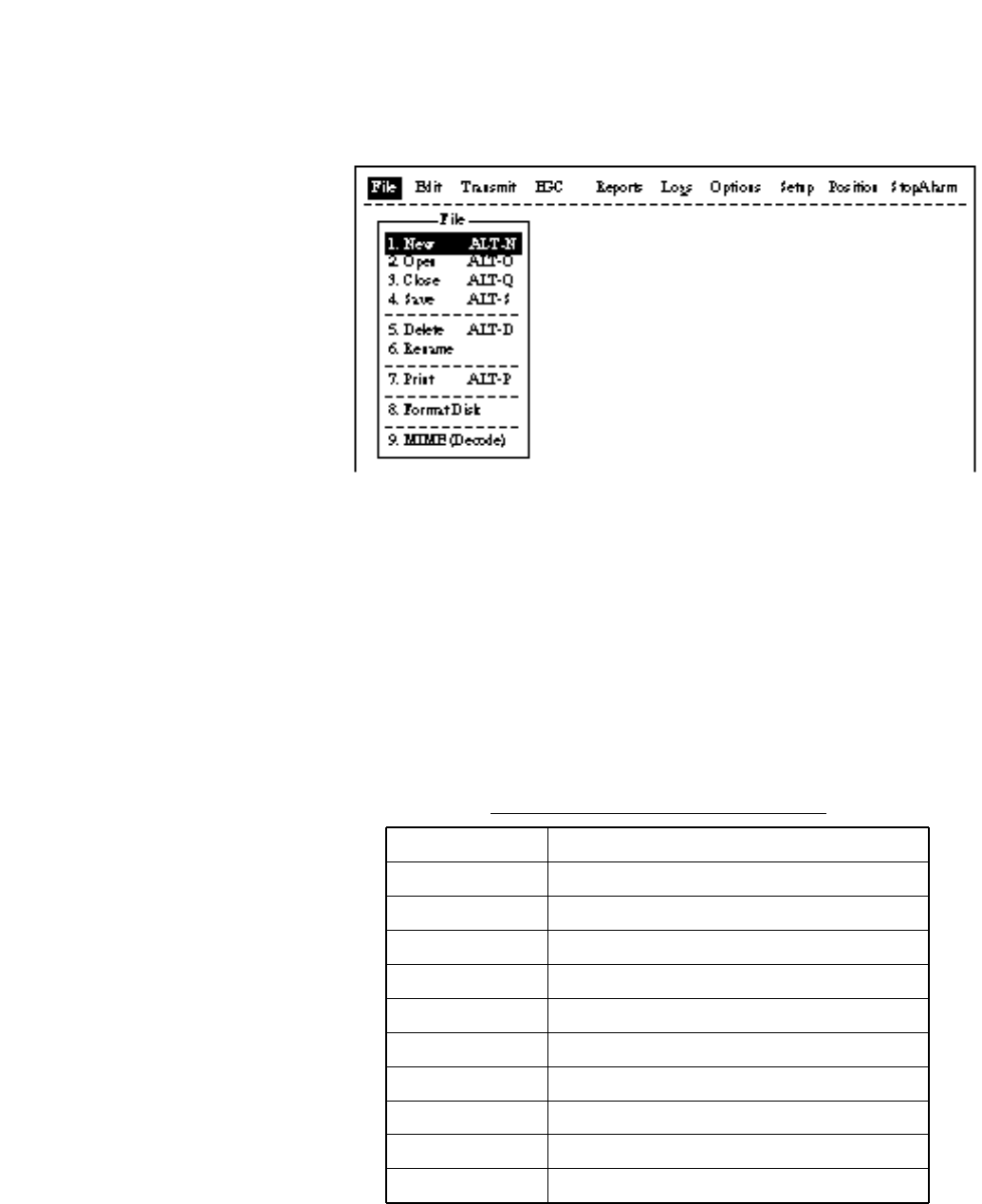
1-7
Selecting menu, menu options
Press appropriate function key to select a menu. For example, press
[F1] to select the File menu.
Figure 1-6 File menu
You may select menu options with the arrow keys (pressing [Enter]
after making selection) or appropriate numeric key. As the cursor
moves down through a menu, when usings the arrow keys, each menu
option, initially shown as white on black, reverses to black on white.
This highlighting indicates the item is available for selection. In Fig-
ure 1-6, for example, “New” is available for selection.
Function menu description
Table 1-3 Function menu description
Menu Description
File Processes files.
Edit Provides text editing facilities.
Transmit Transmits messages.
EGC Sets up EGC message facilities.
Reports Sets up data reporting function.
Logs Displays send and receive message logs.
Options Login, logout, testing facilities.
Setup Sets up the system.
Position Enters your ship's position.
Stop Alarm Silences buzzer.


















