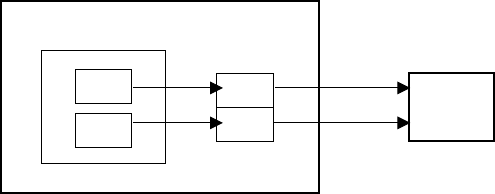
4-7
4.4 Opening Files
Two working areas (called working area 1 and working area 2) are
provided to which you can load a file, and one file may be dis-
played on the LCD.
File
1
2
File
FLOPPY DISK
WORKING
AREA (2)
one file
DISPLAY
LCD
Figure 4-9 Working memories
Opening a File
1. Press function key [F1] to display the File menu.
2. Press the [2] key. A chronological list of files on the floppy
disk appears.
3. Select a file. Press the [Enter] key.
The file appears and the title bar shows the file name. You may
repeat this procedure to load another file into a working area.
Switching Between Files
Two files can be opened and one displayed on the LCD. To switch
between files do the following;
1. Press function key [F2].
2. Press the [A] key to switch files.


















